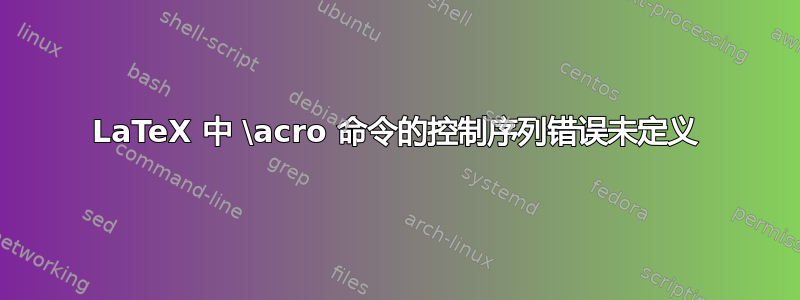
我尝试使用 \acro 命令在我的 LaTeX 文档中定义首字母缩略词,但遇到了“未定义控制序列”错误。这是我的代码的简化版本:
\documentclass{report}
\usepackage{acro}
\begin{document}
\chapter*{Liste des abréviations}
\acro{CMS}{\emph{Content Management System}}
\medskip
\acro{baas}{\emph{Backend As A Service}}
\medskip
\acro{API}{\emph{Application Programming Interface}}
\medskip
\end{document}
我已将 acro 包包含在序言中,但仍然出现错误。我该如何修复此问题并成功使用 \acro 命令定义我的首字母缩略词?
任何帮助或建议都将不胜感激。谢谢!
答案1
要使用该acro包,您必须通过命令在序言中定义首字母缩略词\DeclareAcronym{<ID>}{short=short text, long=long text}。
请阅读越野手册第 #4 页 (不耐烦的 acro)
要将完整列表打印为未编号的章节,请使用
\printacronyms[display=all, name=Liste des abréviations]
\ac{<id>}示例展示了文档中命令等的用法。
\documentclass{report}
\usepackage{acro}
\DeclareAcronym{cms}{short= C.M.S. , long=Content Management System}
\DeclareAcronym{baas}{short= B. as S. , long=Backend As A Service}
\DeclareAcronym{api}{short=API , long=Application Programming Interface}
\begin{document}
\begin{tabular}{ll}
first time & \ac{cms} \\
second time & \ac{cms} \\
long & \acl{cms} \\
short & \acs{cms} \\
full & \acf{cms}
\end{tabular}
\printacronyms[display=all, name=Liste des abréviations] %Printing the full list
\end{document}



