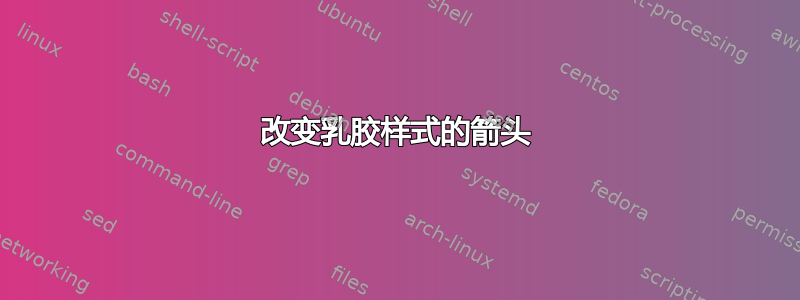
是的,我知道有一个arrowhead选项,但由于某种原因它不起作用。还有其他选择吗?
\documentclass{article}
\usepackage[
a4paper,
margin=15mm,
bindingoffset=2mm,
heightrounded,
]{geometry}
\usepackage{mathptmx}
\usepackage{tikz}
\usetikzlibrary{arrows,shapes.arrows,arrows.meta}
\begin{document}
\begin{flushleft}
\begin{tikzpicture}
\draw[blue, ultra thick] (0,0) -- (4,0);
\draw[blue, ultra thick] (0,5) -- (4,5);
\node at (-1, 0) {\huge{$E_0$}};
\node at (-1, 5) {\huge{$E_1$}};
\foreach \x in {0,1,2,3}
\draw[red, very thick] (6,\x) -- (10,\x);
\foreach \x in {0,0.2,0.4,0.6}
\draw[black, thick] (12,\x) -- (16,\x);
\foreach \x in {1,1.2,1.4,1.6}
\draw[black, thick] (12,\x) -- (16,\x);
\foreach \x in {2,2.2,2.4,2.6}
\draw[black, thick] (12,\x) -- (16,\x);
\foreach \x in {5,6,7,8}
\draw[red, very thick] (6,\x) -- (10,\x);
\foreach \x in {5,5.2,5.4,5.6}
\draw[black, thick] (12,\x) -- (16,\x);
\foreach \x in {6,6.2,6.4,6.6}
\draw[black, thick] (12,\x) -- (16,\x);
\foreach \x in {7,7.2,7.4,7.6}
\draw[black, thick] (12,\x) -- (16,\x);
\draw[latex-latex] (2,0) -- (2,5) node[midway,fill=white]{\huge{$\Delta E_1$}};
\end{tikzpicture}
\end{flushleft}
\end{document}
答案1
我不知道这是否是你感兴趣的,但你可以使用隐形箭,
\documentclass{article}
\usepackage{pgf,tikz}
\usetikzlibrary{arrows,shapes,positioning}
\usetikzlibrary{arrows.meta}
\begin{document}
\begin{figure}
\begin{tikzpicture}
\draw[very thick, {Stealth[length=3mm, width=2.5mm]}-{Stealth[length=3mm, width=8mm]}] (0,-1)--(10,-1);
\end{tikzpicture}
\end{figure}
\end{document}
得到以下结果



