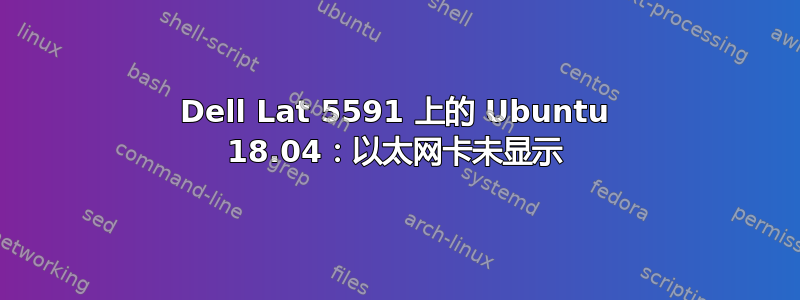
我的以太网卡未显示在 上lspci。我只能使用无线,但在当前状态下,无线对我毫无帮助。这是坏了的以太网卡还是其他问题? lspci 如下(仅显示 wifi):
00:00.0 Host bridge: Intel Corporation 8th Gen Core Processor Host Bridge/DRAM Registers (rev 07)
00:01.0 PCI bridge: Intel Corporation Xeon E3-1200 v5/E3-1500 v5/6th Gen Core Processor PCIe Controller (x16) (rev 07)
00:02.0 VGA compatible controller: Intel Corporation Device 3e9b
00:04.0 Signal processing controller: Intel Corporation Xeon E3-1200 v5/E3-1500 v5/6th Gen Core Processor Thermal Subsystem (rev 07)
00:08.0 System peripheral: Intel Corporation Xeon E3-1200 v5/v6 / E3-1500 v5 / 6th/7th Gen Core Processor Gaussian Mixture Model
00:12.0 Signal processing controller: Intel Corporation Cannon Lake PCH Thermal Controller (rev 10)
00:14.0 USB controller: Intel Corporation Cannon Lake PCH USB 3.1 xHCI Host Controller (rev 10)
00:14.2 RAM memory: Intel Corporation Cannon Lake PCH Shared SRAM (rev 10)
00:14.3 Network controller: Intel Corporation Wireless-AC 9560 [Jefferson Peak] (rev 10)
00:15.0 Serial bus controller [0c80]: Intel Corporation Device a368 (rev 10)
00:15.1 Serial bus controller [0c80]: Intel Corporation Device a369 (rev 10)
00:16.0 Communication controller: Intel Corporation Cannon Lake PCH HECI Controller (rev 10)
00:16.3 Serial controller: Intel Corporation Device a363 (rev 10)
00:17.0 SATA controller: Intel Corporation Device a353 (rev 10)
00:1c.0 PCI bridge: Intel Corporation Device a338 (rev f0)
00:1c.5 PCI bridge: Intel Corporation Device a33d (rev f0)
00:1d.0 PCI bridge: Intel Corporation Cannon Lake PCH PCI Express Root Port 9 (rev f0)
00:1f.0 ISA bridge: Intel Corporation Device a30e (rev 10)
00:1f.3 Audio device: Intel Corporation Cannon Lake PCH cAVS (rev 10)
00:1f.4 SMBus: Intel Corporation Cannon Lake PCH SMBus Controller (rev 10)
00:1f.5 Serial bus controller [0c80]: Intel Corporation Cannon Lake PCH SPI Controller (rev 10)
01:00.0 3D controller: NVIDIA Corporation GM108M [GeForce MX130] (rev a2)
02:00.0 PCI bridge: Intel Corporation JHL6340 Thunderbolt 3 Bridge (C step) [Alpine Ridge 2C 2016] (rev 02)
03:00.0 PCI bridge: Intel Corporation JHL6340 Thunderbolt 3 Bridge (C step) [Alpine Ridge 2C 2016] (rev 02)
03:01.0 PCI bridge: Intel Corporation JHL6340 Thunderbolt 3 Bridge (C step) [Alpine Ridge 2C 2016] (rev 02)
03:02.0 PCI bridge: Intel Corporation JHL6340 Thunderbolt 3 Bridge (C step) [Alpine Ridge 2C 2016] (rev 02)
3a:00.0 USB controller: Intel Corporation Device 15db (rev 02)
3b:00.0 Unassigned class [ff00]: Realtek Semiconductor Co., Ltd. RTS525A PCI Express Card Reader (rev 01)
3c:00.0 Non-Volatile memory controller: Micron/Crucial Technology Device 2263 (rev 03)
答案1
我有同样的问题:Fedora 5.2.9-200.fc30.x86_64 #1 SMP Fri Aug 16 21:37:45 UTC 2019 x86_64 x86_64 x86_64 GNU/Linux
我认为缺少某些特定驱动程序。我在英特尔网站上搜索过,但没有成功。我会尝试找出“00:16.0 通信控制器:英特尔公司 Cannon Lake PCH HECI 控制器(修订版 10)”是什么
我找到了答案。问题在于 BIOS 中未激活 LAN 网络设备


