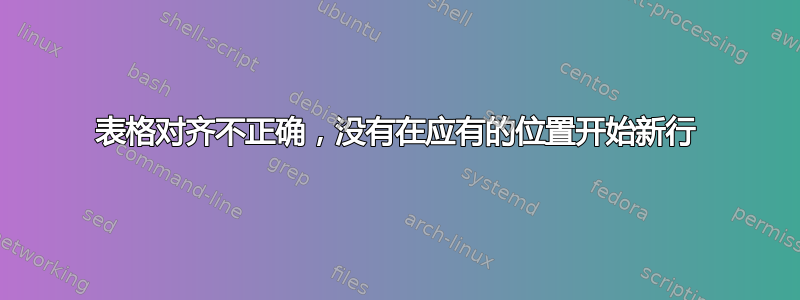
我需要帮助来正确编码表格。行从错误的列开始。这是我的代码:
\begin{table}[htbp!]
\centering
\small % Reduce font size for table content
\caption{\textbf{First Day Returns by subgroup and IPO Cyclically}}
\adjustbox{max width=\textwidth}{
\begin{tabular}{p{2cm}>{\raggedleft}p{1cm}>{\raggedright}p{1cm}>{\raggedleft}p{1cm}>{\raggedright}p{1cm}>{\raggedleft}p{1cm}>{\raggedright}p{1cm}}
\toprule\toprule
\multicolumn{7}{p{\dimexpr\textwidth-\tabcolsep\relax}}{
\raggedright
The total sample includes 825 IPOs comprising of 171 PE, 182 VC and 472 NS. The table present the results from testing if the first-day returns across all three subgroups are significantly different from zero. The test is conducted using a two sided t-test.
} \\
\midrule
\textbf{Subgroups} & \textbf{PE} & \textbf{NS} & \textbf{PE} & \textbf{VC} & \textbf{NS} & \textbf{VC} \\
\midrule
Mean (\%) & 9 & 11 & 9 & 8 & 11 & 8 \\
P-Value & \multicolumn{2}{c}{0,57} & \multicolumn{2}{c}{0,47} & \multicolumn{2}{c}{0,84} \\
\bottomrule\bottomrule
\end{tabular}
}
\label{table:7.2}
\end{table}
结果如下:
答案1
主要问题\raggedright在于表格规范:除了最后一列之外,它在所有列中都有效,这就是输出奇怪的原因。
我认为您不应该将表格加宽到文本宽度,但无论如何使用adjustbox都不是办法。
\documentclass{article}
\usepackage{booktabs,array}
\usepackage{caption}
\captionsetup{font=bf}
\newlength{\templength}
\begin{document}
\begin{table}[htbp!]
\centering
\caption{First Day Returns by subgroup and IPO Cyclically}
\label{table:7.2}
\settowidth{\templength}{\textbf{Subgroups}}
\setlength{\tabcolsep}{\dimexpr(\textwidth-\templength-6cm)/6\relax}
\begin{tabular}{@{} l *{3}{w{c}{1cm}@{}w{c}{1cm}} @{}}
\toprule
\multicolumn{7}{@{}p{\textwidth}@{}}{%
The total sample includes 825 IPOs comprising of 171 PE, 182 VC and 472 NS.
The table present the results from testing if the first-day returns across
all three subgroups are significantly different from zero. The test is
conducted using a two sided t-test.} \\
\midrule
\textbf{Subgroups} & \textbf{PE} & \textbf{NS} & \textbf{PE}
& \textbf{VC} & \textbf{NS} & \textbf{VC} \\
\midrule
Mean (\%) & 9 & 11 & 9 & 8 & 11 & 8 \\
P-Value & \multicolumn{2}{c}{0,57} & \multicolumn{2}{c}{0,47} &
\multicolumn{2}{c@{}}{0,84} \\
\bottomrule
\end{tabular}
\end{table}
\end{document}
根据最上面的段落,我们需要做一些测量。
或者,将描述移至表格下方。
\documentclass{article}
\usepackage{booktabs,array}
\usepackage{caption}
\captionsetup{font=bf}
\begin{document}
\begin{table}[htbp!]
\caption{First Day Returns by subgroup and IPO Cyclically}
\label{table:7.2}
{\centering
\begin{tabular}{@{} l *{3}{w{c}{1cm}@{}w{c}{1cm}} @{}}
\toprule
\textbf{Subgroups} & \textbf{PE} & \textbf{NS} & \textbf{PE}
& \textbf{VC} & \textbf{NS} & \textbf{VC} \\
\midrule
Mean (\%) & 9 & 11 & 9 & 8 & 11 & 8 \\
P-Value & \multicolumn{2}{c}{0,57} & \multicolumn{2}{c}{0,47} &
\multicolumn{2}{c@{}}{0,84} \\
\bottomrule
\end{tabular}
}
\bigskip
The total sample includes 825 IPOs comprising of 171 PE, 182 VC and 472 NS.
The table present the results from testing if the first-day returns across
all three subgroups are significantly different from zero. The test is
conducted using a two sided t-test.
\end{table}
\end{document}
答案2
我不会调整表格大小,因为这会导致表格中的字体大小不一致。如果您希望表格宽度等于\textwidth表格tabular*,则可以使用tabularx或tabularray包。使用后者,您的表格代码可以是:
\documentclass{article}
\usepackage[skip=1ex, font=bf]{caption}
\usepackage{tabularray}
\UseTblrLibrary{booktabs}
\begin{document}
\begin{table}[htbp!]
\caption{First Day Returns by subgroup and IPO Cyclically}
\label{table:7.2}
\begin{tblr}{colspec = {@{} l *{6}{X[c]} @{} },
row{2} = {font=\bfseries},
hspan = minimal
}
\toprule
\SetCell[c=7]{j}
The total sample includes 825 IPOs comprising of 171 PE, 182 VC and 472 NS. The table present the results from testing if the first-day returns across all three subgroups are significantly different from zero. The test is conducted using a two sided $t$-test.
& & & & & & \\
\midrule
Subgroups & PE & NS & PE & VC & NS & VC \\
\midrule
Mean (\%) & 9 & 11 & 9 & 8 & 11 & 8 \\
P-Value & \SetCell[c=2]{c} 0,57
& & \SetCell[c=2]{c} 0,47
& & \SetCell[c=2]{c} 0,84 \\
\bottomrule
\end{tblr}
\end{table}
\end{document}






