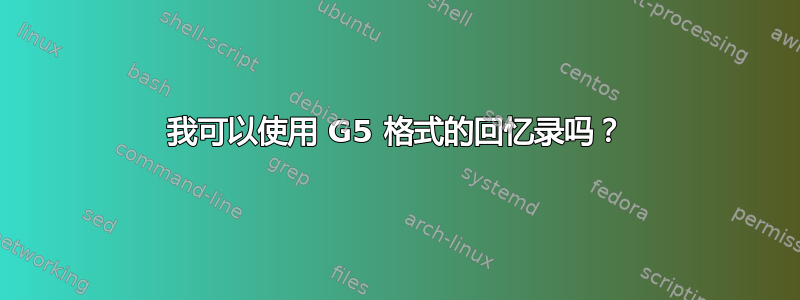
我正在使用 memoir 撰写论文。它将以 G5 格式(169mm × 239mm)打印。如何设置 memoir 以使用这些自定义尺寸,同时保持边距等美观?
我理解回忆录允许\setstocksize{239mm}{169mm}。但是,显然还需要其他东西,而且我不想因为运用自己的设计感而弄乱一个漂亮的包装。
\documentclass[11pt,twoside,openright]{memoir}
\setstocksize{239mm}{169mm}
\author{Anna}
\title{This is the sample title in a minimal working example}
\begin{document}
\maketitle
\end{document}
答案1
像这样的事情应该做
\setstocksize{239mm}{169mm}
\settrimmedsize{\stockheight}{\stockwidth}{*}
\setlrmarginsandblock{3cm}{3cm}{*}
\setulmarginsandblock{3cm}{4cm}{*}
\checkandfixthelayout
Memoir 通过库存尺寸和纸张尺寸进行操作,这样您就可以定义某种纸张尺寸以打印在不同的库存尺寸上。
因此,我们首先设置库存尺寸,然后我们用来\settrimmedsize 设置相应的纸张尺寸,它们是一样的。最后,您需要设置文本边距,最后\checkandfixthelayout为了确保一切都合理



