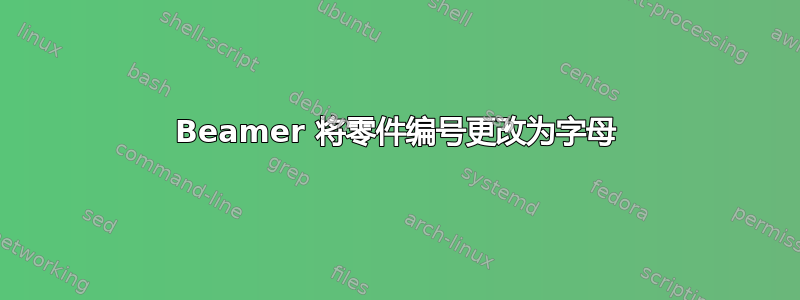
你好,我想将罗马数字的部分改为字母,例如:
\documentclass{beamer}
\usetheme{Madrid}
\usecolortheme{whale}
\usecolortheme{orchid}
\setbeamertemplate{blocks}[rounded][shadow=true]
\title{This is a title}
\author{Author}
\date{ }
\begin{document}
\part{Review of Previous Lecture}
\frame{\partpage}
\frame{...}
\part{Today's Lecture}
\frame{\partpage}
\frame{...}
\end{document}
我想要 A 部分而不是 I 部分,等等。
你知道该怎么做吗?
答案1
\makeatletter
\renewrobustcmd*\insertromanpartnumber{\@Alph\c@part}
\makeatother
也许您可以重新定义的内容\insertromanpartnumber,因为零件页中的默认零件编号是\insertromanpartnumber。


