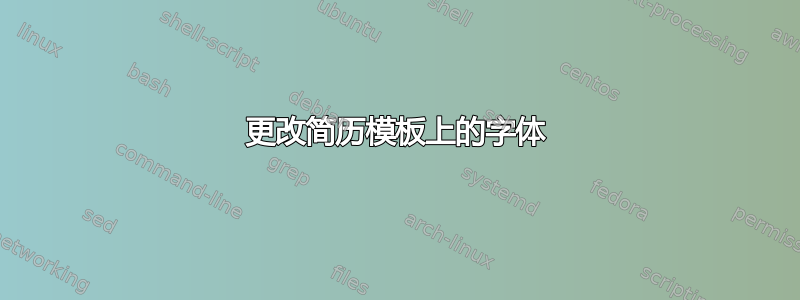
我是 Latex 模板使用的新手,我正在使用下面的模板来格式化我的简历。https://github.com/TimmyChan/data-science-tech-resume-template
我想将字体更改为标准 PC 字体,例如 Arial、Tahoma 等。但我不知道如何更改它。
当前字体是 sourcesanspro,我无法编辑它。我已将代码附在下面供您参考。
> \NeedsTeXFormat{LaTeX2e} \ProvidesPackage{TLCresume}[11/19/21 resume
> package] % Author: Timmy Chan % Assuming using "article" document
> class and letter sized paper. % FONT STUFF
> \RequirePackage[T1]{fontenc} % Font encoding
> https://texfaq.org/FAQ-why-inp-font
> \RequirePackage[default,semibold]{sourcesanspro}
> \RequirePackage[10pt]{moresize} \usepackage{anyfontsize}
> \RequirePackage{csquotes} % MARGINS AND SPACING
> \RequirePackage[margin=.5in, top=.5in, bottom=1in]{geometry} % Set
> Margins \raggedright % left align no indent \raggedbottom % top align
> no indent % COLOR \RequirePackage{xcolor}
> \definecolor{highlight}{RGB}{61, 90, 128} % CHANGE THIS TO YOUR FAV
> COLOR https://g.co/kgs/aoqdi7 % LINKS \RequirePackage{hyperref}
> \hypersetup{colorlinks=true,urlcolor=highlight} % BULLET POINTS
> \RequirePackage[inline]{enumitem} \setlength{\tabcolsep}{0in} %
> SECTION FORMATTING \RequirePackage[nostruts]{titlesec}
> \titlespacing*{\section}{0em}{0.5em}{0em}
> \titleformat{\section}{\color{highlight} \scshape \raggedright
> \large}{}{0em}{}[\vspace{-0.75em}\hrulefill] % SUBSECTION FORMATTING
> \titlespacing*{\subsection}{0em}{0em}{0em}
> \titleformat{\subsection}{\bfseries}{}{0em}{}[] % BOLD COMMAND
> \newcommand{\skills}[1]{ {\bfseries #1}} % SUBTEXT
> \newcommand{\subtext}[1]{\textit{#1}\par\vspace{-.75em}} % tighter
> spacing than itemize \setlist[itemize]{align=parleft,left=0pt..1em}
> \newenvironment{zitemize}{ \begin{itemize} \itemsep 0pt \parskip 0pt
> \parsep 1pt} {\end{itemize}\vspace{-.5em}} % NO PAGE NUMBER
> \pagenumbering{gobble} % SUBFILES IMPORTING
> \RequirePackage{standalone} % FOR TEMPLATE FILLER
> \RequirePackage[english]{babel} \RequirePackage{blindtext}% Filler
> Text


