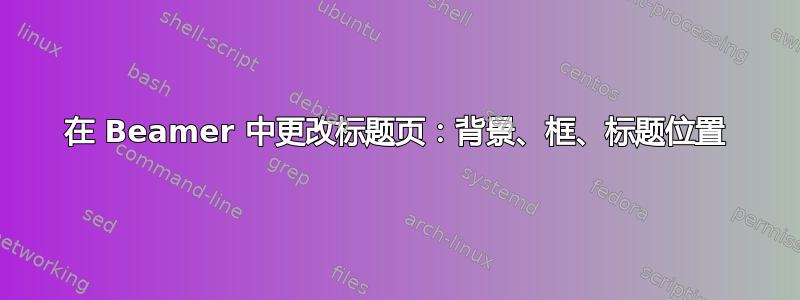
在遇到一些 Office Word 问题后,我不得不用 LaTeX 重写我的论文,现在我决定也从 PowerPoint 换成 Beamer。但是我不太喜欢 Beamer 模板,我正在尝试重现我通常使用的标题页。
我已从默认设置开始,并尝试将图像放入背景中,但我尝试了在之前的问题中找到的 \usebackgroungtemplate 和 \titlegrafic 命令,但我的图像没有填满背景,或者转到另一个页面,或者没有显示,因为我收到“未定义序列”错误。这是我尝试重现的标题页(不必完全相同):
我尝试过的一些代码:
\documentclass{beamer}
\usepackage{tcolorbox}
\usepackage{tikz}
% Title page details:
\title{My tests}
\author{Karina Padula}
\date{}
\logo{}
%background image for title page
\titlegraphic{%
\includegraphics[width=\paperwidth,height=\paperheight]{jap-art.png}
}
\begin{document}
% Title page frame
\begin{frame}
\titlepage
\end{frame}
\end{document}
或者
% Title page frame
{%
\usebackgroundtemplate{\includegraphics[width=\paperwidth,height=\paperheight]{jap-art.png}}
\begin{frame}
\titlepage
\end{frame}
}
或者
% Title page frame
{\setbeamertemplate{background}{
\includegraphics[width=\the\paperwidth,height=\the\paperheight]{images/jap-art.jpeg}}
\begin{frame}
\titlepage
\end{frame}
}
我甚至还没有尝试移动标题并将其装箱
答案1
由于您已经加载了 tikz 包,我建议使用此包来定位标题页的图像和其他元素:
\documentclass{beamer}
\usepackage{tikz}
\setbeamercolor{title}{bg=white!50!yellow,fg=green!50!black}
\setbeamertemplate{title page}{%
\begin{tikzpicture}[remember picture,overlay]
\node[at=(current page.center)]{
\includegraphics[width=\paperwidth]{example-grid-100x100bp}
};
\pgfsetfillopacity{0.6}
\node[at=(current page.north west),xshift=1cm,yshift=-1cm,anchor=north west]{
\begin{beamercolorbox}[center,sep=0.3cm,dp=-0.1cm,wd=.43\paperwidth]{title}%
\pgfsetfillopacity{1}%
\usebeamerfont{title}%
\inserttitle\par
\usebeamerfont{author}%
\insertauthor\par
\insertdate\par
\insertinstitute\par
\end{beamercolorbox}
};
\end{tikzpicture}
}
\title{Title}
\author{Author}
\begin{document}
\maketitle
\end{document}




