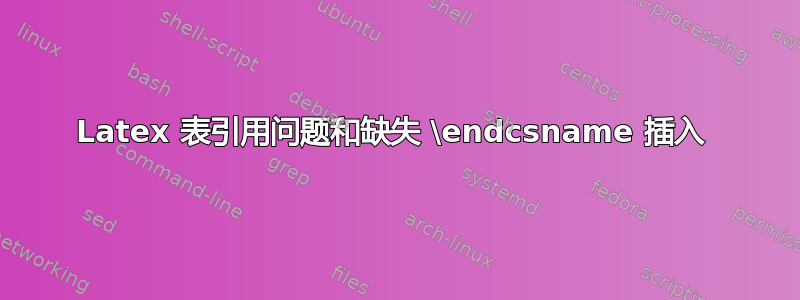
我正在尝试交叉引用 LaTeX 中的表格,但遇到了“缺少 \endcsname 插入”错误。有人知道如何修复这个问题吗?
这是生成表的代码:
\begin{table}[h!]
\centering
\begin{threeparttable}
\caption{Descriptive Statistics over Beliefs - Treatment WS1}
\label{table:descriptiveB_WS1}
\estauto{table2.tex}{4}{c}
\Fignote{this table presents descriptive statistics related to beliefs over the Accountant and Managers' actions in treatment WS1. Beliefs are on a 6-point scale, representing the number of participants in a session that. Note that, for each participant, beliefs were elicited over actions unavailable under that participants role only.}
\end{threeparttable}
\end{table}
\ref{table:descriptiveB_WS1} presents descriptive statistics related to beliefs over the Accountant and Managers' actions in treatment WS1.
与提交文件相关的序言是
\usepackage{multirow}
\newcommand{\dtoprule}{\specialrule{1pt}{0pt}{0.4pt}%
\specialrule{0.3pt}{0pt}{\belowrulesep}%
}
\newcommand{\dbottomrule}{\specialrule{0.3pt}{0pt}{0.4pt}%
\specialrule{1pt}{0pt}{\belowrulesep}%
}
\usepackage[justification=centering]{caption} % to reset the headers of tables
\usepackage{rotating} % for sidewaystable
\usepackage{pdflscape}
%\numberwithin{table}{section} % reset the Table numbering for each section
\usepackage{booktabs} % neatly formatting lines in estout
\usepackage{threeparttable} % allows note width below figures to match figure width, nest table within it
\usepackage{dcolumn} % aligning decimals
\newcolumntype{d}[1]{D{.}{.}{#1}}
%\usepackage{libertine}% Linux Libertine, may favourite text font
%\usepackage[euler-digits]{eulervm}% A pretty math font
\newcommand{\sym}[1]{\rlap{#1}}
\usepackage{siunitx} % centering in tables
\sisetup{
detect-mode,
tight-spacing = true,
group-digits = false ,
input-signs = ,
input-symbols = ( ) [ ] - + *,
input-open-uncertainty = ,
input-close-uncertainty = ,
table-align-text-post = true
}
% Note/Source/Text after Tables
\newcommand{\Figtext}[1]{%
\begin{tablenotes}[para,flushleft]
\hspace{6pt}
\hangindent=1.75em
\small
#1
\end{tablenotes}
}
\newcommand{\Fignote}[1]{\Figtext{\emph{Note:~}~#1}} % Add figure text
\newcommand{\Figsource}[1]{\Figtext{\emph{Source:~}~#1}} % Add figure source
\newcommand{\Starnote}{\Figtext{* p < 0.1, ** p < 0.05, *** p < 0.01. Standard errors in parentheses.}}% Add significance stars
\makeatletter %this is needed to allow latex to revert to prior installations to fix noalign error
\let\estinput=\@@input %define a new input command so that we can still flatten the document
\newcommand{\estwide}[3]{ %estwide environment
\vspace{.75ex}{
\begin{tabular*}
{\textwidth}{@{\hskip\tabcolsep\extracolsep\fill}l*{#2}{#3}}
\toprule
\estinput{#1}
\bottomrule
\addlinespace[.75ex]
\end{tabular*}
}
}
\newcommand{\estauto}[3]{ % estauto environment
\vspace{.75ex}{
\begin{tabular}{l*{#2}{#3}}
\toprule \toprule
\estinput{#1}
\bottomrule \bottomrule
\addlinespace[.75ex]
\end{tabular}
}
}
% Allow line breaks with \\ in specialcells
\newcommand{\specialcell}[2][c]{
\begin{tabular}[#1]{@{}c@{}}#2\end{tabular}}


