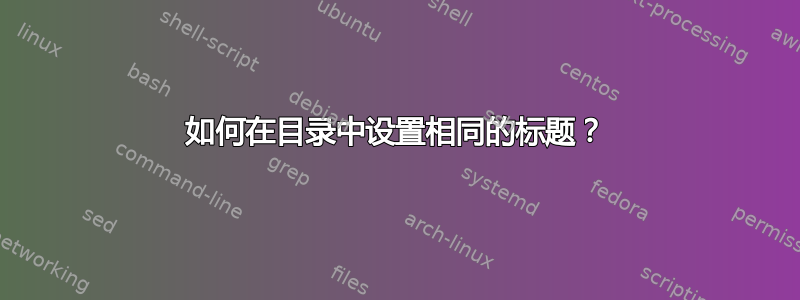
我想在目录 (ToC)、图片列表、表格列表等中设置相同的书头。我的 fancyhdr 包有问题。本例中选择的标题未设置在我的目录顶部。如何在所有文档中获取相同的标题?
另外,目录和章节第一页的页码不像页眉那样以粗体显示,如何使其变为粗体?
如何删除页面底部的页码?
这是我的代码
\documentclass[a4paper,11pt,twoside,openright]{book}
\usepackage[french]{babel}
\usepackage[utf8]{inputenc}
\usepackage[T1]{fontenc}
\usepackage{geometry}
\usepackage{xcolor}
\usepackage{lipsum}
\usepackage{fancyhdr}
%------------------------------------
\usepackage{fancyhdr}
\pagestyle{fancy}
\renewcommand{\chaptermark}[1]
{\markboth{\small\textcolor{blue}{\textsc{\chaptername}\
\thechapter\;}\textbullet \sffamily \ #1}{}}
\renewcommand{\sectionmark}[1]
{\markright{\small\sffamily\thesection\hspace{10pt}#1}{}}
%\fancyhf{}
\fancyhead[LE,RO]{\normalsize\bfseries\thepage}
\fancyhead[LO]{\rightmark}
\fancyhead[RE]{\leftmark}
\renewcommand{\headrulewidth}{0pt}
\renewcommand{\footrulewidth}{0pt}
%------------------------------------
\begin{document}
\tableofcontents
\chapter{Test 1 }
\lipsum[1-5]
\section{Section}
This is page 2.
\end{document}
%------------------------------------
答案1
每章(toc 也是单独一章)第一页的页面样式是plain。这是通过\thispagestyle{plain}在内核代码中发出命令来完成的。
如果希望在整个文档中获得相同的页眉和页脚,可以通过以下简单方式重新定义plainpagestyle 样式:fancy
\fancypagestyle{plain}{}
查看文档包的fancyhdr更多详细信息。(特别是第 11 节关于重新定义页面样式plain)
\documentclass[a4paper,11pt,twoside,openright]{book}
\usepackage[french]{babel}
\usepackage[utf8]{inputenc}
\usepackage[T1]{fontenc}
\usepackage{geometry}
\usepackage{xcolor}
\usepackage{lipsum}
\usepackage{fancyhdr}
\pagestyle{fancy}
\renewcommand{\chaptermark}[1]
{\markboth{\small\textcolor{blue}{\textsc{\chaptername}\
\thechapter\;}\textbullet \sffamily \ #1}{}}
\renewcommand{\sectionmark}[1]
{\markright{\small\sffamily\thesection\hspace{10pt}#1}{}}
%\fancyhf{}
\fancyhead[LE,RO]{\normalsize\bfseries\thepage}
\fancyhead[LO]{\rightmark}
\fancyhead[RE]{\leftmark}
\fancyfoot{}
\renewcommand{\headrulewidth}{0pt}
\renewcommand{\footrulewidth}{0pt}
\usepackage{etoolbox}
\makeatletter
\patchcmd{\tableofcontents}%
{\@mkboth{\MakeUppercase\contentsname}{\MakeUppercase\contentsname}}%
{\addcontentsline{toc}{chapter}{\contentsname}\markboth{\sffamily\contentsname}{}}{}{}
\makeatother
\fancypagestyle{plain}{}
%------------------------------------
\begin{document}
\tableofcontents
\thispagestyle{fancy}
\chapter{Test 1 }
\lipsum[1-5]
\section{Section}
This is page 2.
\end{document}





