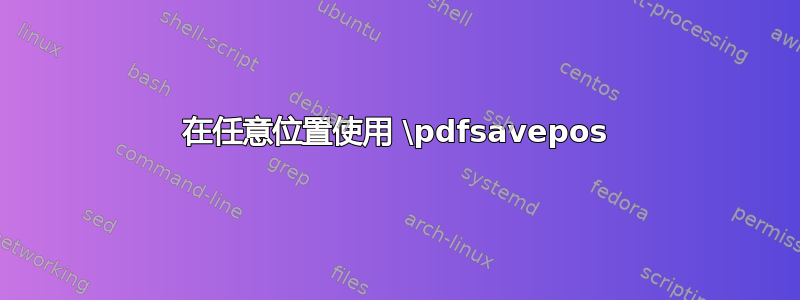
\pdfsavepos允许查找当前位置。我需要一行中最后一个字符末尾的位置,以便在此位置放置像盒子这样的对象。我的算法在断点(如粘连或空格)处运行良好,但我不知道如何找到连字符后的位置。有什么想法可以做到这一点吗?
我针对我的问题精简了代码。空白的位置将写入名为的文件中<jobname.co>。位置信息将在文档末尾进行分析,并在下次运行中绘制规则。
\documentclass[a4paper,12pt]{report}
\usepackage[main=english]{babel}%
\makeatletter
%
\newwrite\RJ@WriteCO%
\immediate\openout\RJ@WriteCO=\jobname.co\relax%
open the co-file
%
\newif\ifRJ@COstarted%
%
\newenvironment{CrossOut}% delimitation of the
region for crossing out
{%
\ifvmode% output the position only in hmode
\everypar\expandafter{\expandafter\everypar
\expandafter{\the\everypar}\the\everypar
\@CrossOut}%
\global\let\next\relax%
\else%
\global\let\next\@CrossOut%
\fi%
\next%
}%
{%
\ifRJ@COstarted% test if \CrossOut was started
\nobreak\pdfsavepos%
\write\RJ@WriteCO% write the end position of the
region to the co file
{\noexpand\RJ@NewPageCO{\thepage}\noexpand
\RJ@EndPosCO%
{\the\pdflastxpos}%
{\the\pdflastypos}%
}%
\fi%
\global\RJ@COstartedfalse%
}%
%
% To avoid grouping conflicts with environments,
the ending and new beginning
% of \CrossOut will not be done inside a group
%
\gdef\@CrossOut%
{%
\catcode`\ =13% make the blank active
\RJ@DefBlankCO% define blanks
\global\RJ@COstartedtrue%
\pdfsavepos% write the starting position
\write\RJ@WriteCO%
{\noexpand\RJ@NewPageCO{\thepage}%
\noexpand\RJ@StartPosCO%
{\the\pdflastxpos}{\the\pdflastypos}%
}%
}%
%
% Save the position of the blank
%
\def\RJ@Space{ }%
%
{\catcode`\ =13\relax\gdef\RJ@DefBlankCO{\def
{\RJ@SpaceCO}}}%
%
\def\RJ@SpaceCO%
{%
% save the current position
\nobreak\pdfsavepos% current cursor position (baseline)
\write\RJ@WriteCO{\the\pdflastxpos,
\the\pdflastypos}%
\RJ@Space%
}%
\makeatother
\begin{document}
\begin{minipage}{4,5cm}%
this \begin{CrossOut}%
is an example for cross out text. this is an example for cross out text
verylongwordveryyylongword. this is an example for cross out%
\end{CrossOut} text.
\end{minipage}
\hspace{2cm}
\begin{minipage}{4,5cm}\raggedright%
this \begin{CrossOut}%
this is an example for cross out text. this is an example for cross out textverylongwordveryyylongword. this is an example for cross out%
\end{CrossOut} text.
\end{minipage}
\end{document}
共同文件中的注释数据:
% first minipage
\RJ@NewPageCO {1}\RJ@StartPosCO {9702016}
{46363020}% start the cross out
10219654,46363020
11566630,46363020
14860095,46363020
16314021,46363020% position of the last blank in the first line equals eol
9557158,45412748
11322641,45412748
13537314,45412748
16314021,45412748% position of the last blank in the second line equals eol
8440600,44462476
9690251,44462476
12886393,44462476
14242994,44462476
16314021,44462476% position of the last blank in
the third line equals eol
9035242,43512204
10974127,43512204% position of the last blank in the middle of the forth line. use eol.
13441582,42561932
15411957,42561932
16314021,425619326% position of the last blank in the fifth line equals eol
8735782,41611660
11783263,41611660
12991204,41611660
14913570,416116606% position of the last blank in the sixth line equals eol
\RJ@NewPageCO {1}\RJ@EndPosCO {16314021}{41611660}% and end of region
% second minipage
\RJ@NewPageCO {1}\RJ@StartPosCO {22058318}
{46363020} start the cross out
23303216,46363020
24077534,46363020
25147034,46363020
28163024,46363020 position of the last blank in the first line. right visible margin of this line.
21476510,45412748
23367386,45412748
24736346,45412748
26554496,45412748
28141634,45412748
28915952,45412748% position of the last blank in
the second line after the last chracter
21369560,44462476
24385550,44462476
25562000,44462476
27452876,44462476
28821836,44462476% position of the last blank in
the third line after the last chracter
21904310,43512204% position of the last blank in
the middle of the forth line. use eol.
26075360,42561932
27662498,42561932
28436816,42561932% position of the last blank in the fifth line after the last chracter
21369560,41611660
24385550,41611660
25562000,41611660
27452876,41611660% position of the last blank in the sixth line after the last chracter
\RJ@NewPageCO {1}\RJ@EndPosCO {28821836}{41611660} end of region
如果代码中没有最后位置,我会使用 eol。它在对齐文本中工作正常,但在非对齐文本中则不行。您可以在 PDF 中看到这一点。



