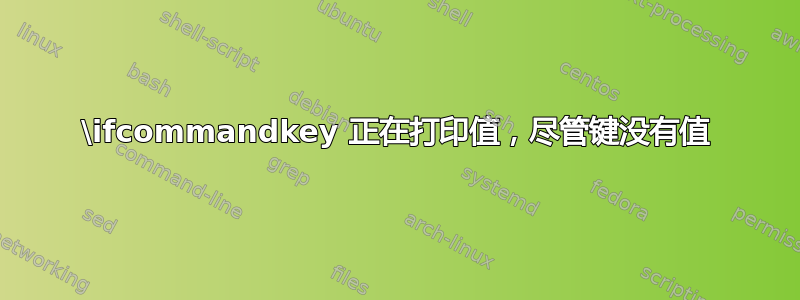
我对乳胶完全是个初学者。
我有一条类似下面的命令,如果键包含值,则应该打印。但是,当我不传递键时coursework,它仍然会打印“相关课程:”,而它本应不打印任何内容。
--test.cls--
\NeedsTeXFormat{LaTeX2e}
\ProvidesClass{test}[2023/03/18 v0.1 Resume class]
\LoadClass[11pt,letterpaper]{article} % Font size and paper type
% set document margins
\usepackage[left=0.5 in,top=0.4in,right=0.5in,bottom=0.4in]{geometry}
\usepackage[parfill]{parskip} % Remove paragraph indentation
\usepackage{keycommand}
\usepackage{xstring}
\usepackage{hyperref}
\hypersetup{
colorlinks=true,
linkcolor=blue,
urlcolor=black,
}
% Load the fontspec package to set the font
\usepackage[scaled]{helvet} % Load the Helvetica font
\renewcommand\familydefault{\sfdefault} % Set the default font family to sans-serif
\usepackage[T1]{fontenc} % Use the T1 font encoding to ensure proper character rendering
\pagestyle{empty}
\newcommand{\education}{
\textbf{\MakeUppercase{Education}}
\vspace{0.4em}
\hrule
\vspace{-0.3em}
}
\newkeycommand{\educationItem}[university,college,program,graduation,grade,coursework]{
{\bfseries \commandkey{program}} \hfill {Graduating \commandkey{graduation}} \\
{\commandkey{university}} \hfill \ifcommandkey{grade}{\commandkey{grade}}{} \\
\ifcommandkey{college}{\commandkey{college}}{} \\
\ifcommandkey{coursework}{ Relevant coursework: \commandkey{coursework}}{}
}
--main.tex--
\documentclass{test} % Use the custom resume.cls style
\begin{document}
\education{
\educationItem[
university=Boston University{,} Boston,
graduation=May 2020,
grade=3.82 GPA,
college=The Community College,
program=B.S.E.{,} Mechanical Engineering,
coursework=Hardware Design Languages and Programmable Logic{,} Advanced Excel in Business
]
\educationItem[
university=California University{,} California,
college=The Honors College,
graduation=May 2020,
program=B.S.E.{,} Mechanical Engineering,
]
}
\end{document}
输出:
答案1
宏\ifcommandkey已损坏(如果再进行一步扩展它实际上就可以工作 - 但似乎包中存在几个错误,缺少一步扩展)。
如果你将以下内容放在你的序言(或课程)中,你就可以修复你的用法\ifcommandkey:
\begingroup
\lccode`\_=`\/
\lowercase{%
\endgroup
%% copied from commandkey.sty version 2010/04/27 v3.1415 but altered to make it
%% actually work
\renewcommand*\ifcommandkey[1]{\csname @%
\expandafter\expandafter\expandafter
\expandafter\expandafter\expandafter
\expandafter
\kcmd@nbk\commandkey{#1}__{first}{second}__%
oftwo\endcsname}
}
但我建议您使用不同的包(免责声明:我是下面建议的不同包的作者)。
expkv-cs提供了一个类似的界面(不完全相同,但足够相似)。使用它,您不会获得类似 的命令\ifkeycommand,但您可以使用辅助键(您无法通过 访问\ekvcValue但可以更改主键的键)构建比该命令更灵活的东西。在下文中,我使用它通过格式化指令来扩充键值,该指令仅在使用键时才需要。
.cls-file
\NeedsTeXFormat{LaTeX2e}
\ProvidesClass{test}[2023/03/18 v0.1 Resume class]
\LoadClass[11pt,letterpaper]{article} % Font size and paper type
% set document margins
\RequirePackage[left=0.5 in,top=0.4in,right=0.5in,bottom=0.4in]{geometry}
\RequirePackage[parfill]{parskip} % Remove paragraph indentation
\RequirePackage{xstring}
% Load the fontspec package to set the font
\RequirePackage[scaled]{helvet} % Load the Helvetica font
\renewcommand\familydefault{\sfdefault} % Set the default font family to sans-serif
\RequirePackage[T1]{fontenc} % Use the T1 font encoding to ensure proper character rendering
\pagestyle{empty}
\newcommand{\education}{%
\textbf{\MakeUppercase{Education}}
\vspace{0.4em}
\hrule
\vspace{-0.3em}
}
\RequirePackage{expkv-cs}
\ekvcHash\educationItem
{%
university = {}
,program = {}
,graduation = {}
,grade = {}
,college-internal = {}
,coursework-internal = {}
}
{%
\par\noindent
{\bfseries\ekvcValue{program}{#1}}\hfill Graduating \ekvcValue{graduation}{#1}\\
\ekvcValue{university}{#1}\hfill\ekvcValue{grade}{#1}% if empty doesn't hurt
\ekvcValue{college-internal}{#1}%
\ekvcValue{coursework-internal}{#1}%
}
\ekvcSecondaryKeys\educationItem
{%
meta college = {college-internal = {\\#1}}
,meta coursework = {coursework-internal = {\\Relevant coursework: #1}}
}
\RequirePackage{hyperref}
\hypersetup{
colorlinks=true,
linkcolor=blue,
urlcolor=black,
}
.tex-file:
的参数\educationItem现在是一个强制参数(因为它首先实际上不是可选的,并且有了强制参数,事情就会更快更稳定 - 如果您现在想要一个可选参数,您需要将用创建的宏包装在expkv-cs一个宏中,该宏抓取它的可选参数并将其作为强制参数转发)。
\documentclass{test} % Use the custom resume.cls style
\begin{document}
\education{
\educationItem{
university=Boston University{,} Boston,
graduation=May 2020,
grade=3.82 GPA,
college=The Community College,
program=B.S.E.{,} Mechanical Engineering,
coursework=Hardware Design Languages and Programmable Logic{,} Advanced Excel in Business
}
\educationItem{
university=California University{,} California,
college=The Honors College,
graduation=May 2020,
program=B.S.E.{,} Mechanical Engineering,
}
}
\end{document}
结果




