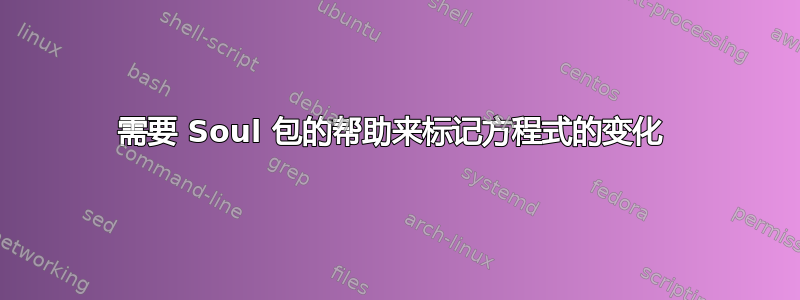
我正在使用 Soul 来标记我在 Overleaf 中手稿的更改,但它不适用于方程式,例如
\documentclass[12pt]{article}
\usepackage{soul}
\setstcolor{red}
\begin{document}
\begin{equation}
\st{E = mc^3} E=mc^2
\end{equation}
\end{document}
我希望看到的是 E = mc^3 上的重写,后面跟着 E = mc^2
谢谢
答案1
使用ulem和xcolor包并按照描述定义一个新命令这里。
梅威瑟:
\documentclass{article}
\usepackage{ulem}
\usepackage{xcolor}
\makeatletter
\newcommand\rst{\bgroup\markoverwith{\textcolor{red}{\rule\[0.6ex\]{10pt}{1pt}}}\ULon}
\makeatother
\begin{document}
\rst{Red line through this} but not through this.
\rst{$E=mc^3$} $E=mc^2$
\end{document}
不要忘记在数学模式下包装你的方程式。



