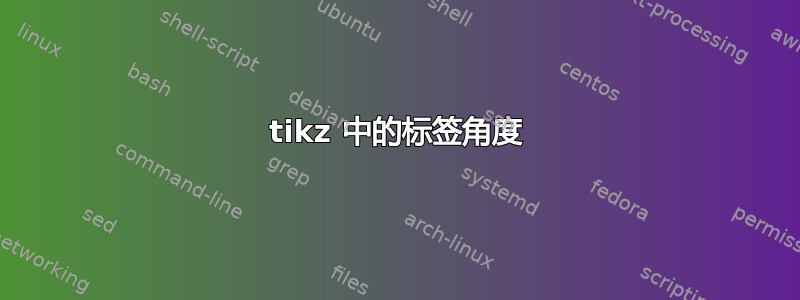
我正在尝试标记水平边和斜边之间的角度,但我不知道该怎么做,因为我只是 tikz 的初学者。有人能帮我吗?以下是我的代码:
\begin{tikzpicture}
\coordinate (P) at (0,0);
\coordinate (Q) at (6,0);
\coordinate (R) at (6,3);
\draw[thick] (P)--(Q)--(R)--cycle;
\end{tikzpicture}
答案1
以下是一种方法:
angles-library 标记给定的角度quotes需要插入" .. "包含数学模式的文本$ .. $,例如可以渲染希腊字母- 注意:
{angle=P--Q--R}标记外角
\documentclass[10pt,border=3mm,tikz]{standalone}
\usepackage{tikz}
\usetikzlibrary{angles}% see ch. 41 in the pgfmanual
\usetikzlibrary{quotes}% see ch. 41 in the pgfmanual
\begin{document}
\begin{tikzpicture}
\coordinate (P) at (0,0);
\coordinate (Q) at (6,0);
\coordinate (R) at (6,3);
\draw[thick] (P)--(Q)--(R)--cycle;
\pic[draw,->] {angle=R--Q--P};
\pic[draw,angle radius=1.5cm,<->,"$\psi$"]
{angle=Q--P--R};
\end{tikzpicture}
\end{document}
答案2
这是一种不使用角度库的方法。基本思路很简单:
- 将笔(可以这么说)移到起始位置
\draw (1,0) - 从那里画一个圆弧
arc(0:30:1);(startAngle:stopAngle:radius)
缺点:
- 现在你必须自己知道或计算所需的角度
- 这里我手动做了:26.6 度
- 您需要自己添加文本标签
- 这里使用极坐标很有用
(13.3:1.5),即 13.3 度和半径 1.5
\documentclass[10pt,border=3mm,tikz]{standalone}
\usepackage{tikz}
\begin{document}
\begin{tikzpicture}
\coordinate (P) at (0,0);
\coordinate (Q) at (6,0);
\coordinate (R) at (6,3);
\draw[thick] (P)--(Q)--(R)--cycle;
\draw (1,0) arc(0:26.6:1);
\node at (13.3:1.5) {$\beta$};
\end{tikzpicture}
\end{document}




