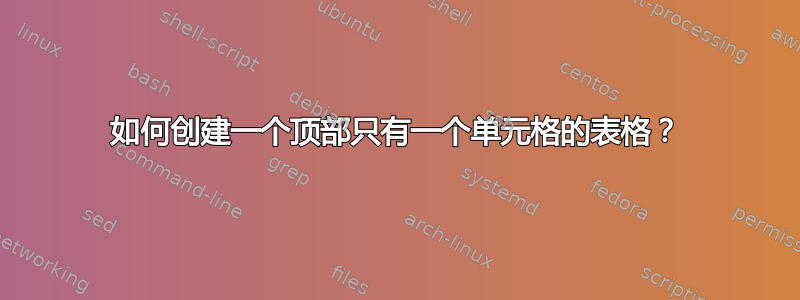
答案1
我建议使用\cline{1-1}而不是\hline作为最上面的水平线。
\documentclass{article} % or some other suitable document class
\usepackage[T1]{fontenc}
\usepackage[ngerman]{babel}
\usepackage{array} % for 'w' fixed-width column type
\begin{document}
\begin{tabular}{ | wl{3cm} | wl{3cm} | l | }
\cline{1-1}
\textit{Verantwortlicher} \\ \hline
Name & Vorname & Matrikel-Nr. \\ \hline
& & \\ \hline
\end{tabular}
\end{document}
答案2
{NiceTabular}的环境与经典环境(包的)nicematrix类似,但提供了更多新功能。{tabular}array
特别是,密钥hvlines将绘制除角落corners当使用键时。在这里,我使用corners=NE,这意味着角落东北将自动计算。
\documentclass{article}
\usepackage[T1]{fontenc}
\usepackage[ngerman]{babel}
\usepackage{nicematrix}
\begin{document}
\begin{NiceTabular}{wl{3cm}wl{3cm}l}[hvlines,corners=NE] % NE = north-east
\textit{Verantwortlicher} \\
Name & Vorname & Matrikel-Nr. \\
& & \\
\end{NiceTabular}
\end{document}
答案3
看看以下方法:
代码:
\documentclass{article}
% Preamble
\usepackage[utf8]{inputenc} % Use UTF-8 encoding
\usepackage[T1]{fontenc} % Use modern font encoding
\begin{document}
\begin{table}[]
\begin{tabular}{|l|ll}
\cline{1-1}
Verantwortlicher & \multicolumn{2}{c}{} \\ \hline
Name & \multicolumn{1}{l|}{Vorname} & \multicolumn{1}{l|}{Matrikel-Nr.} \\ \hline
& \multicolumn{1}{l|}{} & \multicolumn{1}{l|}{} \\ \hline
\end{tabular}
\end{table}
\end{document}
对于初学者,我建议你使用以下程序https://www.tablesgenerator.com/latex_tables.这将使处理表格变得更容易。






