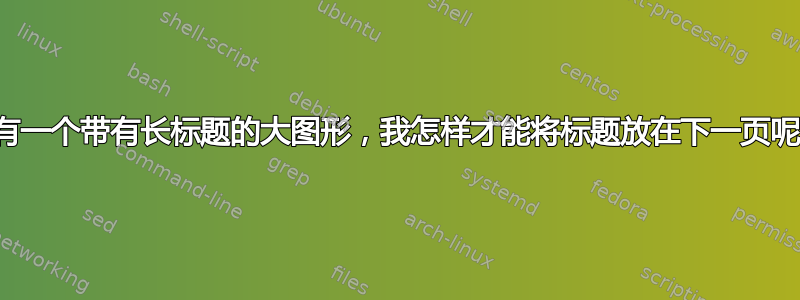
我有一个带有长标题的大图形,我怎样才能将标题放在下一页呢?
我的代码是:
\documentclass{report}
\usepackage[utf8]{inputenc}
\usepackage{graphicx} % Required for inserting images
\usepackage{setspace}% for\doublespacing
\usepackage{indentfirst}% for indent the first line
\usepackage{longtable}
\usepackage{textalpha}
\usepackage{ragged2e}
\usepackage[T1]{fontenc} % <-- new
\usepackage{xltabular}
\usepackage{amsmath}
\usepackage{caption}
\begin{document}
\begin{figure}[ht]
\centering
\includegraphics[scale=0.8]{MBPsd.jpg}
\caption{ Social defeat stress increased MBP expression in the CA1 radiatum layer. A. the hilus, B. intensity in the hilus (Control: 3011.4 ± 72.9 (a.u.), SD: 3025.4 ± 71.1 (a.u.)), C. MBP+ area in the hilus (Control: 78.8 ± 0.3 (a.u.), SD: 78.8 ± 1.4 (\%)), D. the DG molecular layer, E. intensity in the DG molecular layer (Control: 1793.2 ± 57.6 (a.u.), SD: 1908.5 ± 65.1 (a.u.)), F. MBP+ area in the DG molecular layer (Control: 63.5 ± 1.8 (\%), SD: 62.7 ± 7.6 (\%)), G. the lacunosum moleculare, H. intensity in the lacunosum moleculare (Control: 3174.8 ± 77.1 (a.u.), SD: 3175.5 ± 106.7 (a.u.)), I. MBP+ area in the lacunosum moleculare (Control: 74.4 ± 1.3 (\%), SD: 71.9 ± 1.6 (\%)), J. the CA1 radiatum layer, K. intensity in the CA1 radiatum layer (Control: 1694.9 ± 47.6 (a.u.), SD: 1653.6 ± 80.8 (a.u.)), L. MBP+ area in the CA1 radiatum layer (Control: 19.5 ± 0.5 (\%), SD: 23.3 ± 1.5 (\%), effect-size: r = 0.34, *: p<0.01 by t-test), M. the CA1 oriens layer, N. intensity in the CA1 oriens layer (Control: 2126.2 ± 52.5 (a.u.), SD: 2033.0 ± 71.1 (a.u.)), O. MBP+ area in the CA1 oriens layer (Control: 38.5 ± 1.1 (\%), SD: 36.5 ± 1.3 (\%)), P. the mossy fibers, Q. intensity in the mossy fibers (Control: 3179.6 ± 68.5 (a.u.), SD: 3252.1 ± 63.6 (a.u.)), R. MBP+ area in the mossy fibers (Control: 77.3 ± 1.6 (\%), SD: 78.2 ± 1.5 (\%)). Control (open): n = 8, SD (black): n = 20. mean ± SEM}
\label{MBPsd}
\end{figure}
\end{document}
答案1
由于您加载了该caption包,我建议您利用其\ContinuedFloat宏将图形的两个部分连接在一起。在第一个浮动页面的底部,在图形下方,我将提供一个非常简短(最多 1 或 2 行)的标题。在第二个浮动中,我将首先执行一个\ContinuedFloat语句,然后为上一页的图形提供图例。请考虑在长图例中提供段落分隔符;这将极大地帮助您的读者理解您提供的信息,对吗?
\documentclass[demo]{report} % remove 'demo' option in real doc.
\usepackage{graphicx}
\usepackage[T1]{fontenc}
\usepackage{caption}
\begin{document}
\begin{figure}[hp]
\centering
\includegraphics[width=\textwidth,height=0.9\textheight,
keepaspectratio]{MBPsd.jpg}
\caption{Social defeat stress increased MBP expression in
the CA1 radiatum layer. See following page for legend.}
\label{MBPsd}
\end{figure}
\begin{figure}[ht!]
\ContinuedFloat
Legend for graphs in Figure \thefigure.
\smallskip
A. The hilus; B.~Intensity in the hilus (Control: 3011.4 ± 72.9 (a.u.), SD: 3025.4 ± 71.1 (a.u.)); C.~MBP+ area in the hilus (Control: 78.8 ± 0.3 (a.u.), SD: 78.8 ± 1.4 (\%)).
D. The DG molecular layer; E.~Intensity in the DG molecular layer (Control: 1793.2 ± 57.6 (a.u.), SD: 1908.5 ± 65.1 (a.u.)); F.~MBP+ area in the DG molecular layer (Control: 63.5 ± 1.8 (\%), SD: 62.7 ± 7.6 (\%)).
G. The lacunosum moleculare; H.~Intensity in the lacunosum moleculare (Control: 3174.8 ± 77.1 (a.u.), SD: 3175.5 ± 106.7 (a.u.)); I.~MBP+ area in the lacunosum moleculare (Control: 74.4 ± 1.3 (\%), SD: 71.9 ± 1.6 (\%)).
J. The CA1 radiatum layer; K.~Intensity in the CA1 radiatum layer (Control: 1694.9 ± 47.6 (a.u.), SD: 1653.6 ± 80.8 (a.u.)); L.~MBP+ area in the CA1 radiatum layer (Control: 19.5 ± 0.5 (\%), SD: 23.3 ± 1.5 (\%), effect-size: $r = 0.34$, *: $p<0.01$ by t-test).
M. The CA1 oriens layer; N.~Intensity in the CA1 oriens layer (Control: 2126.2 ± 52.5 (a.u.), SD: 2033.0 ± 71.1 (a.u.)); O.~MBP+ area in the CA1 oriens layer (Control: 38.5 ± 1.1 (\%), SD: 36.5 ± 1.3 (\%)).
P. The mossy fibers; Q.~Intensity in the mossy fibers (Control: 3179.6 ± 68.5 (a.u.), SD: 3252.1 ± 63.6 (a.u.)); R.~MBP+ area in the mossy fibers (Control: 77.3 ± 1.6 (\%), SD: 78.2 ± 1.5 (\%)).
Control (open): $n = 8$, SD (black): $n = 20$. mean ± SEM
\end{figure}
\end{document}
答案2
这相当简单:将图像放在一个浮动图形中,但不带标题,然后放入另一个浮动图形,带有标题,但不带图像。根据图像大小、标题大小、所需的标题位置, 和另一个浮动的影响,您必须仔细设置浮动选项,以确保第一个浮动将单独出现在奇数页中,而下一个浮动将跳转到下一个偶数页。在下一个 MWE 中,选项可以分别是 [t!]和[t],或者[p] 和,[t]如果您想避免正文位于图形下方(在这种情况下非常丑陋,但对于占据文本区域约 1/2-1/3 的图像来说也许是可以接受的)。
标题采用彩色来标记其在屏幕截图中的位置,完全不是一种风格的暗示。;)
\documentclass{article}
\usepackage{lipsum}
\usepackage{xcolor}
\usepackage{graphicx}
\begin{document}
\lipsum[2-5]
\begin{figure}[t!]
\includegraphics[width=\linewidth]{VhOBF.jpg}
\color{blue}\hfill(lengend on next page)
\end{figure}
\begin{figure}[t]
\caption{\color{blue}\sffamily\lipsum[16]}
\end{figure}
\lipsum[6-15]
\end{document}





