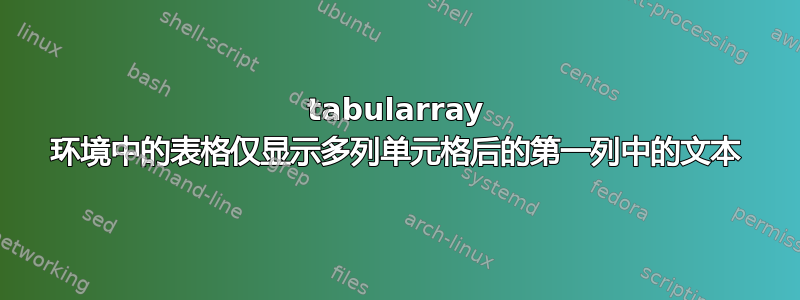
我正在使用 tabularray 环境创建一个有 6 列的多页表 (longtblr)。我想在表中的每个条目后添加一行来汇总该条目。它按预期适用于第一个条目,但之后第一列只有文本。我正在使用 \makecell 命令在单元格中换行。我做错了什么?
\documentclass[12pt]{article}
\usepackage[T1]{fontenc}
\usepackage{float}
\usepackage{tabularray}
\usepackage{makecell}
\usepackage{booktabs}
\UseTblrLibrary{booktabs}
\begin{document}
\begin{longtblr}[
caption = {This is the caption},
label = {tab:test}
]
{
colspec = {|c|c|c|c|c|c|},
row{1} = {font=\bfseries},
cell{3}{1,7} = {c=6}{l},
cell{5}{1,7} = {c=6}{l},
}
\toprule
Category 1 & Category 2 & Category 3 & Category 4 & Category 5 & Category 6\\
\midrule
\makecell{Entry11 \\ Entry12} & \makecell{Entry21 \\ Entry22} & Entry 3 & Entry 4 & Entry 6 & Entry 7\\
\midrule
summary of the above entry & & & & & \\
\midrule
test1 & test2 & test3 & test4 & test5 & test6\\
\midrule
summary of the above entry & & & & & \\
\midrule
test12 & test 22 & test 32 & test 42 & test 52 & test62\\
\bottomrule
\end{longtblr}
\end{document}
答案1
通过使用,cell{3}{1,7} = {c=6}{l}您不仅可以使行中的第一个单元格成为多列单元格,还可以使行中的最后一个单元格跨越 6 列,这将影响下一行。
您也不需要\makecell使用 来换行tabularray。在单元格周围简单地{...}写上 即可使用换行符。
\documentclass[12pt]{article}
\usepackage[T1]{fontenc}
\usepackage{float}
\usepackage{tabularray}
\UseTblrLibrary{booktabs}
\begin{document}
\begin{longtblr}[
caption = {This is the caption},
label = {tab:test}
]
{
colspec = {|c|c|c|c|c|c|},
row{1} = {font=\bfseries},
cells = {valign=m},
cell{3}{1} = {c=6}{l},
cell{5}{1} = {c=6}{l},
}
\toprule
Category 1 & Category 2 & Category 3 & Category 4 & Category 5 & Category 6\\
\midrule
{Entry11 \\ Entry12} & {Entry21 \\ Entry22} & Entry 3 & Entry 4 & Entry 6 & Entry 7\\
\midrule
summary of the above entry & & & & & \\
\midrule
test1 & test2 & test3 & test4 & test5 & test6\\
\midrule
summary of the above entry & & & & & \\
\midrule
test12 & test 22 & test 32 & test 42 & test 52 & test62\\
\bottomrule
\end{longtblr}
\end{document}
答案2
编辑:
- 您的多列单元格定义不正确。@samcarter_is_at_topanswers.xyz 的回答中给出了您表格的正确定义,下面的 MWE 中给出了可能的替代方案
离题了,但应该考虑:
- 您的表格宽度大于
\textwidth,因此它会溢出右侧文本块边框。 - 解决这个问题的一种方法是定义列宽,较长的文本会强制分成几行,或者改为
c使用列类型,X[c]或者在您的情况下,因为您希望在单元格中垂直居中文本X[c,m]。 后一种可能性在下面的 MWE 中得到利用。 booktabs你可以使用\hlines定义线宽的规则,就像在我的 MWE 中所做的那样tabullaray包可以\makecell用构造来模拟{text \\ text}。- 如果您确实需要长表格,那么添加表格选项是明智的
rowhead=1。到目前为止,您似乎longtblr可以使用可以跨越几页的表格,可以talltblr将其插入table浮动或简单表格中tblr,如果您不使用表格注释TblrNote,则标题和标签会移到表格前面tblr。
\documentclass[12pt]{article}
%--------------- show page layout. don't use in a real document!
\usepackage{showframe}
\renewcommand\ShowFrameLinethickness{0.15pt}
\renewcommand*\ShowFrameColor{\color{red}}
%---------------------------------------------------------------%
\usepackage[T1]{fontenc}
\usepackage{tabularray}
\begin{document}
\begin{longtblr}[
caption = {This is the caption},
label = {tab:test}
]{hline{1,Z} = 1pt, hline{2-Y}=solid, vlines,
colspec = { *{6}{X[c,m]} },
row{1} = {font=\bfseries},
rowhead = 1
}
Category 1 & Category 2 & Category 3 & Category 4 & Category 5 & Category 6 \\
Entry11 Entry12
& {Entry21 \\ Entry22} % if you wish, you can emulate "makecell" as shown here
& Entry 3 & Entry 4 & Entry 6 & Entry 7 \\
\SetCell[c=6]{l}
summary of the above entry & & & & & \\
test1 & test2 & test3 & test4 & test5 & test6 \\
\SetCell[c=6]{l}
summary of the above entry & & & & & \\
test12 & test 22 & test 32 & test 42 & test 52 & test62 \\
\end{longtblr}
\end{document}
(红线表示笼式布局的部分)





