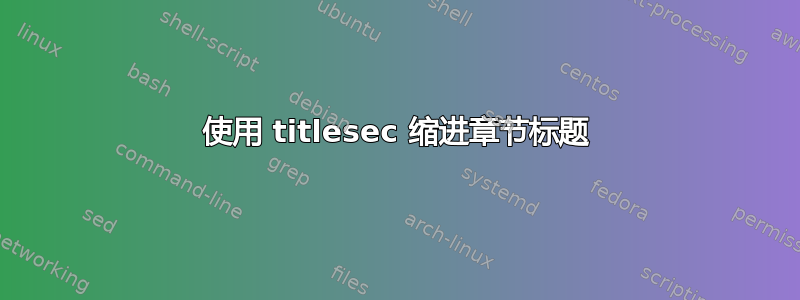
答案1
您可以使用\parbox。
\documentclass[a4paper]{book}
\usepackage{fontspec}
\usepackage{titlesec}
\newfontfamily{\futura}{Futura}
\titleformat{\chapter}[block]
{\futura\huge\bfseries}
{\makebox[\chapternumbersize][l]{\thechapter.}}
{0pt}
{\typesetchaptertitle}
\newcommand{\typesetchaptertitle}[1]{%
\parbox[t]{\dimexpr\textwidth-\chapternumbersize}{\raggedright\Huge\MakeUppercase{#1}}%
}
\newcommand{\chapternumbersize}{60pt}% adjust to suit
\begin{document}
\chapter{Theoretische Betrachtungen}
Text of the chapter follows
Text of the chapter follows
Text of the chapter follows
Text of the chapter follows
Text of the chapter follows
Text of the chapter follows
Text of the chapter follows
\end{document}
答案2
下面的方法比 egreg 的解决方案简单多了。你只需要删除[block]!
\documentclass[a4paper]{book}
\usepackage{fontspec}
\usepackage{titlesec}
\newfontfamily{\futura}{Futura}
\titleformat{\chapter} % No need [block]
{\futura\huge\bfseries\raggedright}
{\thechapter.\hspace{30pt}}
{0pt}
{\Huge\MakeUppercase}
[\vspace{1ex}]
\begin{document}
\chapter{Theoretische Betrachtungen}
\end{document}




