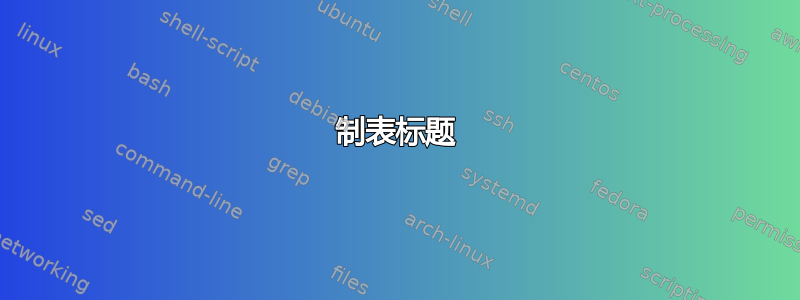
我正在tabulate制作一个跨几页的表格,但我需要在表格上方放置一个标题。将其放在里面\startplacetable并\stopplacetable使其浮动,这是不想要的。我不知道该怎么做,因为我以前从未使用过制表符或制作过任何长表格。请帮忙。谢谢。
答案1
我正在使用 tabulate 制作一个跨越几页的表格,但我需要在该表格上添加标题。
标题
制表环境可以有一个可选名称,该名称将在表格内出现的每个分页符处重复出现。此名称需要指定为 title 键的参数
\setuptabulate。必须将 header 键设置为 text 才能使其正常工作。\setuppapersize[A10, landscape][A8, landscape] \setuppaper[nx=2,ny=2] \setuparranging[XY] \switchtobodyfont[5pt] \setuppagenumbering[location={header,inright}] \showframe[edge] \setuptabulate [split=yes, header=text, title={\color[red]{Fenchurch St. Paul}\strut}, frame=on] \starttext \starttabulate[|p(1.2cm)|p(1.2cm)|] \dorecurse{6}{ \NC Bells: \NC Tin tan din dan bim bam bom bo \NC\NR \HL \NC Name: \NC Tailor Paul \NC \NR \HL } \stoptabulate \stoptext
将其放入里面
\startplacetable并\stopplacetable使其漂浮,这是不想要的。
您可以使用它location=force来使“浮动”实际上并非浮动:
% To show multiple pages in a single page
\setuppapersize[A6][A4]
\setuppaper[nx=2, ny=2]
\setuparranging[XY]
\showframe[edge]
% Set up the table formatting
\setupcaptions[table][location=top]
\setupfloat[table][align=middle]
\starttext
\startplacetable[
title={Table title},
location={force, split},
]
\startTABLE[
split=yes,
leftframe=off,
rightframe=off
]
\dorecurse{10}{
\NC One \NC Two \NC\NR
\NC Three \NC Four \NC\NR
\NC Five \NC Six \NC\NR
\NC Seven \NC Eight \NC\NR
\NC Nine \NC Ten \NC\NR
}
\stopTABLE
\stopplacetable
\stoptext




