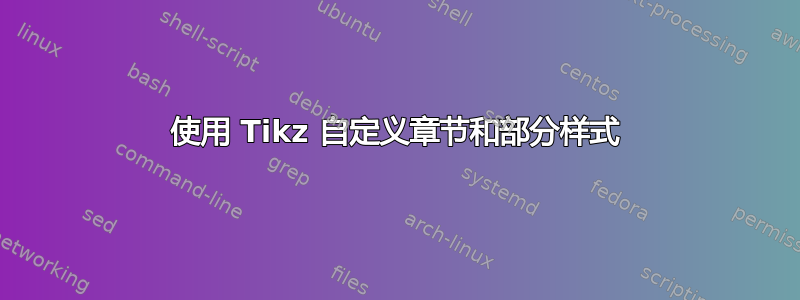
如何将章节编号和标题放入指定的框中,并且章节可能是可变的。
\documentclass{book}
\usepackage{fourier}% change to lmodern if fourier is no available
\usepackage{tikz}
\usepackage[explicit]{titlesec}
\definecolor{mybluei}{RGB}{0,173,239}
\definecolor{myblueii}{RGB}{63,200,244}
\definecolor{myblueiii}{RGB}{199,234,253}
\definecolor{mybluen}{RGB}{190,234,253}
\renewcommand\thechapter{\arabic{chapter}}
\newcommand\chapternumfont{% font specification for the number
\fontsize{380}{130}\color{myblueii}\selectfont%
}
\newcommand\chapternamefont{% font specification for the name "chapter"
\normalfont\color{white}\scshape\small\bfseries
}
\titleformat{\chapter}
{\normalfont\huge\filleft}
{}
{20pt}
{\begin{tikzpicture}[remember picture,overlay]
\fill[myblueiii]
(current page.north west) rectangle ([yshift=-12cm]current page.north east);
\draw[myblueiii,draw,fill=mybluen]
([xshift=15cm,yshift=-16cm]current page.north west) rectangle ([yshift=-22cm]current page.north east);
\draw[mybluei]
([xshift=13cm,yshift=-18cm]current page.north west) rectangle ([xshift=-6.6cm,yshift=-17cm]current page.north east);
\draw[mybluei]
([xshift=13cm,yshift=-20cm]current page.north west) rectangle ([xshift=-6.6cm,yshift=-21cm]current page.north east);
\node[
fill=mybluei,
text width=2\paperwidth,
rounded corners=6cm,
text depth=18cm,
anchor=center,
inner sep=0pt] at (current page.north east) (chaptertop)
{\thechapter};%
\node[
anchor=south east,
inner sep=0pt,
outer sep=0pt] (chapternum) at ([xshift=-20pt]chaptertop.south)
{\chapternumfont\thechapter};
\node[
anchor=south,
inner sep=0pt] (chaptername) at ([yshift=2pt]chapternum.south)
{\chapternamefont }; %\rl{Chapter}
\node[
anchor=north east,
align=right,
inner xsep=0pt] at ([xshift=3cm,yshift=-9cm]chaptername.east|-chapternum.south)
{\parbox{.7\textwidth}{\raggedleft#1}};
\end{tikzpicture}%
}
\begin{document}
\chapter{Chapter Nema}
\newpage
\section{Section one }
\section{Section two}
\end{document}



