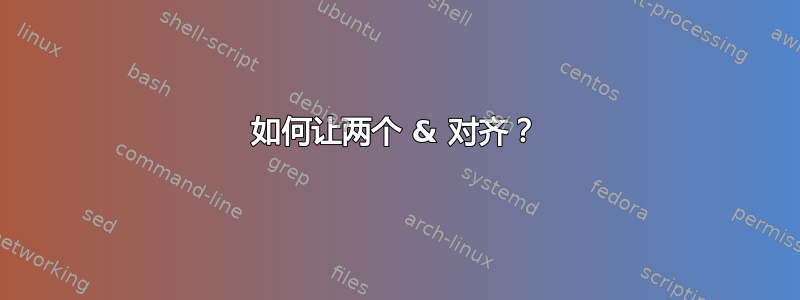
答案1
我想建议您使用一个alignat{2}环境。
请注意,我写的\mathopen] 0,\infty \mathclose[不仅仅是] 0,\infty [。这带来了改进,即更大\times,和符号之间的空白量]。从 OP 发布的屏幕截图来看,似乎生成该屏幕截图的代码并没有考虑到这一点。
\documentclass{article} % or some other suitable document class
\usepackage{amsmath} % for 'alignat' env.
\usepackage{amssymb} % for '\mathbb' macro
\counterwithin{equation}{section} % just for this example
\begin{document}
\setcounter{section}{1} % just for this example
\setcounter{equation}{2}
\begin{alignat}{2}
\partial_t u(x,t) &= \Delta u(x,t),
& \qquad
& (x,t)\in\mathbb{R}^n\times \mathopen] 0,\infty \mathclose[ \\
u(x,0) &= f(x),
&
& x\in\mathbb{R}^n
\end{alignat}
\end{document}
答案2
它也适用于align。你只需要用 & 符号分隔数学列。
编辑:
但是,使用它您将无法(手动)控制位列之间的距离(正如@Mico 在他的评论中所提到的)。
根据 @Mico 的精彩回答(+1),MWE 可以是:
\documentclass{article}
\usepackage{amsmath, amssymb}
\counterwithin{equation}{section} % just for this example
\begin{document}
\setcounter{section}{1} % just for this example
\setcounter{equation}{2}
\begin{align}
\partial_t u(x,t)
& = \Delta u(x,t),
& % separate equation columns
& (x,t)\in\mathbb{R}^n\times \mathopen] 0,\infty \mathclose[ \\
u(x,0)
& = f(x),
& % separate equation columns
& x\in\mathbb{R}^n
\end{align}
\end{document}





