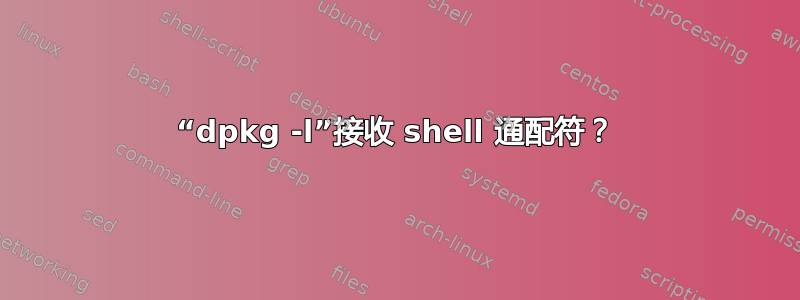
在 bash shell 中,如果我执行 ,则启用了通配符ls -l *ou*,然后 shell 应该将out.dot和out.png作为参数传递给ls,即ls永远不会看到该*字符。但是,看起来在实际收到(通配符)字符的dpkg -l *bridge*情况dpkg下*:
root@host-machine:~# ls -l *ou*
-rw-r--r-- 1 root root 8985 Jan 21 11:58 out.dot
-rw-r--r-- 1 root root 892260 Jan 21 11:58 out.png
root@host-machine:~# dpkg -l *bridge*
Desired=Unknown/Install/Remove/Purge/Hold
| Status=Not/Inst/Conf-files/Unpacked/halF-conf/Half-inst/trig-aWait/Trig-pend
|/ Err?=(none)/Reinst-required (Status,Err: uppercase=bad)
||/ Name Version Architecture Description
+++-=============================================================-===================================-===================================-================================================================================================================================
ii bridge-utils 1.5-6 amd64 Utilities for configuring the Linux Ethernet bridge
un cli-uno-bridge <none> (no description available)
ii libatk-bridge2.0-0:amd64 2.5.3-2 amd64 AT-SPI 2 toolkit bridge - shared library
root@host-machine:~#
或者如何解释这种行为?
答案1
如果没有任何内容与您指定的模式 ( *ou*) 匹配,则该模式将以未扩展的方式传递给命令:
$ echo *ou*
*ou*
答案2
如果没有文件匹配,通配符将保持原样。如果你试试:
dpkg -l *ou*
你应该得到:
dpkg-query: no packages found matching out.dot
dpkg-query: no packages found matching out.png
使用
dpkg -l \*ou\*
或者
dpkg -l '*ou*'


