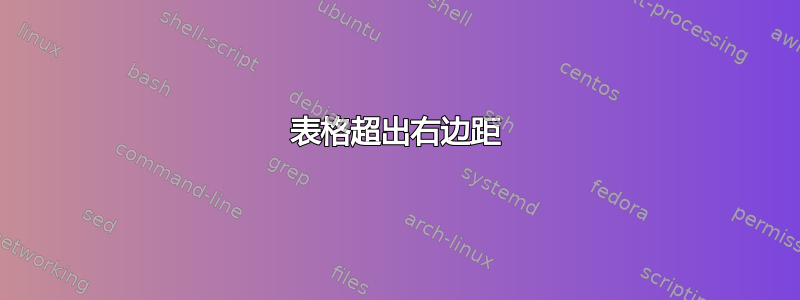
我在使用表格时遇到问题,表格超出了右边距。
下面是代码:
\documentclass[12 pt, a4paper]{book}
\usepackage{multicol}
\usepackage{geometry}
\geometry{
a4paper,
total={170 mm,257 mm},
left=20 mm,
top=20 mm,
}
\usepackage{amsmath,bm}
\usepackage{amsfonts}
\usepackage{amssymb}
\usepackage{soul}
\usepackage{indentfirst}
\usepackage[utf8]{inputenc}
\usepackage{palatino}
\usepackage[dvipsnames]{xcolor}
\usepackage{xcolor}
\usepackage{graphicx}
\usepackage{fancyhdr}
\usepackage{array}
\usepackage{enumitem}
\usepackage{mathtools}
\usepackage{cancel}
\usepackage{arydshln}
\usepackage{calc}
\usepackage{float}
\usepackage{ulem}
\usepackage{multirow}
\begin{table}[h]
\setlength\extrarowheight{2pt}
\begin{tabular}{| c | c | c | c |}
\hline
\multirow{2}{*}{\begin{tabular}{c}\textbf{Operations}\end{tabular}} & \multicolumn{3}{c |}{\textbf{Subtraction Magnitudes}} \\
\cline{2-4}
& A $>$ B & A $<$ B & A $=$ B \\
\hline
(+A) + (-B) & +(A - B) & -(B - A) & +(A - B) \\
\hline
(-A) + (+B) & -(A - B) & +(B - A) & +(A - B) \\
\hline
(+A) - (+B) & +(A - B) & -(B - A) & +(A - B) \\
\hline
(-A) - (-B) & -(A - B) & +(B - A) & +(A - B) \\
\hline
\end{tabular}
\caption{Subtraction using Signed Magnitude Representation}
\end{table}
有人可以帮我把这个表格对齐到页面的中心吗?
答案1
tabular代码中的环境很好。缺少的是指令\centering,以便表格及其标题都居中。
以下是一些进一步的建议(无特定顺序):
由于表格中的几乎所有内容都是“数学”的,所以我会使用
array环境而不是tabular环境。这个
palatino包和这个包一样已经过时了times。我建议你加载这个newpxtext包而不是这个palatino包。我会进一步加载这个newpxmath包,以提供一个 Palatino 克隆数学字体包。(Palatino 文本和计算机现代数学不太协调。)我看不出有什么理由大胆的表格标题行的内容。
序言代码包含几个轻微的低效之处。我已在下面的代码中对其中一些进行了评论。请检查是否可以删除文档序言中存在的一些冗余内容。
\documentclass[12pt, a4paper]{book}
\usepackage{multicol} % are you sure this is needed?
\usepackage{geometry}
\geometry{%a4paper, % this is already set globally
total={170mm, 257mm},
left=20mm, top=20mm}
\usepackage{%amsmath, % is loaded automatically by 'mathtools'
bm}
%%\usepackage{amsfonts} % is loaded automatically by 'amssymb'
\usepackage{amssymb}
\usepackage{soul}
\usepackage{indentfirst}
\usepackage[T1]{fontenc} % <-- new
%%\usepackage[utf8]{inputenc} % that's the default nowadays
%%\usepackage{palatino} % 'palatino' package is deprecated
\usepackage{newpxtext} % <-- more modern than 'palatino' package
\usepackage{newpxmath} % <-- Palatino-clone math font
\usepackage[dvipsnames]{xcolor}
%%\usepackage{xcolor} % don't load packages twice
\usepackage{graphicx}
\usepackage{fancyhdr} % are you sure this is needed?
\usepackage{array} % for '\extrarowheight' macro
\usepackage{enumitem}
\usepackage{mathtools}
\usepackage{cancel}
\usepackage{arydshln} % are you sure this is needed?
\usepackage{calc}
\usepackage{float} % are you sure this is needed?
\usepackage[normalem]{ulem} % I've added 'normalem' option
\usepackage{multirow}
\begin{document}
\begin{table}[htbp]
\setlength\extrarowheight{2pt} % nice touch!
\centering % <-- new
$\begin{array}{| c | c | c | c |} % suggest using 'array' instead of 'tabular'
\hline
\multirow{2.1}{*}{\textnormal{Operations}} & % first arg. of '\multirow' needn't be integer-valued
\multicolumn{3}{c|}{\textnormal{Subtraction magnitudes}}\\
\cline{2-4}
& A > B & A < B & A = B \\
\hline
(+A) + (-B) & +(A - B) & -(B - A) & +(A - B) \\
\hline
(-A) + (+B) & -(A - B) & +(B - A) & +(A - B) \\
\hline
(+A) - (+B) & +(A - B) & -(B - A) & +(A - B) \\
\hline
(-A) - (-B) & -(A - B) & +(B - A) & +(A - B) \\
\hline
\end{array}$
\caption{Subtraction using signed magnitude representation}
\end{table}
\end{document}
答案2
与 @Mico 的回答略有不同 (+1)。主要区别如下:
- 用于表格的
tabularray包(有了它,表格代码就短多了) - 浮动的定位是全局定义的
- 包中
geometry仅使用margin选项
\documentclass[12pt, a4paper]{book}
\usepackage[margin=20mm]{geometry}
\usepackage{indentfirst}
\usepackage[T1]{fontenc}
\usepackage{newpxtext}
\usepackage{amssymb, bm, mathtools} % should be loaded before newpxmath
\usepackage{newpxmath}
\usepackage{graphicx}
\usepackage[dvipsnames]{xcolor}
\usepackage{tabularray}
\UseTblrLibrary{amsmath}
% global float positioning
\makeatletter
\def\fps@figure{hbtp}
\def\fps@table{hbtp}
\makeatother
\begin{document}
\begin{table}
\centering
\begin{tblr}{hlines, vlines,
colspec = { *{4}{Q[c, mode=math]} },
row{1} = {mode=text},
rowsep=4pt
}
\SetCell[r=2]{} Operations
& \SetCell[c=3]{} Subtraction magnitudes
& & \\
& A > B & A < B & A = B \\
(+A) + (-B)
& +(A - B) & -(B - A) & +(A - B) \\
(-A) + (+B)
& -(A - B) & +(B - A) & +(A - B) \\
(+A) - (+B)
& +(A - B) & -(B - A) & +(A - B) \\
(-A) - (-B)
& -(A - B) & +(B - A) & +(A - B) \\
\end{tblr}
\caption{Subtraction using signed magnitude representation}
\end{table}
\end{document}
附录:
或者你可能更喜欢以下设计:
\documentclass[12pt, a4paper]{book}
\usepackage{geometry}
\geometry{margin=20mm}
\usepackage{indentfirst}
\usepackage[T1]{fontenc}
\usepackage{newpxtext}
\usepackage{amssymb, bm, mathtools} % should be loaded before newpxmath
\usepackage{newpxmath}
\usepackage{graphicx}
\usepackage[dvipsnames]{xcolor}
\usepackage{tabularray}
\UseTblrLibrary{amsmath,
booktabs} % new
% global float positioning
\makeatletter
\def\fps@figure{hbtp}
\def\fps@table{hbtp}
\makeatother
\begin{document}
\begin{table}
\centering
\begin{tblr}{colspec = { *{4}{Q[c, mode=math]} },
column{1} = {rightsep=2em}, % new
column{2-Y} = {colsep+=2pt},
row{1} = {mode=text},
}
\toprule
\SetCell[r=2]{} Operations
& \SetCell[c=3]{} Subtraction magnitudes
& & \\
\midrule
& A > B & A < B & A = B \\
\midrule
(+A) + (-B)
& +(A - B) & -(B - A) & +(A - B) \\
(-A) + (+B)
& -(A - B) & +(B - A) & +(A - B) \\
(+A) - (+B)
& +(A - B) & -(B - A) & +(A - B) \\
(-A) - (-B)
& -(A - B) & +(B - A) & +(A - B) \\
\bottomrule
\end{tblr}
\caption{Subtraction using signed magnitude representation}
\end{table}
\end{document}





