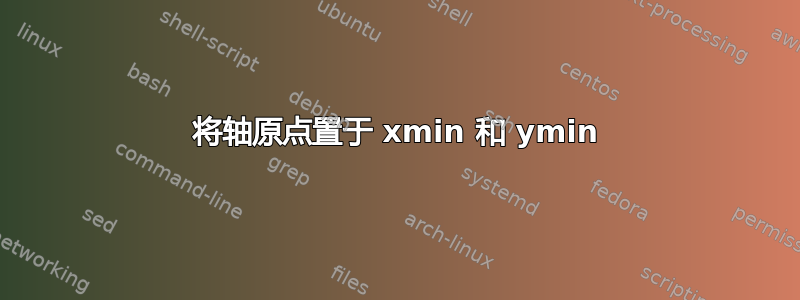
我怎样才能将轴的原点放在x=-20, y=2000?
\begin{tikzpicture}
\begin{axis}[
legend pos=outer north east,
legend cell align={left},
grid=none,
xticklabel style={rotate=90, anchor=near xticklabel},
xmin=-20,xmax=20,
ymin=2000,ymax=2300,
axis lines = middle,
%y axis line style = {stealth-},
extra x ticks={0},
width=8cm,
height=8cm,
set layers,
x label style={at={(1,0)},right},
y label style={at={(0,1)},above},
y tick label style={/pgf/number format/.cd,%
scaled y ticks = false,
set thousands separator={},
fixed},
x tick label style={/pgf/number format/.cd,%
scaled x ticks = false,
set thousands separator={},
fixed},
xlabel={$m$},ylabel={$\bar{\nu}$\;(\unit{cm^{-1}})},
style={thick}
]
\addlegendentry{$f(x) = 3.82379x + 2141.56$};
\addplot[only marks, mark=*,scatter,domain=0:2000] coordinates {
(15,2081.78)
%more and more coords
(-15,2196.52)
};
\addlegendimage{green,mark=square}
\addlegendentry{$R^2 = 0.998779$}
\end{axis}
\end{tikzpicture}
答案1
很难判断你的意思是(1)移动是-轴移到图表左侧,或者 (2) 您想要经典的 PGFPlots 框,图表周围有黑色边框。如果您指的是 (1),那么您可以更改axis lines = left而不是middle。如果您指的是 (2),您可以直接删除axis lines整个。
\documentclass{standalone}
\usepackage{pgfplots,siunitx}
\begin{document}
\begin{tikzpicture}
\begin{axis}[
title=\fbox{\Large With \texttt{axis lines = left}},
legend pos=outer north east,
legend cell align={left},
grid=none,
xticklabel style={rotate=90, anchor=near xticklabel},
xmin=-20,xmax=20,
ymin=2000,ymax=2300,
axis lines = left,
extra x ticks={0},
width=8cm,
height=8cm,
set layers,
x label style={at={(1,0)},right},
y label style={at={(0,1)},above},
y tick label style={/pgf/number format/.cd,%
scaled y ticks = false,
set thousands separator={},
fixed
},
x tick label style={/pgf/number format/.cd,%
scaled x ticks = false,
set thousands separator={},
fixed
},
xlabel={$m$},ylabel={$\bar{\nu}$\;(\unit{cm^{-1}})},
style={thick}
]
\addplot[only marks, mark=*,scatter,domain=0:2000] coordinates {
(15,2081.78)
%more and more coords
(-15,2196.52)
};
\end{axis}
\end{tikzpicture}
\begin{tikzpicture}
\begin{axis}[
title=\fbox{\Large Deleting \texttt{axis lines} entirely},
legend pos=outer north east,
legend cell align={left},
grid=none,
xticklabel style={rotate=90, anchor=near xticklabel},
xmin=-20,xmax=20,
ymin=2000,ymax=2300,
extra x ticks={0},
width=8cm,
height=8cm,
set layers,
x label style={at={(1,0)},right},
y label style={at={(0,1)},above},
y tick label style={/pgf/number format/.cd,%
scaled y ticks = false,
set thousands separator={},
fixed
},
x tick label style={/pgf/number format/.cd,%
scaled x ticks = false,
set thousands separator={},
fixed
},
xlabel={$m$},ylabel={$\bar{\nu}$\;(\unit{cm^{-1}})},
style={thick}
]
\addplot[only marks, mark=*,scatter,domain=0:2000] coordinates {
(15,2081.78)
%more and more coords
(-15,2196.52)
};
\end{axis}
\end{tikzpicture}
\end{document}



