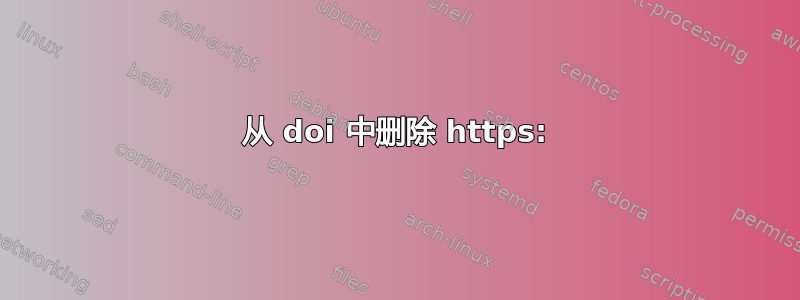
如何从 doi 中删除前缀 https://?我的数据库中的一些 doi 条目是 DOI: 10.1080/15588742.2015,而其他的是https://doi.org/10.3945/jn.109.117093。我想让所有已加载的参考文献中的 doi 保持相同的格式。我该怎么做?我在 MAC 上使用 texmaker。提前致谢。
\documentclass[
12pt, % The default document font size, options: 10pt, 11pt, 12pt
%oneside, % Two side (alternating margins) for binding by default, uncomment to switch to one side
english, ]{MastersDoctoralThesis}
\usepackage[backend=biber,sorting=anyt,url=false,style=bwl-FU,mincitenames=1,maxcitenames=2,maxbibnames=99,firstinits=true,uniquename=false,natbib=true]{biblatex}
\usepackage{url}
\usepackage{doi}
\usepackage{hyperref}
\renewcommand*{\doi}{doi: \url}
\addbibresource{Latex_database.bib} % The filename of the bibliography
\DeclareLanguageMapping{english}{american-apa}
\begin{document}
This document lists all the references.
\citet{Janetal1997}
\citet{hesst2020}
\printbibliography[heading=bibintoc]
\end{document}


