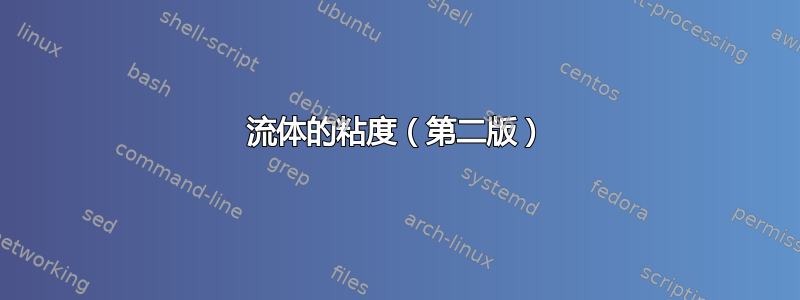
从此开始关联有了这个 MWE
\documentclass[tikz,border=3mm]{standalone}
\usetikzlibrary{perspective}
\makeatletter
\tikzset{recycle bounding box/.style={%
execute at end picture={%
\immediate\write\@mainaux{\xdef\string\tikz@bbox@figbb@#1{%
{\the\pgf@picminx,\the\pgf@picminy,\the\pgf@picmaxx,\the\pgf@picmaxy}}\relax}},
execute at begin picture={%
\ifcsname tikz@bbox@figbb@#1\endcsname
\edef\figbb{\csname tikz@bbox@figbb@#1\endcsname}%
\path ({\figbb[0]},{\figbb[1]}) ({\figbb[2]},{\figbb[3]});
\fi}}}
\makeatother
\tikzset{pics/3d layer/.style={code={
\def\pv##1{\pgfkeysvalueof{/tikz/3d layer/##1}}
\tikzset{/tikz/3d layer/.cd,#1}
\path[3d layer/all,3d layer/fore] (-\pv{x}/2,-\pv{y}/2,-\pv{z}/2)
-- (\pv{x}/2,-\pv{y}/2,-\pv{z}/2)
-- (\pv{x}/2,-\pv{y}/2,\pv{z}/2)
-- (-\pv{x}/2,-\pv{y}/2,\pv{z}/2) -- cycle;
\path[3d layer/all,3d layer/side] (\pv{x}/2,-\pv{y}/2,-\pv{z}/2)
-- (\pv{x}/2,\pv{y}/2,-\pv{z}/2)
-- (\pv{x}/2,\pv{y}/2,\pv{z}/2)
-- (\pv{x}/2,-\pv{y}/2,\pv{z}/2) -- cycle;
\path[3d layer/all,3d layer/top] (-\pv{x}/2,-\pv{y}/2,\pv{z}/2)
-- (\pv{x}/2,-\pv{y}/2,\pv{z}/2)
-- (\pv{x}/2,\pv{y}/2,\pv{z}/2)
-- (-\pv{x}/2,\pv{y}/2,\pv{z}/2) -- cycle;
}},
3d layer/.cd,x/.initial=2,y/.initial=2,z/.initial=0.2,
fore/.style={},
side/.style={},
top/.style={},
all/.style={draw,fill=blue!20},
}
\begin{document}
\foreach \Z in {1,...,40}
{\begin{tikzpicture}[line join=round,recycle bounding box=A]
\begin{scope}[3d view={30}{10},declare function={mu=1+\Z/20;
zboundary=0.1;zfluid=0.2;}]
\def\Nlayer{6}
\path pic{3d layer={all/.append style={fill=gray!60},z=zboundary}}
foreach \Y in {0,...,\Nlayer}
{(0.1*\Y/mu,0,zboundary+\Y*zfluid) pic{3d layer={z=zfluid}}}
(0.1*\Nlayer/mu,0,\Nlayer*zfluid+zfluid)
pic{3d layer={all/.append style={fill=gray!60},z=zboundary}}
;
\end{scope}
\end{tikzpicture}}
\end{document}
我希望液体的各层(或部分)都是浅蓝色,且厚度较小,并且从左向右流动,而不是相反。我还希望像第一张图那样有标签F(洋红色矢量),A,五(绿色矢量)和高度。如何实现这一点?谢谢。
答案1
每层的厚度由值决定/tikz/3d layer/z。只需将初始值设置为 0.1 即可使层变薄。
我将图层的堆叠转换为一个循环,该循环遍历所有部分,甚至包括第一个和最后一个部分。更改一个图层的外观我可以通过按键来控制。3d layer/layer i
现在将在是= 0 且是= /tikz/3d layer/z。这意味着图层的底部位于图片的指定坐标。图层的顶部将被命名,pic name-top我们可以在下一层中引用它。
(这也是我定义layer-1-top坐标以便图层 0 有引用的原因。)
我已经重新实现了边界框说辞,它的工作原理与我的非常相似节点家族但使用\AtEndDocument钩子(而不是execute at end picture),以便我们
- 只写一个条目
- 但对于当前编译来说,这是最大的
进入 AUX 文件。
代码
% arara: animate: {delay: 20, density: 600, options: ['-alpha', 'remove']}
\documentclass[tikz, border=3mm]{standalone}
\usetikzlibrary{3d, arrows.meta, bending, calc, perspective}
\makeatletter
\tikzset{
max bounding box/.style={
execute at end picture={%
\pgfutil@IfUndefined{tikz@maxbb@#1@prev}{%
\AtEndDocument{\immediate\write\pgfutil@auxout{%
\noexpand\expandafter\gdef\noexpand\csname tikz@maxbb@#1@next\endcsname
{\csname tikz@maxbb@#1@prev\endcsname}}}%
\tikz@@maxbb@set{#1}%
}{%
\expandafter\expandafter\expandafter\tikz@@maxbb@get
\csname tikz@maxbb@#1@prev\endcsname
\tikz@@maxbb@set{#1}}%
\pgfutil@IfUndefined{tikz@maxbb@#1@next}{}{%
\expandafter\expandafter\expandafter\tikz@@maxbb@get
\csname tikz@maxbb@#1@next\endcsname}}}}
\def\tikz@@maxbb@get#1#2#3#4{%
\ifdim#1<\pgf@picminx\global\pgf@picminx#1\fi
\ifdim#3>\pgf@picmaxx\global\pgf@picmaxx#3\fi
\ifdim#2<\pgf@picminy\global\pgf@picminy#2\fi
\ifdim#4>\pgf@picmaxy\global\pgf@picmaxy#4\fi}
\def\tikz@@maxbb@set#1{%
\expandafter\xdef\csname tikz@maxbb@#1@prev\endcsname
{{\the\pgf@picminx}{\the\pgf@picminy}{\the\pgf@picmaxx}{\the\pgf@picmaxy}}}%
\makeatother
\tikzset{% https://tex.stackexchange.com/a/688676
Measure/.tip={>[round, scale=.65, sep=+0pt +.5]},
dim line distance/.initial=.2cm, dim line all/.code=,
% instead of the arrow tip Bar, we use a negative shorten
% so that the arrow still looks acceptable after the transformation
dim line delim/.style={dim line all, draw, shorten >=+-3\pgflinewidth},
dim line style/.style={dim line all, -Measure},
dim line text/.style={midway, auto=false},
pics/dim line/.style args={#1--#2}{code={
\path[path only] ($(#1)!\pgfkeysvalueof{/tikz/dim line distance}!90:(#2)$)
coordinate(dim line@1) -- node[dim line text, style/.expand once=
\tikzpictextoptions, alias=dim line@text] {\tikzpictext}
($(#2)!\pgfkeysvalueof{/tikz/dim line distance}!-90:(#1)$)
coordinate (dim line@2);
\draw[dim line delim, line to] (#1) to (dim line@1);
\draw[dim line delim, line to] (#2) to (dim line@2);
\path[line to] (dim line@text) edge[dim line style] (dim line@1)
edge[dim line style] (dim line@2);}}}
\tikzset{
3d layer/.pic={% • no argument, don't need it,
% we can set keys directly in the options of the pic
% • define 3×4 + 1 coordinates:
% better would be anchors but that's another topic:
% https://tex.stackexchange.com/a/676090
% • z = 0 is at the bottom
\def\pv##1{\pgfkeysvalueof{/tikz/3d layer/##1}}
\path[3d layer/all, 3d layer/fore]
(-\pv{x}/2, -\pv{y}/2, 0) coordinate (-foreBL)
-- ( \pv{x}/2, -\pv{y}/2, 0) coordinate[alias=-sideBL] (-foreBR)
-- ( \pv{x}/2, -\pv{y}/2, \pv{z})
coordinate[alias=-sideTL, alias=-topBR] (-foreTR)
-- (-\pv{x}/2, -\pv{y}/2, \pv{z}) coordinate[alias=-topBL] (-foreTL)
-- cycle;
\path[3d layer/all, 3d layer/side] (-sideBL)
-- ( \pv{x}/2, \pv{y}/2, 0) coordinate (-sideBR)
-- ( \pv{x}/2, \pv{y}/2, \pv{z}) coordinate[alias=-topTR] (-sideTR)
-- (-sideTL) -- cycle;
\path[3d layer/all, 3d layer/top] (-topBL) -- (-topBR) -- (-topTR)
-- (-\pv{x}/2, \pv{y}/2, \pv{z}) coordinate (-topTL) -- cycle;
\coordinate (-top) at (0, 0, \pv{z});},
3d layer/.cd, x/.initial=2, y/.initial=2, z/.initial=0.1,
fore/.code=, side/.code=, top/.code=, % no ops
all/.style={draw=blue!80, fill=blue!20},
top and bottom/.style={
/tikz/3d layer/layer 0/.append style={3d layer/all/.append style={#1}},
/tikz/3d layer/layer \totalLayers/.style={3d layer/all/.append style={#1}}}}
\begin{document}
\newcommand*\totalLayers{9} % i.e. 10
\newcommand*\rightShiftPerPicture{0.005}%
\tikzset{
3d layer/top and bottom={fill=gray!80},
% 3d layer/top and bottom={fill=blue!60},
declare function={shiftInPic(\layer,\pic)=%
(\layer>1 && \layer<\totalLayers)*\rightShiftPerPicture*\pic;},
}
\foreach \picture in {0, ..., 60}{
\begin{tikzpicture}[
line join=round, line cap=round, >=Latex, arrows={[scale=.75]},
max bounding box=fluids]
\begin{scope}[3d view={30}{10}] % scope not needed but okay
\coordinate (layer-1-top);
\foreach[count=\prevLayer from -1] \layer in {0, ..., \totalLayers}
\pic[
3d layer/layer \layer/.try,
shift={({shiftInPic(\layer, \picture)}, 0, 0)},
] (layer\layer) at (layer\prevLayer-top) {3d layer};
% Apply transformation in the “fore” canvas,
% the value (here 0) doesn't even matter because we always reference a fixed point
\tikzset{canvas is xz plane at y=0, transform shape} % nodes as well
\draw[->, thick, draw=green!75!black]
(layer9-foreBR) -- +(right:2) node[below left]{$\mathbf v$};
\path % or: \coordinate (@) at ($(…-topBL)!.4!(…-topTL)$); with calc library
(layer\totalLayers-topBL) -- (layer\totalLayers-topTL) coordinate[pos=.4](@);
\draw[<-, thick, draw=red] (@) -- node[above]{$\mathbf F$} +(left:1);
\node[below right] at (layer0-foreBR) {$\mathbf v = 0$};
\draw[<-] (layer\totalLayers-top) to[bend right] ++ (165:.4)
to[bend left] ++(165:.4) node[above]{$A$};
\path[] (layer\totalLayers-foreBL) |- coordinate[midway] (@) (layer0-foreTL);
\pic[
pic text=$L$,
pic text options={fill opacity=.5, text opacity=1, fill=white,
rounded corners=+3pt, inner sep=+.15em, outer sep=+.15em},
] {dim line=@--layer\totalLayers-foreBL};
\end{scope}
\end{tikzpicture}}
\end{document}




