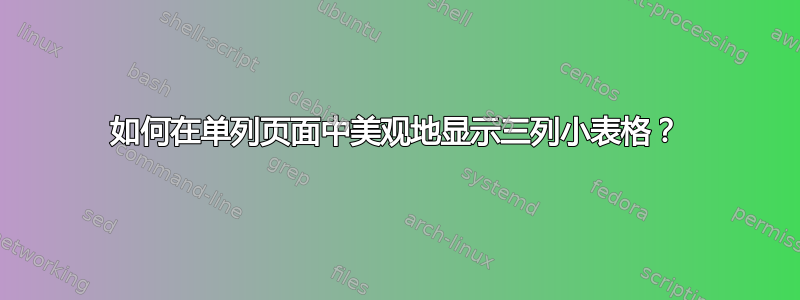
表格在整个页面上看起来不太好看。如何才能让它看起来更美观一些,以尽量减少周围的空白?
\documentclass[listof=totoc,a4paper,11pt,oneside,chapterprefix=true,sfdefaults=false]{scrbook}
\usepackage[margin=1in]{geometry}
%Table packages
\usepackage[figuresright]{rotating}
%\setlength{\rotFPtop}{0pt plus 1fil}
\usepackage{booktabs, makecell, tabularx, ragged2e}
\renewcommand{\theadfont}{\normalsize}
\renewcommand\theadgape{}
\newcolumntype{L}{>{\RaggedRight}X}
\newcolumntype{P}[1]{>{\RaggedRight\hspace{0pt}}p{#1}}
\begin{document}
% For tables use
\begin{table}
% table caption is above the table
\caption{Comparison between smartphone and MPU+MCU based monitoring}
\label{swa_tab:2} % Give a unique label
% For LaTeX tables use
\begin{tabularx}
{\linewidth}{>{\raggedright\arraybackslash}p{1in}
>{\raggedright\arraybackslash}p{1in}
>{\raggedright\arraybackslash}p{0.75in}
>{\raggedright\arraybackslash}p{0.5in}
}
\toprule
\thead{Features} &\thead{ Smartphone} & \thead{MCU+MPU}\\
\midrule\\
\textbf{Device Type} & General purpose & Dedicated \\
\addlinespace
\textbf{Cost} & High~(US\$100 or more) & Low~(US\$10 or less)\\
\addlinespace
\textbf{Form Factor} & 6-7 inches & 2-3 inches\\
\addlinespace
\textbf{Power Consumption} & More than 5 watt & less than 1 watt\\
\addlinespace
\textbf{Device Integration} &Very Difficult& Easy to integrate\\
\addlinespace
\textbf{Ease of use}& Difficult for seniors & Easy for seniors\\
\addlinespace
\textbf{Durability \& parts} & Fragile\&costly spare & Durable\&Cheap\\
\noalign{\smallskip}\hline
\end{tabularx}
\end{table}
\end{document}
答案1
由于单元格内容都不是特别长,我建议使用普通tabular环境。哦,不要过量使用大胆的东西。设计良好的表格不需要它;事实上,大胆的很快就会成为一种不必要的干扰。
\documentclass[listof=totoc,a4paper,11pt,oneside,
chapterprefix=true,sfdefaults=false]{scrbook}
\usepackage[margin=1in]{geometry}
%% I've kept the preamble purposefully sparse
\usepackage{booktabs, array, ragged2e}
\newcolumntype{P}[1]{>{\RaggedRight\hspace{0pt}}p{#1}}
\usepackage{threeparttable}
\begin{document}
\begin{table}
\centering
\begin{threeparttable}
\caption{Comparison between smartphone and MPU+MCU based monitoring}
\label{swa_tab:2} % Give a unique label
\begin{tabular}{@{} l l l @{}}
\toprule
Features & Smartphone & MCU+MPU \\
\midrule
Device type & General purpose & Dedicated \\
Cost & High~(US\$100 or more) & Low~(US\$10 or less)\\
Form Factor & 6--7 inches & 2--3 inches\\
Power consumption & More than 5 Watt & less than 1 Watt\\
Device integration &Very difficult& Easy to integrate\\
Ease of use & Difficult for seniors & Easy for seniors\\
Durability \& parts & Fragile \& costly spare & Durable \& cheap\\
\bottomrule
\end{tabular}
\end{threeparttable}
\end{table}
\end{document}
答案2
tabularx如果没有列的话,使用X将不起作用。如果您的表有三列,请不要分配其中四列。
这是风格上的,但是粗体在像这样的表格中并不适合用在表格中。
\noalign{\smallskip}\hline是错误的,请使用\bottomrule。数字范围应为
6--7,带有短破折号。如果想要表格上方的标题,请使用
\captionabove(因为scrbook):应该标题和表格之间有空格。
该图还显示了页面边界:
代码(仅包含必要的包):
\documentclass[
listof=totoc,
a4paper,
11pt,
oneside,
chapterprefix=true,
sfdefaults=false
]{scrbook}
\usepackage[margin=1in]{geometry} % why inches?
\usepackage{booktabs}
\begin{document}
\begin{table}
\centering
\captionabove{Comparison between smartphone and MPU+MCU based monitoring}
\label{swa_tab:2} % Give a unique label
\begin{tabular}{@{} l l l @{}}
\toprule
Features & \multicolumn{1}{c}{Smartphone} & \multicolumn{1}{c}{MCU+MPU}\\
\midrule
Device Type & General purpose & Dedicated \\
\addlinespace
Cost & High (US\$100 or more) & Low (US\$10 or less)\\
\addlinespace
Form Factor & 6--7 inches & 2--3 inches\\
\addlinespace
Power Consumption & More than 5 watt & less than 1 watt\\
\addlinespace
Device Integration & Very Difficult & Easy to integrate\\
\addlinespace
Ease of use & Difficult for seniors & Easy for seniors\\
\addlinespace
Durability \& parts & Fragile \& costly spare & Durable \& Cheap\\
\bottomrule
\end{tabular}
\end{table}
\end{document}
您可能希望扩展表格以覆盖整个文本宽度;在这种情况下,使用tabular*,但我没有看到真正的改进(说实话,表格看起来更糟):
\documentclass[
listof=totoc,
a4paper,
11pt,
oneside,
chapterprefix=true,
sfdefaults=false
]{scrbook}
\usepackage[margin=1in]{geometry} % why inches?
\usepackage{booktabs}
\begin{document}
\begin{table}
\centering
\captionabove{Comparison between smartphone and MPU+MCU based monitoring}
\label{swa_tab:2} % Give a unique label
\begin{tabular*}{\textwidth}{@{\extracolsep{\fill}} l l l @{}}
\toprule
Features & \multicolumn{1}{c}{Smartphone} & \multicolumn{1}{c}{MCU+MPU}\\
\midrule
Device Type & General purpose & Dedicated \\
\addlinespace
Cost & High (US\$100 or more) & Low (US\$10 or less)\\
\addlinespace
Form Factor & 6--7 inches & 2--3 inches\\
\addlinespace
Power Consumption & More than 5 watt & less than 1 watt\\
\addlinespace
Device Integration & Very Difficult & Easy to integrate\\
\addlinespace
Ease of use & Difficult for seniors & Easy for seniors\\
\addlinespace
Durability \& parts & Fragile \& costly spare & Durable \& Cheap\\
\bottomrule
\end{tabular*}
\end{table}
\end{document}
最后,第一个没有\addlinespace命令的实现(未扩展),我发现这是最有吸引力的。
答案3
- 定义了四列,但只使用了三列
tabularx表应该至少有一个X列类型,你没有任何- 可能的解决方案:
\documentclass[11pt, la4paper,
istof=totoc,
oneside,
chapterprefix=true,
sfdefaults=false]{scrbook}
\usepackage[showframe, % remove this option in the real document
margin=1in]{geometry}
%Table packages
\usepackage[figuresright]{rotating}
%\setlength{\rotFPtop}{0pt plus 1fil}
\usepackage{booktabs, makecell, tabularx, ragged2e}
\renewcommand{\theadfont}{\normalsize}
\renewcommand\theadgape{}
\newcolumntype{L}[1]{>{\hsize=#1\hsize\RaggedRight}X}
\begin{document}
% For tables use
\begin{table}
\centering
% table caption is above the table
\caption{Comparison between smartphone and MPU+MCU based monitoring}
\label{swa_tab:2} % Give a unique label
% For LaTeX tables use
\begin{tabularx}{0.9\linewidth}{L{1}L{1.2}L{0.8}}
\toprule
\thead{Features}
& \thead{ Smartphone}
& \thead{MCU+MPU} \\
\midrule
\textbf{Device Type} & General purpose & Dedicated \\
\addlinespace
\textbf{Cost} & High~(US\$100 or more) & Low~(US\$10 or less)\\
\addlinespace
\textbf{Form Factor} & 6-7 inches & 2-3 inches\\
\addlinespace
\textbf{Power Consumption} & More than 5 watt & less than 1 watt\\
\addlinespace
\textbf{Device Integration} &Very Difficult& Easy to integrate\\
\addlinespace
\textbf{Ease of use}& Difficult for seniors & Easy for seniors\\
\addlinespace
\textbf{Durability \& parts} & Fragile\&costly spare & Durable\&Cheap\\
\noalign{\smallskip}\hline
\end{tabularx}
\end{table}
\end{document}
(灰线表示文字是边框)
** 附录:**
但是,如果您愿意使用tabularray包来编写表格,那么您的表格代码就会变得相当短:
\documentclass[11pt, la4paper,
istof=totoc,
oneside,
chapterprefix=true,
sfdefaults=false]{scrbook}
\usepackage[showframe, % remove this option in the real document
margin=1in]{geometry}
\usepackage{ragged2e}
\usepackage{tabularray}
\UseTblrLibrary{booktabs} % it load booktabs packagew ....
\begin{document}
\begin{table}
\centering
\caption{Comparison between smartphone and MPU+MCU based monitoring}
\label{swa_tab:2} % Give a unique label
% For LaTeX tables use
\begin{tblr}{width=0.9\linewidth,
colspec = {X[l, font=\bfseries] X[1.2,l]X[0.8,l]},
row{1} = {font=\normalfont}
}
\toprule
Features & Smartphone & MCU+MPU \\
\midrule
\textbf{Device Type} & General purpose & Dedicated \\
\textbf{Cost} & High~(US\$100 or more) & Low~(US\$10 or less)\\
\textbf{Form Factor} & 6-7 inches & 2-3 inches\\
\textbf{Power Consumption} & More than 5 watt & less than 1 watt\\
\textbf{Device Integration} &Very Difficult& Easy to integrate\\
\textbf{Ease of use}& Difficult for seniors & Easy for seniors\\
\textbf{Durability \& parts} & Fragile\&costly spare & Durable\&Cheap\\
\bottomrule
\end{tblr}
\end{table}
\end{document}








