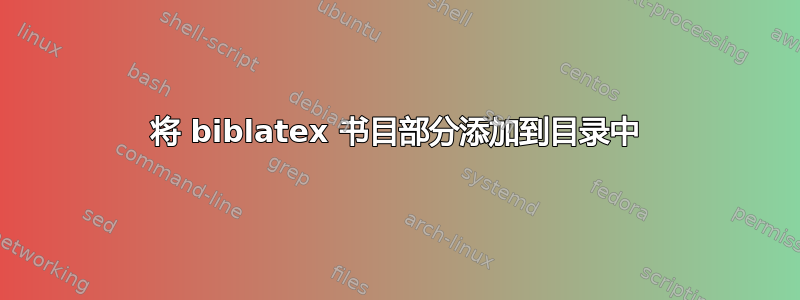
这个帖子很好地展示了如何使用 biblatex 创建分段参考书目。但是,章节标题不会自动出现在目录中。该\printbibliography命令是否有参数可以帮我完成此操作,还是我必须通过标准\section,\subsection命令来完成?
答案1
正如在原始帖子中评论的那样,我使用标准分段获得了所需的格式,但对于 biblatex 本身,我想我还缺少一个级别,即“heading=subsubbibintoc”。biblatex 版本在下面的 MWE 中被注释掉了。
\documentclass[headings=optiontoheadandtoc]{scrbook}
\usepackage{csquotes}
\usepackage[backend=biber, defernumbers=true, style=authoryear, dashed=false, maxbibnames=99]{biblatex}
\addbibresource{biblatex-examples.bib}
\begin{document}
\tableofcontents
\chapter{The Big Bang}
\section{First Few Minuites}
\subsection{First Few Seconds}
\nocite{*}
% desired toc listing using standard sectioning
\chapter[nonumber=true]{Bibliography}
\section[nonumber=true]{General References}
\printbibliography[heading=none, type=article]
\section[nonumber=true]{Own Publications}
\subsection[nonumber=true]{Peer-Reviewed Journal Articles}
\printbibliography[heading=none, keyword={primary}]
\subsection[nonumber=true]{Conference Contributions}
\printbibliography[heading=none, keyword={secondary}]
% not desired toc listing
% \printbibheading[title={Bibliography}, heading=bibintoc]
% \printbibliography[heading=bibliography, heading=subbibintoc, type=article, title={General References}]
% \printbibheading[title={Own Publications}, heading=subbibintoc]
% \printbibliography[heading=bibliography, heading=subbibintoc, keyword={primary}, title={Peer-reviewed Articles}]
% \printbibliography[heading=subbibliography, heading=subbibintoc, keyword={secondary}, title={Conference Contributions}]
\end{document}



