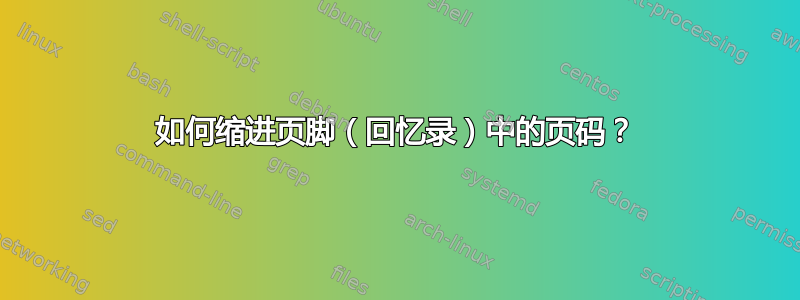
我想在页脚处缩进页码,因此它看起来像图中这样:

可以看到,\thepage 的位置并没有和外边距的边距对齐。
\documentclass[10pt,final]{memoir}
\setstocksize{20.5cm}{14cm}
\settrimmedsize{20.5cm}{14cm}{*}
\usepackage[layoutsize={14cm,20.5cm},textheight=16.5cm,textwidth=10cm,inner=1.5cm,outer=2.5cm,top=1.5cm,bottom=2.5cm,footskip=1.7cm,marginparwidth=1.5cm,ignorehead,showcrop=false,showframe=false]{geometry}
%,paperwidth=15.3cm,paperheight=21.3cm,layouthoffset=1.3cm,layoutvoffset=0.8cm
\usepackage{layout,lipsum,microtype}
\makepagestyle{headings}
\makeevenfoot{headings}{\indent\thepage}{\centering\slshape\leftmark}{}
\makeoddfoot{headings}{}{\centering\slshape\rightmark}{\thepage}
\makepsmarks{headings}{%
\createmark{chapter}{left}{shownumber}{\@chapapp\ }{. \ }
\createmark{section}{right}{shownumber}{}{. \ }
\createplainmark{toc}{both}{\contentsname}
\createplainmark{lof}{both}{\listfigurename}
\createplainmark{lot}{both}{\listtablename}
\createplainmark{bib}{both}{\bibname}
\createplainmark{index}{both}{\indexname}
\createplainmark{glossary}{both}{\glossaryname}
}
\pagestyle{headings}
\begin{document}
\chapter{Test}
\lipsum[1-15]
\end{document}
这是我创建的 MWE 示例。我的目的是缩进正面和反面页面的页码。
如果有人能帮我解决此问题,我将不胜感激。谢谢,
编辑
我如何才能将数字与段落缩进对齐?如您所见,数字 1 略微缩进,我希望它与段落缩进完美对齐。再次感谢您,
 ![]
![]
答案1
由于您希望偶数页的页码左边缘与对齐,因此\parindent最好将页脚的整体宽度更改为与对齐\textwidth-2\parindent。我们使用\makerunningwidth宏来实现这一点memoir。
\documentclass[10pt,final]{memoir}
\usepackage{calc}
\setstocksize{20.5cm}{14cm}
\settrimmedsize{20.5cm}{14cm}{*}
\usepackage[layoutsize={14cm,20.5cm},textheight=16.5cm,textwidth=10cm,inner=1.5cm,outer=2.5cm,top=1.5cm,bottom=2.5cm,footskip=1.7cm,marginparwidth=1.5cm,ignorehead,showcrop=false,showframe=false]{geometry}
%,paperwidth=15.3cm,paperheight=21.3cm,layouthoffset=1.3cm,layoutvoffset=0.8cm
\usepackage{layout,lipsum,microtype}
\newlength{\myfootwidth}
\setlength{\myfootwidth}{\textwidth-2\parindent}
\makepagestyle{headings}
\makerunningwidth{headings}[\myfootwidth]{\textwidth}
\makeevenfoot{headings}{\thepage}{\centering\slshape\leftmark}{}
\makeoddfoot{headings}{}{\centering\slshape\rightmark}{\thepage}
\makepsmarks{headings}{%
\createmark{chapter}{left}{shownumber}{\@chapapp\ }{. \ }
\createmark{section}{right}{shownumber}{}{. \ }
\createplainmark{toc}{both}{\contentsname}
\createplainmark{lof}{both}{\listfigurename}
\createplainmark{lot}{both}{\listtablename}
\createplainmark{bib}{both}{\bibname}
\createplainmark{index}{both}{\indexname}
\createplainmark{glossary}{both}{\glossaryname}
}
\setcounter{page}{300}
\pagestyle{headings}
\begin{document}
\the\parindent
\chapter{Test}
\lipsum[1-15]
\end{document}



