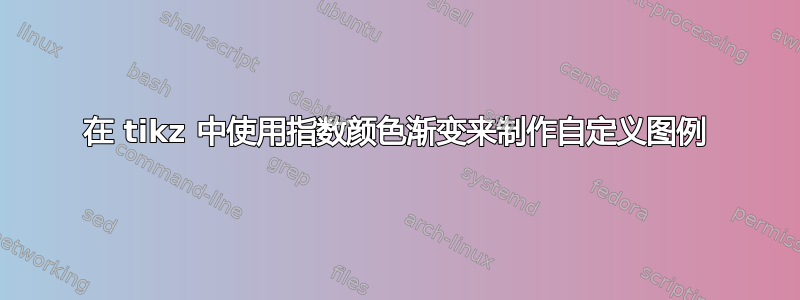
我正在尝试创建一个使用颜色作为第三维的图。但是,我想以指数方式创建该第三维的“轴”,因为大多数值都非常接近 0。我的问题是我无法使用我在 \addlegend 中创建的指数函数
欢迎任何帮助:)
这是一个有效的代码:
\documentclass{minimal}
% for checkmarks and crosses
\usepackage{amsmath}
\usepackage{acronym}
% for confidence interval plot
\usepackage{tikz}
\usepackage{rotating}
\usepackage{verbatim}
\usepackage{pgfplots}
\pgfplotsset{compat=1.17}
\definecolorseries{plotcolor}{rgb}{last}{blue!0}{blue!100}
\resetcolorseries[100]{plotcolor}
\pgfplotsset{
my area legend/.style={
draw=none,
inner ysep=0pt,
inner xsep=3pt,
row sep=-.5\pgflinewidth,
nodes={inner ysep=0pt},
legend image code/.code={%
\filldraw[#1,draw=none] (0cm,-0.08cm) rectangle (0.4cm,0.08cm);
}
},
myplotcolor/.style={plotcolor!![#1]}
}
\begin{document}
%\begin{sidewaysfigure}
%\pgfsetplotmarksize{0pt}
\begin{tikzpicture}[scale=1.0, declare function={
scale = 0.03782885669;
% colorcalc(\nofront) = e^(\nofront * scale) - 1;
colorcalc(\nofront) = \nofront;
}],
\centering
\begin{axis}[
legend style={
at={(1,0)},yshift=350pt,xshift=1em,anchor=north east,
my area legend,
name=legend
},
height=15cm,
width=\textwidth,
ymax=3300,
ymin=0,
xmin=0.5,
xmax=21.5,
ymajorgrids=true,
axis y line*=left,
axis x line*=bottom,
xtick={1,...,21},
x tick label style={rotate=90,anchor=east}]
\foreach \x/\mean/\nofront [evaluate=\nofront as \color using {colorcalc(\nofront)}] in {1/0/0, 2/2414/27, 3/2475/61, 4/887/7, 5/753/1, 6/726/1, 7/1011/12, 8/499/2, 9/646/6, 10/546/4, 11/2498/77, 12/708/13, 13/753/9, 14/0/0, 15/2670/97, 16/0/0, 17/1065/12, 18/627/17, 19/353/0, 20/0/0, 21/741/12} {
\edef\temp{\noexpand\addplot[ybar,blue,forget plot,fill=blue!\color] coordinates {(\x,\mean)};
}
\temp
}
\addplot+[only marks,blue,mark options={draw=blue,fill=blue},forget plot][error bars/.cd,y dir=both, y explicit]
coordinates {
(1,0) +- (0,0)
(2,2414) +- (0,590)
(3,2475) +- (0,789)
(4,887) +- (0,262)
(5,753) +- (0,105)
(6,726) +- (0,105)
(7,1011) +- (0,64)
(8,499) +- (0,43)
(9,646) +- (0,93)
(10,546) +- (0,136)
(11,2498) +- (0,393)
(12,708) +- (0,102)
(13,753) +- (0,145)
(14,0) +- (0,0)
(15,2670) +- (0,484)
(16,0) +- (0,0)
(17,1065) +- (0,65)
(18,627) +- (0,287)
(19,353) +- (0,0)
(20,0) +- (0,0)
(21,741) +- (0,80)
};
\pgfplotsinvokeforeach {100,95,...,5}{
\addlegendimage{myplotcolor=#1,my area legend}
\addlegendentry{}
}
% what I would actually want:
% \pgfplotsinvokeforeach {100,95,...,5}{
% \addlegendimage{myplotcolor=colorcalc(#1),my area legend}
% \addlegendentry{}
% }
% other things I've tried:
% \addlegendimage{myplotcolor=colorcalc(100),my area legend}
% \addlegendentry{}
% \addlegendimage{myplotcolor=colorcalc(0),my area legend}
% \addlegendentry{}
% \pgfplotsinvokeforeach {100,95,...,5,0}{
% \edef\temp{
% \noexpand\addlegendimage{myplotcolor=colorcalc(#1),my area legend}
% }\temp;
% \addlegendentry{}
% }
% \pgfplotsinvokeforeach {100,95,...,5,0}{
% \pgfmathsetmacro{\colorme}{colorcalc(#1)}
% \addlegendimage{blue!\colorme,my area legend}
% \addlegendentry{}
% }
% \foreach \nofront [evaluate=\nofront as \colortwo using {colorcalc(\nofront)}] in {100,95,...,5,0}{
% \addlegendimage{myplotcolor=\colortwo,my area legend}
% \addlegendentry{}
% }
% \pgfplotsinvokeforeach {100,95,...,5,0}{
% \edef\temp{myplotcolor=colorcalc(#1),my area legend}
% \expandafter\addlegendimage\temp;
% \addlegendentry{}
% }
\end{axis}
% % Beschriftung der Legende
% \path[nodes={font=\tiny,inner xsep=0pt}]
% (legend.north west) node [anchor= east] {$122$}
% (legend.west) node [anchor= east] {$61$}
% (legend.south west) node [anchor= east] {$0$}
% (legend.north) node [anchor=south] {$\varnothing \in 122$}
% ;
\end{tikzpicture}%
\end{document}


