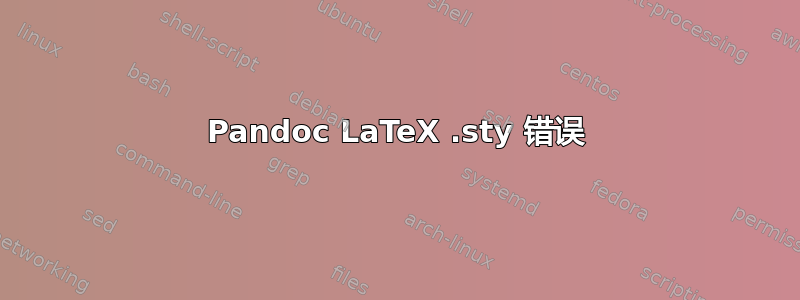
我昨天开始使用 Fedora 38,我想将其用于专业用途。我安装了微特克斯,潘多克并删除texlive-scheme-full。我也做了dnf 的更新等等。
我试图将我的.md文件字体系列YAML 标头中的规范。每次我指定字体系列,当我输入以下行命令时,控制台中出现以下错误pandoc test.md -o test.pdf::
Error producing PDF.
! LaTeX Error: File `EBGaramond.sty' not found.
Type X to quit or <RETURN> to proceed,
or enter new name. (Default extension: sty)
Enter file name:
! Emergency stop.
<read *>
l.10 \usepackage
我的控制台说字体系列我在 YAML 中指定的字体在我的计算机上。我测试了许多字体(EB 加拉蒙德,時間等),结果类似。我明确指出,转换所需的所有其他包都可以正常工作。当缺少某些包时,它会自动安装。那么,为什么 .sty 字体不这样做呢?
这在我的 Windows 终端上运行良好。但你知道……我想避免使用此选项。
我从中午开始就在网上搜索,但找不到解决方案。你能帮帮我吗?考虑到我是 Linux 发行版的新手。尽管我会尽力做好自己的工作。
这是我的.md文件 :
---
header-includes:
- \usepackage[french]{babel}
- \usepackage{path,wallpaper}
- \usepackage[utf8]{inputenc}
- \usepackage[a4paper, top=2.5cm, bottom=2.5cm, left=2.5cm, right=2.5cm]{geometry}
fontsize: 12pt
fontfamily: EB Garamond
---
# testing the fontfamily bug
p1x3n


