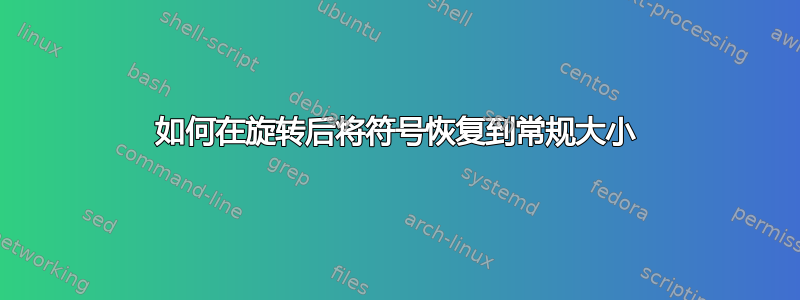
使用包 graphicx、amsmath、amssymb、amsthm、amsfonts、mathtools、tikz-cd、biblatex、comment、tikz。
我试图旋转符号 $\Xi$,使用 \def\Xic{\rotatebox[origin=c]{90}{$\Xi$}} 进行操作,但奇怪的是,它使符号变小了一点,但我希望它保持其原始大小,甚至可能稍微大一些。
编辑:如果我可以分别缩放它的高度和宽度就更好了,因为 $\Xi$ 并不占据完美的正方形。
答案1
第一个结果看起来有点奇怪,我不知道该责怪谁......
\documentclass{article}
\newcommand\Xic{\rotatebox[origin=c]{90}{$\Xi$}}
\usepackage{graphicx}
\begin{document}
\sbox0{$\Xi$} \the\wd0, \the\dimexpr\ht0+\dp0, \usebox{0}
\sbox2{\Xic} \the\dimexpr\ht2+\dp2, \the\wd2, \usebox{2}
hmmm,not what I expected, but:
\sbox4{\resizebox*{1em}{1em}{\usebox{0}}} \the\wd4, \the\dimexpr\ht4+\dp4, \usebox{4}
\sbox6{\resizebox*{1em}{1em}{\usebox{2}}} \the\wd6, \the\dimexpr\ht6+\dp6, \usebox{6}
\end{document}
答案2
它绝对不是更小,只是一种视觉效果。
现在我旋转 PDF 页面
来源:
\documentclass[margin=2]{standalone}
\usepackage{graphicx}
\fboxsep=0pt \fboxrule=0.1pt
\begin{document}
\fbox{$\Xi$} \fbox{\rotatebox[origin=c]{90}{$\Xi$}}
\end{document}
现在我们能做什么?移除侧架,旋转,移动,调整高度和深度,添加侧架。
\documentclass{article}
\usepackage{graphicx}
\newcommand{\Xic}{\mathord{% so it's only legal in math
% we need to guess the sidebearings
\sbox0{$\Xi$}%
\kern0.06\wd0
\scalebox{1.16}{\raisebox{-0.08\wd0}[0.88\wd0][0pt]{\rotatebox[origin=c]{90}{\copy0}}}%
\kern0.06\wd0
}}
\fboxsep=0pt \fboxrule=0.1pt
\begin{document}
\fbox{$\Xi$} \fbox{$\Xic$}
$\Xi+\Xic$
\end{document}






