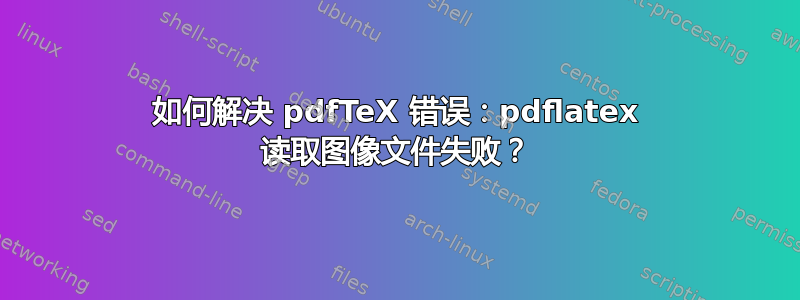
我在 Xubuntu 23.10 机器上新安装的 LyX 无法编译在初始启动时显示的 splash-example。我怀疑这可能是 pdftex 的问题,因为错误如下:
!pdfTeX error: pdflatex (file ./0_usr_share_lyx_images_buffer-view.pdf): reading image file failed
==> Fatal error occurred, no output PDF file produced!
一般问题可能是 (1) pdftex 不接受图像格式(在本例中为 svgz,因为上述文件名来自 /usr/share/lyx/images/buffer-view.svgz)或 (2) 无法将原始图像转换为失败的图像。(虽然我在 latex 日志中没有找到相应的错误。)
有一个相关问题这里,其作者随后建议在编译之前手动转换图像,但在之前的 LyX 安装中,该步骤是自动的,我认为应该有办法再次使其工作。
有人知道如何解决这个问题吗?
以下是 LyX 的构建信息:
LyX 2.3.7 (2023-01-01)
Configuration
Host type: x86_64-pc-linux-gnu
Special build flags: build=release std-regex warnings use-enchant
Bundled libraries: (none)
C++ Compiler: g++ (12.2.0)
C++ Compiler flags: -Wall -Wextra -fPIC -O2 -std=c++14 -Wno-deprecated-copy
C++ Compiler user flags: -Wdate-time -D_FORTIFY_SOURCE=2 -std=c++14 -g -O2 -ffile-prefix-map=/build/lyx-SNosJh/lyx-2.3.7=. -flto=auto -ffat-lto-objects -flto=auto -ffat-lto-objects -fstack-protector-strong -Wformat -Werror=format-security -fPIC
Linker flags:
Linker user flags: -Wl,-z,defs -Wl,-Bsymbolic-functions -flto=auto -ffat-lto-objects -flto=auto -Wl,-z,relro -Wl,-z,now
Qt Frontend:
Qt version: 5.15.7
Packaging: posix
LyX binary dir: /usr/bin
LyX files dir: /usr/share/lyx
和 pdftex 版本:
> pdftex --version
pdfTeX 3.141592653-2.6-1.40.24 (TeX Live 2022/Debian)
kpathsea version 6.3.4
Copyright 2022 Han The Thanh (pdfTeX) et al.
There is NO warranty. Redistribution of this software is
covered by the terms of both the pdfTeX copyright and
the Lesser GNU General Public License.
For more information about these matters, see the file
named COPYING and the pdfTeX source.
Primary author of pdfTeX: Han The Thanh (pdfTeX) et al.
Compiled with libpng 1.6.39; using libpng 1.6.39
Compiled with zlib 1.2.13; using zlib 1.2.13
Compiled with xpdf version 4.04
答案1
LyX 使用您系统上的第三方程序执行各种转换。在这种情况下,LyX 使用一个程序在后台将 .svgz 转换为 .pdf,然后再将其交给 pdfTeX。有报告称,在转换 .svgz 时会出现一些问题。您可以看到最近的一份报告这里。
要在 Ubuntu 上解决此问题,请安装软件包librsvg2-bin,然后在“工具”>“首选项”中将相关转换器更改为使用 rsvg-convert。我在下面显示了一个屏幕截图。进行更改后,单击“修改”按钮,然后单击“确定”。
但在之前的 LyX 安装中,该步骤是自动的,我认为应该有办法使其再次工作。
我猜测是第三方应用程序发生了变化,例如 Inkscape。



