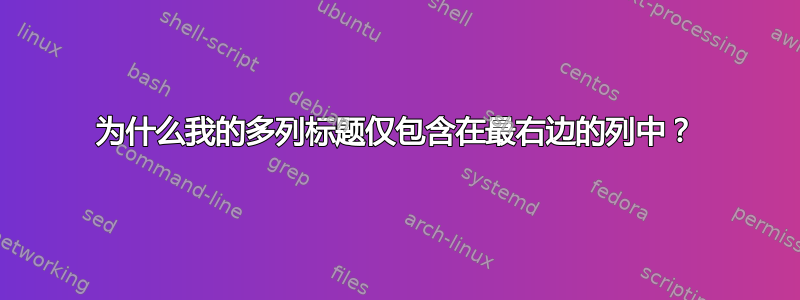
使用多列时,存在一个问题,即第一行的标题似乎只包含在多列的最右边的列中,而不是跨越多列(见下图)。我想知道有人能帮我吗?我试过的所有方法都没有用。我正在创建的表格的表示如下:
\documentclass{article}
\usepackage[table]{xcolor}
\usepackage{titlepic}
\usepackage{amsmath}
\usepackage{enumitem}% http://ctan.org/pkg/enumerate
\usepackage{rotating}
\usepackage{float}
\usepackage{multirow}
\usepackage[margin=0.5in]{geometry}
\usepackage{titling}
\setlength{\droptitle}{-4.5em}
%\titlepic{\includegraphics{../figures/CSO_Logo.png}}
\title{Electoral Division Profile - \Sexpr{ED}}
%\date{\vspace{-5ex}}
\date{Census 2022}
\author{CSO, Ireland (http://www.cso.ie)}
\newcolumntype{T}{>{\raggedleft\arraybackslash}m{1.7cm}}
\begin{document}
\SweaveOpts{concordance=TRUE}
\begin{table}[!h]
\centering
\begin{tabular}{lTTTTTTT}
\hline
\textbf{Age Group} & \textbf{Total Population} &\multicolumn{2}{T}{\textbf{Population with any disability}} & \multicolumn{2}{T}{\textbf{Population with a disability to a great extent }} & \multicolumn{2}{T}{\textbf{Population with a disability to some extent}} \\
& & \emph{\textbf{Total}} & \emph{\textbf{\%}} & \emph{\textbf{Total}} & \emph{\textbf{\%}} & \emph{\textbf{Total}} & \emph{\textbf{\%}} \\
\hline
\emph{\textbf{Females}} & & & & & \\
0 - 14 years & 1.0 & 1.0 & 1.0 & 1.0 & 1.0 & 1.0 & 1.0\\
\hline
\end{tabular}
\end{table}
\end{document}
请注意,我用“\newcolumntype{T}{>{\raggedleft\arraybackslash}m{1.7cm}}”定义了一个新的列类型,它在表中使用并且可能会对一些事情产生影响。
答案1
我建议对你的表格进行一些修改。首先,为了避免列太长,我会用一个常用的表达方式来拆分当前的标题残疾人口然后在另一行中指示范围。
然后,我将添加siunitx包来格式化表格中的数字。使用列,您可以将列中的所有内容居中,同时保持数字对齐和格式化。请注意, -type column ( )S下的非数字单元格必须用花括号括起来。Ssiunitx{}
最后,booktabs包添加了自定义规则和方便的宏\addlinespce来增加行之间的空间。
\documentclass{article}
% \usepackage[table]{xcolor}
\usepackage[margin=0.5in]{geometry}
\usepackage{booktabs}
\usepackage{siunitx}
\begin{document}
\begin{table}[!tbh]
\centering
\begin{tabular}{r S[table-format=5] *3{S[table-format=3] S[table-format=2.1]}}
\toprule
\multicolumn{1}{c}{\textbf{Age}}
& {\textbf{Population}}
& \multicolumn{6}{c}{\textbf{Population with disabilities}} \\
\multicolumn{1}{c}{\textbf{Group}}
&
& \multicolumn{2}{c}{\textbf{any}}
& \multicolumn{2}{c}{\textbf{great extent }}
& \multicolumn{2}{c}{\textbf{some extent}} \\
\cmidrule(l{-2pt}r){3-4}\cmidrule(lr){5-6}\cmidrule(lr){7-8}
&
& {\emph{\textbf{Total}}}
& {\emph{\textbf{\%}}}
& {\emph{\textbf{Total}}}
& {\emph{\textbf{\%}}}
& {\emph{\textbf{Total}}}
& {\emph{\textbf{\%}}} \\
\midrule
\multicolumn{8}{l}{\emph{\textbf{Females}}} \\
0 - 14 & 12345 & 67 & 89.0 & 123 & 45.6 & 78 & 12.3 \\
15 - 29 & 7890 & 123 & 45.6 & 789 & 12.3 & 567 & 78.9 \\
30 - 59 & 12345 & 234 & 56.7 & 890 & 12.3 & 45 & 67.8 \\ \addlinespace
\multicolumn{8}{l}{\emph{\textbf{Males}}} \\
0 - 14 & 12345 & 67 & 89.0 & 123 & 45.6 & 78 & 12.3 \\
15 - 29 & 7890 & 123 & 45.6 & 789 & 12.3 & 567 & 78.9 \\
30 - 59 & 12345 & 234 & 56.7 & 890 & 12.3 & 45 & 67.8 \\
\bottomrule
\end{tabular}
\end{table}
\end{document}




