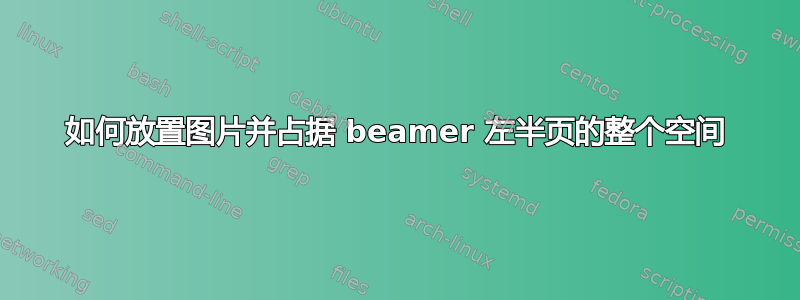
我尝试按照代码将图片放置在投影仪幻灯片的左侧。
\documentclass{beamer}
\usetheme[numbering=none]{metropolis}
\begin{document}
\begin{frame}[plain]
\begin{columns}
\begin{column}{0.5\textwidth}
\includegraphics[width=\textwidth, height=\textheight]{test1.png}
\end{column}
\begin{column}{0.5\textwidth}
\begin{itemize}
\item Item asdf
\item Item 2
\item Item 3
\end{itemize}
\end{column}
\end{columns}
\end{frame}
\end{document}
列(或图片,我不确定)周围有一些空格,我怎样才能让图片占据幻灯片的整个左半页,使图片和幻灯片边框之间没有左/右/上/下空格?(图片可以缩放而不考虑原始纵横比)
附言:我编辑了帖子,包含一个完整的最小示例和一个图表来说明我想要的内容。感谢大家的评论。
答案1
您可以使用来tikz定位相对于页面的图像:
\documentclass{beamer}
\usepackage{tikz}
\usetheme{moloch}% modern fork of the metropolis theme
\begin{document}
\begin{frame}[plain]
\begin{columns}
\begin{column}{0.5\textwidth}
\begin{tikzpicture}[remember picture,overlay,inner sep=0pt]
\node[anchor=north west] at (current page.north west) {\includegraphics[width=.5\paperwidth, height=\paperheight]{example-image-duck}};
\end{tikzpicture}
\end{column}
\begin{column}{0.5\textwidth}
\begin{itemize}
\item Item asdf
\item Item 2
\item Item 3
\end{itemize}
\end{column}
\end{columns}
\end{frame}
\end{document}
答案2
保持简单。如果您制作一个框来将列内容调整为文本尺寸(而不是列尺寸),其中有一个未知大小的图像,那么结果可能是...任何东西。只需设置图像尺寸即可。
\documentclass{beamer}
\begin{document}
\begin{frame}[plain]
\begin{columns}
\begin{column}{0.5\textwidth}
\includegraphics[width=\textwidth, height=\textheight]{example-image-9x16}
\end{column}
\begin{column}{0.5\textwidth}
\begin{itemize}
\item Item asdf
\item Item 2
\item Item 3
\end{itemize}
\end{column}
\end{columns}
\end{frame}
\end{document}
编辑
对于注释,如果您希望图像占据幻灯片的一半而不考虑边距,则应使图像与页面大小相关,并考虑左边距以将其删除或使用负水平空间将其忽略。对于整个演示文稿,您可以在序言中删除左边距:
\setbeamersize{text margin left=0cm}
但对于单张幻灯片,您可以简单地使列与页面大小相关:
\documentclass{beamer}
\begin{document}
\begin{frame}[plain]
\begin{columns}
\begin{column}{0.5\paperwidth}
\includegraphics[width=.5\paperwidth, height=\paperheight]{example-image-9x16}
% consider use keepaspectratio !
\end{column}
\begin{column}{0.5\paperwidth}
\begin{itemize}
\item paperwidth: \the\paperwidth
\item textwidth: \the\columnwidth
\item Left margin: \rule{\leftmargin}{2pt} \the\leftmargin
\end{itemize}
\end{column}
\end{columns}
\end{frame}
\end{document}







