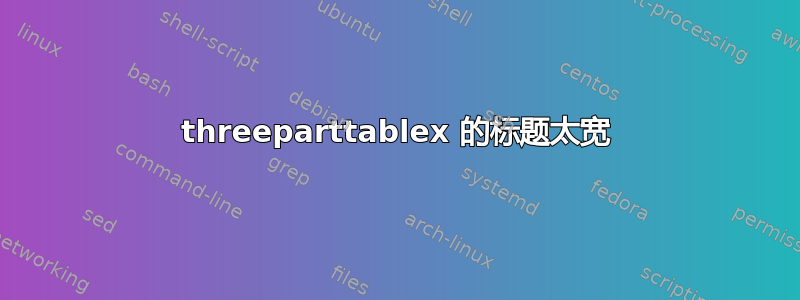
当我使用包ThreePartTable中的标签时threeparttablex,标题不会像常规标签那样尊重表格的宽度threeparttable。我该怎么做?还是我做错了什么……?
\documentclass{article}
\usepackage{booktabs}
\usepackage{longtable}
\usepackage[referable]{threeparttablex}
\begin{document}
\begin{ThreePartTable}
\begin{TableNotes}
\item[a] \label{tn:a} test test test test test test test test
\item[b] \label{tn:b} test2
\source Made up by daleif
\end{TableNotes}
\begin{longtable}{l l l}
\caption{A \texttt{ThreePartTable} with a title that is long enough to wrap}\\
\toprule
Coloum 1 & & Column 2 \\
\midrule
\endhead
\cmidrule{3-3}
\multicolumn{3}{r}{\textit{continued}}
\endfoot
\bottomrule
\insertTableNotes\\
\endlastfoot
AAAA\tnotex{tn:a} &
& BBBB \\
%\newpage
CC
&
& DD\tnotex{tn:b}
\\
\end{longtable}
\end{ThreePartTable}
\begin{center}
\begin{threeparttable}
\caption{A \texttt{threeparttable} with a title that is long enough to wrap}
\begin{tabular}{l l l}
\toprule
Coloum 1 & & Column 2 \\
\midrule
AAAA\tnote{c} &
& BBBB \\
CC
&
& DD\tnotex*{tn:c}
\\
\bottomrule
\end{tabular}
\begin{tablenotes}
\footnotesize
\item[c] test test test test test test test test
\item[d] \label{tn:c} the reference to this is not a link
\note Some general note
\end{tablenotes}
\end{threeparttable}
\end{center}
\end{document}
答案1
虽然不太美观,但还是可以做到的。您需要从 longtable 中提取宽度。然后明确设置标题宽度。这就是\insertTableNotes知道表格宽度的方法。
\documentclass{article}
\usepackage{booktabs}
\usepackage{longtable,caption}
\usepackage[referable]{threeparttablex}
\makeatletter
\newcommand{\FixCaptionWidth}{\noalign{\begingroup%
\setlength\TPTL@width{0pt}%
\renewcommand\LT@entry[2]{\global\advance\TPTL@width by ##2}%
\@nameuse{LT@\romannumeral\c@LT@tables}%
\ifdim\TPTL@width<\TPTminimum\relax\global\TPTL@width=\TPTminimum\fi%
\endgroup}%
\captionsetup{width=\TPTL@width}%
}
\makeatother
\begin{document}
\begin{ThreePartTable}
\begin{TableNotes}
\item[a] \label{tn:a} test test test test test test test test
\item[b] \label{tn:b} test2
\source Made up by daleif
\end{TableNotes}
\begin{longtable}{l l l}
\FixCaptionWidth
\caption{A \texttt{ThreePartTable} with a title that is long enough to wrap}\\
\toprule
Coloum 1 & & Column 2 \\
\midrule
\endhead
\cmidrule{3-3}
\multicolumn{3}{r}{\textit{continued}}
\endfoot
\bottomrule
\insertTableNotes\\
\endlastfoot
AAAA\tnotex{tn:a} &
& BBBB \\
%\newpage
CC
&
& DD\tnotex{tn:b}
\\
\end{longtable}
\end{ThreePartTable}
\begin{center}
\begin{threeparttable}
\caption{A \texttt{threeparttable} with a title that is long enough to wrap}
\begin{tabular}{l l l}
\toprule
Coloum 1 & & Column 2 \\
\midrule
AAAA\tnote{c} &
& BBBB \\
CC
&
& DD\tnotex*{tn:c}
\\
\bottomrule
\end{tabular}
\begin{tablenotes}
\footnotesize
\item[c] test test test test test test test test
\item[d] \label{tn:c} the reference to this is not a link
\note Some general note
\end{tablenotes}
\end{threeparttable}
\end{center}
\end{document}
答案2
我怀疑你正在经历这样的事情:
这可以通过使用包简单longtblr实现tabularray:
\documentclass{article}
%--------------- show page layout. don't use in a real document!
\usepackage{showframe}
\renewcommand\ShowFrameLinethickness{0.15pt}
\renewcommand*\ShowFrameColor{\color{red}}
%
\usepackage{lipsum} % for dummy text
%---------------------------------------------------------------%
\usepackage{tabularray}
\UseTblrLibrary{booktabs}
\SetTblrStyle{contfoot-text}{font=\footnotesize\itshape}
\SetTblrStyle{note}{font=\footnotesize}
\SetTblrStyle{remark}{font=\footnotesize}
\begin{document}
\lipsum[1-4]
\begin{longtblr}[
caption = {A \texttt{ThreePartTable} with a title that is long enough to wrap},
label = {longtab:?},
%
note{a} = {test test test test test test test test} ,
note{b} = {test 2},
remark{Source} = {Made up by daleif.}
]{colspec = {*{2}{Q[l, wd=6em]}},
rowhead = 1
}
\toprule
Colum 1 & Column 2 \\
\midrule
AAAA\TblrNote{a} & BBBB \\
CC & DD DdD DD\TblrNote{b} \\
\bottomrule
\end{longtblr}
\end{document}¸
和软件包longtblr的结合功能。基于 LaTeX3 的语法与“经典”表中的略有不同。它在软件包文档中有详细描述,并且易于学习。threeparttablelongtable
从上面的MWE可以看出,代码简单,简洁,简短,但是它无法引用文档文本中的表格注释。
编辑:
表格标题到目前为止考虑默认格式(仅支持悬挂格式),但可以更改为考虑包中定义的格式caption:
\documentclass{article}
%--------------- show page layout. don't use in a real document!
\usepackage{showframe}
\renewcommand\ShowFrameLinethickness{0.15pt}
\renewcommand*\ShowFrameColor{\color{red}}
%
\usepackage{lipsum} % for dummy text
%---------------------------------------------------------------%
\usepackage{tabularray}
\UseTblrLibrary{booktabs}
\SetTblrStyle{contfoot-text}{font=\footnotesize\itshape}
\SetTblrStyle{note}{font=\footnotesize}
\SetTblrStyle{remark}{font=\footnotesize}
\usepackage{caption} % <---
\captionsetup[table]{skip=0pt,
font = {small, sf},
labelfont = bf,
%singlelinecheck = off
}
\NewTblrTheme{captionof}% <---
{\DefTblrTemplate{caption}{default}%
{\addtocounter{table}{-1}%
\captionof{table}{\InsertTblrText{caption}}
}
\DefTblrTemplate{capcont}{default}%
{\addtocounter{table}{-1}%
\captionof{table}{\InsertTblrText{caption} (continue)}
}
}
\begin{document}
\lipsum[1-4]
A case when caption is defined by \verb+caption+ package:
\begin{longtblr}[
theme = captionof, % <---
caption = {A \texttt{ThreePartTable} with a title that is long enough to wrap.},
label = {longtab:?},
%
note{a} = {test test test test test test test test \label{tn:a}} ,
note{b} = {test 2 \label{tn:b}},
remark{Source} = {Made up by daleif.}
]{colspec = {*{2}{Q[l, wd=7em]}},
rowhead = 1
}
\toprule
Colum 1 & Column 2 \\
\midrule
AAAA\TblrNote{a} & BBBB \\
CC & DDD DDD DD\TblrNote{b} \\
\bottomrule
\end{longtblr}
\end{document}





