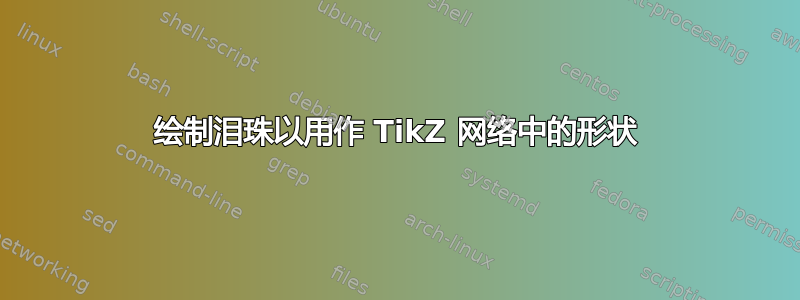
答案1
幸运的是,图像中的泪珠看起来不像真正的泪珠,而只是圆圈侧面的一个直角。
我们不需要定义一个新的形状,虽然这是首选方法,但对于锚点边框来说却并不简单 - 不过,我们可以简单地为泪珠角定义一个特定的锚点,并在绘制边缘时明确使用它 - 我们可以通过circle用自定义路径替换其背景路径来重用该形状。
除非您需要将此节点连接到泪滴尖端的直线部分,并且可以teardrop在将边缘连接到泪滴尖端时单独指定锚点,否则这比定义您自己的形状要容易得多。
但请注意,使用此实现时,您无法teardrop在放置节点时使用锚点,并且它对 es 也不可用alias。如果需要,必须进行一些调整。
代码
\documentclass[tikz]{standalone}
\usepackage{tikz}
\usetikzlibrary{arrows.meta, cd}
\makeatletter
%%% Adding anchors to node after it has been created
%%% does not apply to the aliases
\tikzset{% https://tex.stackexchange.com/a/676090
add anchor to node/.code n args={3}{%
\edef\tikz@temp##1{% \tikz@pp@name/\tikzlastnode needs to be expanded
\noexpand\pgfutil@g@addto@macro\expandafter\noexpand\csname pgf@sh@ma@\tikz@pp@name{#1}\endcsname{%
\def\expandafter\noexpand\csname pgf@anchor@\csname pgf@sh@ns@\tikz@pp@name{#1}\endcsname @#2\endcsname{##1}}}%
\tikz@temp{#3}}}
\tikzset{% an “arrow” pic for putting arrow tips along edges
pics/arrow/.default=>,
pics/arrow/.style={
/tikz/sloped, /tikz/allow upside down, foreground code=, background code=,
setup code=\pgfarrowtotallength{#1}\pgftransformxshift{+.5\pgf@x},
code=\pgfarrowdraw{#1}},
replace bg path/.code=\tikz@addoption % https://tex.stackexchange.com/a/697638
{\pgfutil@namedef{pgf@sh@bg@\tikz@shape}{#1}}}
\makeatother
\newcommand*\tikzinsertpath[1]{\pgfkeysvalueof{/tikz/insert path/.@cmd}#1\pgfeov}
\tikzset{replace bg path tikz/.style={replace bg path=\tikzinsertpath{#1}}}
%%%
%%% the teardrop “shape” based on a circle
%%% with a custom path and an extra anchor which is only accessible
%%% after the node has been created and not with the node's aliases
\tikzset{
xy/.code=\pgfmathparse{#1}%
\tikzset{style/.expanded={x=+\pgfmathresult pt, y=+\pgfmathresult pt}},
teardrop shape/.style={
shape=circle,
append after command={[add anchor to node={\tikzlastnode}{teardrop}
{\pgfpointadd{\centerpoint}{\pgfpointpolar{#1}{1.414*\radius}}}]},
replace bg path tikz={
\bgroup % keep the shift local
\pgfextra{\pgftransformshift{\centerpoint}}
[xy={\radius-max(\pgfkeysvalueof{/pgf/outer xsep},%
\pgfkeysvalueof{/pgf/outer ysep})}]
({#1+45}:1) arc[start angle={#1+45}, delta angle=270, radius=1]
-- ({#1}:sqrt 2) -- cycle
\egroup}}}
%%%
%%% TikZ-CD settings
\tikzcdset{
tensor/.style={
/tikz/_/.style={path only, shape=asymmetrical rectangle}, % for the =
/tikz/c/.style={shape=coordinate}, % placeholder/empty node
arrows={thick, /tikz/arrows=-}, arrow style=tikz, >=Triangle,
row sep=1em, column sep=1em,
Tri/.style={/tikz/every to/.append style={edge node={pic[{#1}]{arrow}}}},
/tikz/teardrop/.style={% to be used inside |[…]|
teardrop shape={##1}, inner sep=+0pt,
text height=, text width=, text depth=, align=none},
from teardrop/.style={% to be used when edge is straight out of teardrop tip
start anchor=teardrop,
/utils/exec=\pgfsetarrowsstart{Triangle Cap[cap angle=90, reversed]},
shorten <=+-.5\pgflinewidth},
to teardrop/.style={% to be used when edge is straight into teardrop tip
end anchor=teardrop,
/utils/exec=\pgfsetarrowsend{Triangle Cap[cap angle=90, reversed]},
shorten >=+-.5\pgflinewidth},
cells={nodes={
draw, thick, inner sep=+.2em, anchor=center, shape=circle,
text width=width("$W$"), align=center,
text height=+.7em, text depth=+0pt}}},
color shortcuts/.style args={#1#2}{/tikz/#1/.style={fill=#1#2!50}},
color shortcuts'/.style args={#1:#2}{/tikz/#1/.style={fill=#2!50}}}
\begin{document}
\begin{tikzcd}[tensor, color shortcuts/.list={green, blue, teal}]
|[g]| h \rar
& |[_]| =
&[-.8em] |[b]| x \rar
& |[t]| W \rar
& |[teardrop=0]| + \ar[from teardrop, rr, Tri, "\sigma" xshift=.3ex] \dar
& & |[c]| \\
& & & & |[t]| b
\end{tikzcd}
\end{document}




