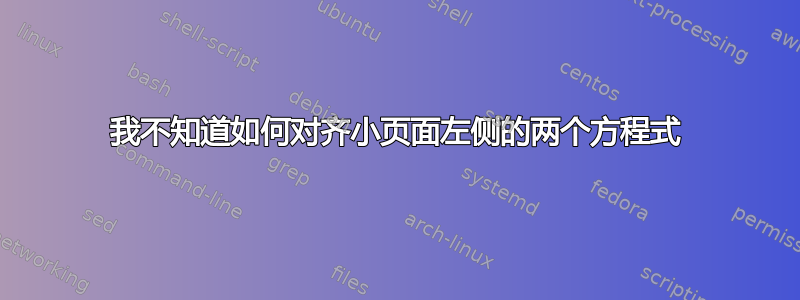
我必须在文档中设置双列布局,因此我使用了“minipage”,插入图像,然后创建右列,我必须在其中插入两个方程组,然后是一段简短的文本,然后是最后一个方程。问题是,当我编译文件时,两个方程有一部分超出了页面,好像它们位于第二列的中央,但我不知道如何将它们对齐到左侧。
\begin{minipage}{0.5\textwidth}
\includegraphics[width=0.5\textwidth]{Image.png}
\end{minipage}
\begin{minipage}{0.7\textwidth}
\begin{equation*}
\begin{cases}
I_{xx}= \frac{1}{12}h^4=6.75\,\text{mm}^4\\
I_{yy}= I_{xx}\\
\end{cases}
\end{equation*}
I can now then calculate the maximum strain
\begin{large}
\begin{equation*}
\begin{aligned}
\delta_{max}=\frac{1}{3}\frac{FL^3}{EI}=\frac{1}{3}\,\frac{100\cdot1^3}{7\cdot10^{10}\cdot1.06\cdot6.75^{-8}}\simeq7.05467 \,\text{mm}
\end{aligned}
\end{equation*}
\end{large}
\end{minipage}
答案1
或者可能是这样?(请注意,在双列设置中,LaTeX 会将环境放在figure*页面顶部。)
\documentclass[twocolumn,demo]{article}
\usepackage{amsmath}
\usepackage{graphicx}
\usepackage{siunitx} % for \num and \qty macros
\sisetup{exponent-product=\cdot,
group-digits=integer
}
\begin{document}
\begin{figure*}
\begin{minipage}{0.4\textwidth}
\includegraphics[width=\linewidth]{Image.png}
\end{minipage}%
\hfill % maximize the horizontal separation
\begin{minipage}{0.55\textwidth}
$\left\{
\begin{aligned}
I_{xx} &= \tfrac{1}{12}h^4=\qty{6.75}{mm^4}\\
I_{yy} &= I_{xx}
\end{aligned}
\right.$
\medskip
I can now calculate the maximum strain as
\smallskip
$\displaystyle
\delta_{max}
=\frac{1}{3}\frac{\mathit{FL}^3}{\mathit{EI}}
=\frac{1}{3}\,\frac{100\cdot 1^3}{\num{7e10}\times 1.06\cdot6.75^{-8}}
\simeq \qty{7.05467}{mm}
$
\end{minipage}
\end{figure*}
\end{document}
答案2
宽度总和比全局文本宽度多 20%,但使用\columnwidth太多了。
实际上,您不需要小页面。
\documentclass[twocolumn]{article}
\usepackage{amsmath}
\usepackage{siunitx}
\usepackage{graphicx}
\usepackage{lipsum}% for context
\begin{document}
\lipsum[1][1-4]
\begin{equation*}
\begin{gathered}
\includegraphics[width=0.4\columnwidth]{example-image}
\end{gathered}
\quad
\begin{cases}
I_{xx}= \frac{1}{12}h^4=\qty{6.75}{mm^4}\\[2ex]
I_{yy}= I_{xx}
\end{cases}
\end{equation*}
I can now then calculate the maximum strain
\begin{equation*}
\begin{split}
\delta_{\mathrm{max}}
&=\frac{1}{3}\frac{FL^3}{EI} \\
&=\frac{1}{3}\,\frac{100\cdot1^3}{7\cdot10^{10}\cdot1.06\cdot6.75^{-8}}
\simeq\qty{7.05467}{mm}
\end{split}
\end{equation*}
\lipsum[2-5]
\end{document}
注意:lipsum仅用于提供上下文。此外,将公式“放大”在印刷上是不合理的,而且使用\begin{large}...\end{large}也不是正确的工具。
我建议siunitx使用带单位的数字。
如您所见,公式已经足够突出,无需放大。请注意\delta_{\mathrm{max}}而不是\delta_{max}。
数学显示前切勿留空行。
答案3
这就是你所追求的吗?
如果没有,请澄清您的问题;如果是,请尝试使用以下 MWE:
\documentclass[twocolumn]{article}
\usepackage{lipsum}
\usepackage{amsmath}
\usepackage{graphicx}
\begin{document}
\lipsum[1-2]
\noindent\begin{minipage}{0.5\linewidth}
\centering
\medskip
\includegraphics[width=0.5\linewidth]{example-image}
\end{minipage}%
\noindent\begin{minipage}{0.5\linewidth}
\[
\begin{cases}
I_{xx}= \frac{1}{12}h^4=6.75\,\text{mm}^4\\
I_{yy}= I_{xx}\\
\end{cases}
\]
\end{minipage}
\medskip
\noindent%
I can now then calculate the maximum strain
\begingroup
\large
\[
\begin{aligned}
\delta_{\max}
& = \frac{1}{3}\frac{FL^3}{EI} \\
& = \frac{1}{3}\,\frac{100\cdot1^3}{7\cdot 10^{10}\cdot 1.06\cdot 6.75^{-8}} \\
& \simeq 7.05467 \,\text{mm}
\end{aligned}
\]
\endgroup
\lipsum[3-6]
\end{document}
编辑:
- 显然你不愿意澄清你的问题(而只是选择更能让人猜到的答案),让这里的人们猜测你想要什么。对不起,他不礼貌……
- BTW
large不是一个环境,而是一个切换字体大小的命令large,如上面的 MWE 所示。 - 仍然不清楚
EL和和是否EI是变量或者变量是E,L和I正如我在上面的 MWE 中所假设的那样。 - 如果您喜欢此图像和方程式跨越两行并因此将它们插入浮动中
figure*,那么您应该知道此浮动只能出现在插入点的下一页的顶部。 - 如果您希望将
figure*插入文档的同一页放在一起,则需要添加 序言。如果有足够的空间,\usepackage{stfloats}它将[t]出现在页面顶部(选择)和底部(选择) (否则它将移动到下一页的底部)。[b] - 并且很抱歉,除非您在上述内容中澄清,否则我将投票关闭您的问题,因为不清楚
仅为了说明上述内容,请参阅测试(!)并与之前的建议进行比较,以下 MWE(最小工作示例):
%--------------- show page layout. don't use in a real document!
\usepackage{showframe}
\renewcommand\ShowFrameLinethickness{0.15pt}
\renewcommand*\ShowFrameColor{\color{red}}
%
\usepackage{lipsum} % for dummy text
%---------------------------------------------------------------%
\usepackage{amsmath}
\usepackage{graphicx}
\usepackage{siunitx}
\usepackage{stfloats}
\begin{document}
\lipsum[1-2]
\textbf{Float \texttt{figure*} is inserted here!}
\begin{figure*} % add [b] if you like to hafe figure* at botom of page
\noindent\begin{minipage}{0.33\linewidth}
\centering
\medskip
\includegraphics[width=\linewidth]{example-image}
\end{minipage}\hfill%
\noindent\begin{minipage}{0.6\linewidth}
\begin{align*}
& \begin{cases}
I_{xx}= \frac{1}{12}h^4 = \qty{6.75}{\mm^4}\\
I_{yy}= I_{xx}\\
\end{cases}
\intertext{I can now then calculate the maximum strain}
\delta_{\max}
& = \frac{1}{3}\frac{FL^3}{EI}
= \frac{1}{3}\,\frac{100 {\cdot} 1^3}{7 {\cdot} 10^{10} {\cdot} 1.06\cdot 6.75^{-8}}
\simeq \qty{7.05467}{mm}
\end{align*}
\end{minipage}
\end{figure*}
\lipsum
\end{document}





