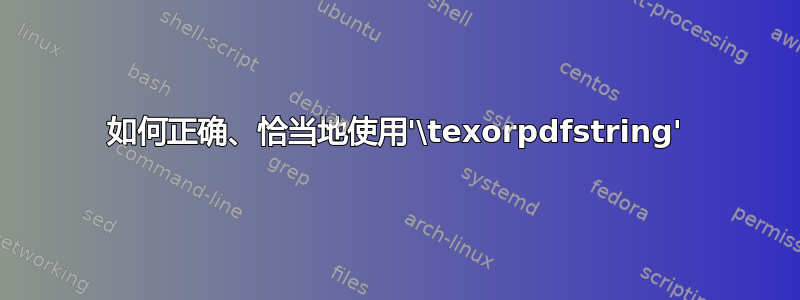
\section我在或中使用数学符号\subsection。因此我需要\texorpdfstring在\section或内使用\subsection才能正确显示数学符号。例如,我的代码\section{Proof of \texorpdfstring{$\mu=0$} is correct}。以下是我的问题:
- 缺少字符。使用我的代码时缺少字符
\section{Proof of \texorpdfstring{$\mu=0$} is correct}。它显示以下内容。i以下是缺少的空格和字符\mu=0。我找到了类似的问题如何使用\texorpdfstring. 字符消失。但是,我还是不明白如何\texorpdfstring正确使用,不仅仅是这种情况,而是一般情况。根据上面提到的类似问题的答案,“\texorpdfstring有两个参数,第一个是普通的 TeX 代码,第二个是字符串,可以用作书签中任意 TeX 的替换。”我仍然不明白第二个参数是什么。第二个参数应该放什么? - 有没有官方文档介绍
\texorpdfstring?我找不到。
答案1
该命令\texorpdfstring接受两个参数:
- PDF 中应该排版什么,以及
- 书签中应出现什么内容。
在您的代码中,\texorpdfstring{$\mu=0$} is第一个参数是$\mu=0$,第二个参数是i。因此,i标题中会消失,但书签中会出现“证明是正确的”。
最小示例:
\documentclass{article}
\usepackage{hyperref}
\begin{document}
\section{Title \texorpdfstring{xyz}{abc} here}
\end{document}
如您所见,“xyz”打印在章节标题中,但在书签中被“abc”取代。
什么时候以及为什么会使用它?例如,书签中没有排版,这$\mu=0$是无效的。您可以使用它\texorpdfstring来提供一些“模拟”。
\documentclass{article}
\usepackage{hyperref}
\begin{document}
\section{Proof of \texorpdfstring{$\mu=0$}{μ=0} is correct}
\end{document}
你的旅费可能会改变。






