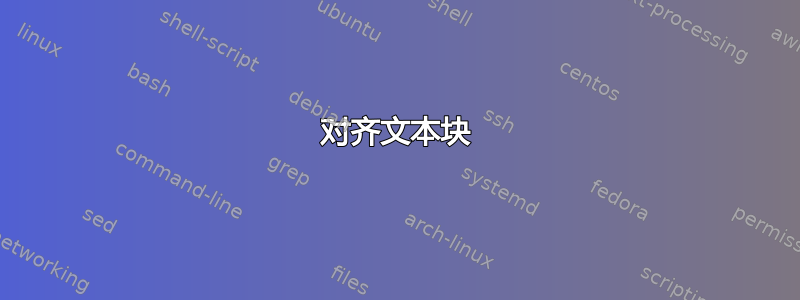
对于标题页,我想在特定位置添加文本。现在,textpos 包提供了这样的选项,但是当我指定类似
\documentclass{article}
\usepackage[absolute]{textpos}
\usepackage[a4paper, left=1.75cm, right=1.75cm, top=2cm, bottom=2cm]{geometry}
\begin{document}
\begin{textblock*}{7cm}(1.75cm, \dimexpr\textheight-15cm\relax)
Your specific text goes here. It will be 15cm above the bottom of the page and have a left margin of 1.75cm. The width is 7cm.
\end{textblock*}
\end{document}
然后顶部框的高度距离页面底部 15 厘米。但是,我希望文本块的底部始终距离页面底部 15 厘米,这样当我向文本块添加文本时,最后一行始终保持在同一位置。我该怎么做?
答案1
文档textpos在第 6 页说明
您可以为环境提供一个可选参数
{textblock},指定框中的哪个点要放置在指定点:
\begin{textblock}{⟨hsize⟩}[⟨ho⟩,⟨vo⟩](⟨hpos⟩,⟨vpos⟩) text... \end{textblock}
坐标
⟨ho⟩和⟨vo⟩分别是文本框宽度和高度的分数,并表明框的放置位置,以便(⟨ho⟩,⟨vo⟩)框内的参考点位于(⟨hpos⟩,⟨vpos⟩)页面上的点。默认规范为[0,0],表示框的左上角;参数[0,1](例如)将指定左下角和[0.5,0.5]中间。
\documentclass{article}
\usepackage[absolute]{textpos}
\begin{document}
\begin{textblock*}{5cm}[0,1](1.75cm, \dimexpr\textheight-15cm\relax)
Text text text text text text text text text text text text text text text text.
\end{textblock*}
\begin{textblock*}{5cm}[0,1](8cm, \dimexpr\textheight-15cm\relax)
Text text text text text text text text text text text text text text text text
text text text text text text text text.
\end{textblock*}
\end{document}



