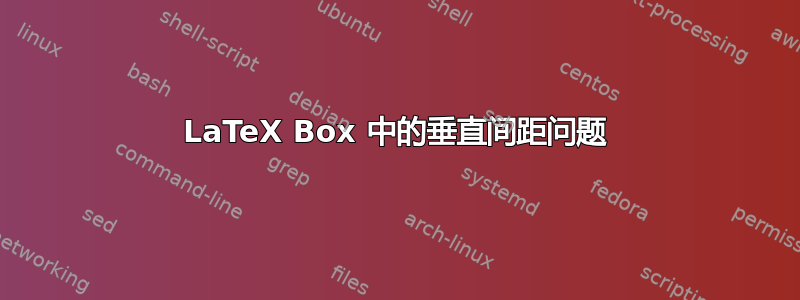
我目前正在用 LaTeX 处理一份文档,在自定义框环境中遇到了垂直间距问题。我正在使用 tcolorbox 包为某些文本部分创建自定义框。但是,我注意到框中文本上方和下方的垂直间距高度不一样(附图中的红色和蓝色箭头表示)。
这是我用于自定义框环境的代码片段:
\documentclass[11pt,a4paper]{memoir}
\usepackage[margin=2cm]{geometry}
\usepackage{tikz}
\usepackage{mleftright}
\usepackage{fontawesome}
\usepackage{amsmath, amssymb}
\usepackage{multicol}
\usepackage{microtype}
\usepackage[explicit]{titlesec}
\usepackage{titletoc}
\usepackage{lipsum}
\usepackage{enumitem}
\usepackage{tcolorbox}
\tcbuselibrary{many}
\tcbset{
enhanced,
breakable,
arc=0pt,
colframe=black,
boxsep=0pt,
boxrule=1pt,
colback=white,
left=\dimexpr\tcboxedtitleheight/2\relax,
right=0pt,
top=0pt,
bottom=0pt,
attach boxed title to top left={
xshift=\dimexpr\tcboxedtitleheight/2\relax,
yshift=-\tcboxedtitleheight/2,
},
top=0mm,
boxed title style={
arc=0pt,
colframe=black,
colback=black,
coltitle=white,
boxrule=1pt,
right=1.5pt,
left=1.5pt,
top=1.5pt,
bottom=1.5pt,
},
}
\newenvironment{mybox}[1]{%
\begin{tcolorbox}[title={\bfseries#1}, before upper={\vspace{\dimexpr\tcboxedtitleheight}}, after upper={\vspace{\dimexpr\tcboxedtitleheight/2}}, before={\vspace{0pt}}, after={\vspace{0pt}}]%
}{
\end{tcolorbox}
}
\begin{document}
\chapter{Complex Numbers}
\section{Section}
\begin{mybox}{Pro\smash{p}erties of the modulus function}
The \textbf{modulus} of a complex number \(z = a + b\mathrm{i}\) is defined as \(\displaystyle{\vert z\vert} = {\sqrt{{a}^{2}+{b}^{2}}}\).
\end{mybox}
\end{document}
问题似乎源于某些字符的上升部以及下降部,例如单词“complex”中的上升部和平方根符号等函数。我尝试使用 \smash 命令,但解决方案不是最佳的,需要针对每个实例进行手动调整。
我也看过关于这个主题的类似帖子,但其他人提出的解决方案似乎都不适合我这种特定情况。
有人能建议一个更优雅、更有效的解决方案来确保我的自定义框环境中的垂直间距一致吗?任何帮助都将不胜感激。谢谢。
编辑:下面是另一段代码,显示了顶部和底部边距的差异会根据第一行的内容而变化。它看起来相当丑陋,我只想要一些更尊重垂直对称的东西(请参阅下面的评论)
\documentclass[11pt,a4paper]{memoir}
\usepackage[margin=2cm]{geometry}
\usepackage{tikz}
\usepackage{mleftright}
\usepackage{fontawesome}
\usepackage{amsmath, amssymb}
\usepackage{multicol}
\usepackage{microtype}
\usepackage[explicit]{titlesec}
\usepackage{titletoc}
\usepackage{lipsum}
\usepackage{enumitem}
\usepackage{tcolorbox}
\tcbuselibrary{many}
\tcbset{
enhanced,
breakable,
arc=0pt,
colframe=black,
boxsep=0pt,
boxrule=1pt,
colback=white,
left=0pt,
right=0pt,
top=0pt,
bottom=0pt,
attach boxed title to top left={
xshift=\dimexpr\tcboxedtitleheight/2\relax,
yshift=-\tcboxedtitleheight/2,
},
top=0mm,
boxed title style={
arc=0pt,
colframe=black,
colback=black,
coltitle=white,
boxrule=1pt,
right=1.5pt,
left=1.5pt,
top=1.5pt,
bottom=1.5pt,
},
}
\newenvironment{mybox}[1]{%
\begin{tcolorbox}[title={\bfseries#1}, before upper={\vspace{\dimexpr\tcboxedtitleheight}}]%
}{
\end{tcolorbox}
}
\usepackage{lipsum}
\begin{document}
\chapter{Complex Numbers}
\section{Section}
\begin{mybox}{Pro\smash{p}erties of the modulus function}
The \textbf{modulus} of a complex number \(z = a + b\mathrm{i}\) is defined as \(\displaystyle{\vert z\vert} = {\sqrt{{a}^{2}+{b}^{2}}}\).
\end{mybox}
\begin{mybox}{Pro\smash{p}erties of the modulus function}
The \textbf{modulus} of a complex number \(z = a + b\mathrm{i}\) is defined as \(\displaystyle{\vert z\vert} = {\sqrt{{a}^{2}+{b}^{2}}}\). \lipsum[1] $\displaystyle{\frac{1}{x}}$
\end{mybox}
\begin{mybox}{Pro\smash{p}erties of the modulus function}
The \textbf{modulus} of a complex number
\end{mybox}
\begin{mybox}{Pro\smash{p}erties of the modulus function}
The \textbf{modulus} of a complex number $\dfrac{1}{x}$
\end{mybox}
\end{document}


