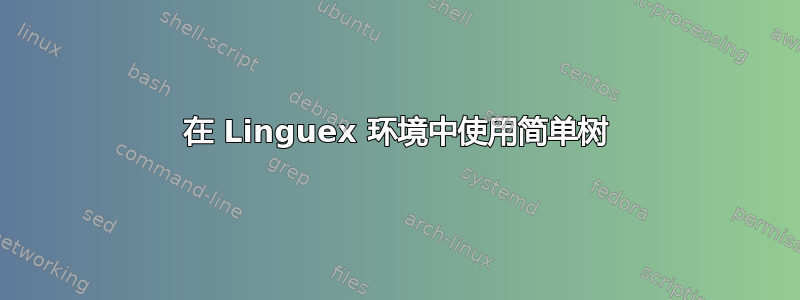
答案1
您可以使用该movement-arrows包标记相关单词,然后使用 TikZ 手动添加其他注释。这是您的示例。如果您经常这样做,那么有办法使其更加自动化,但对于少量示例,这应该可以解决问题。
\documentclass{article}
\usepackage{linguex}
\usepackage{movement-arrows}
\usetikzlibrary{positioning}
\newcommand\tsub{\textsubscript}
\begin{document}
\ex. P-movement (subject focus)
\a. \arrowstrut\arrowstrut* \mkword[juan-a]{[Juan]\tsub{F}} compró una \mkword{bicicleta}
\b. \arrowstrut\arrowstrut\mkword[vp]{[\tsub{VP} Compró una bicicleta ]}\mkword[juan]{[Juan]\tsub{F}} \mkword[t]{t\tsub{VP}}
\mvarrow{t}{vp}
\tikz[remember picture,overlay]{
\node [above= .5cm of juan-a.north] (FPR) {FPR};
\node [above=.5cm of bicicleta] (NSR) {NSR};
\draw[thick,->] (FPR) -- (juan-a);
\draw[thick,->] (NSR) -- (bicicleta);
\node [above=.5cm of juan.north west] (FPR2) {FPR};
\node [above=.5cm of juan.north east] (NSR2) {NSR};
\draw [thick,->] (FPR2) -- (juan);
\draw [thick,->] (NSR2) -- (juan);
}
\end{document}
您需要编译两次才能正确添加注释。




