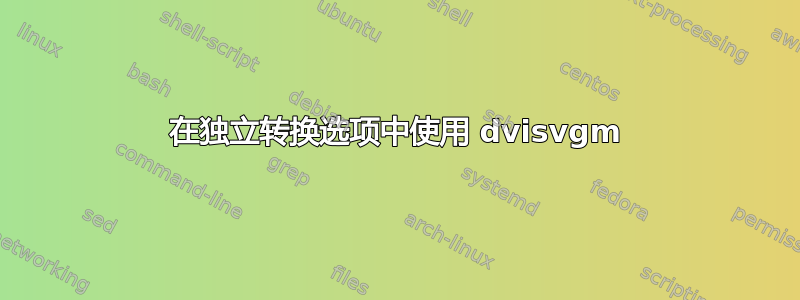
由于有大量图像,我尝试从独立类启用“一键”生成 PDF 和 SVG 图像文件。这在我的 Intel Macintosh 电脑上使用普通 MacTeX 安装和 pdf2svg 和 TeXShop 完美运行,但它显然在 Apple Silicon 安装上停止了,抛出了“未找到命令”错误。
我理解这pdf2svg已经被抛弃了,这dvisvgm是首选的解决方案,但是我正在尝试研究如何使它成为一个“一键式”解决方案,就像我以前所做的那样pdf2svg。
我曾经使用的“一键”命令是这样的:
\documentclass[crop,tikz, convert={outext=.svg,command=\unexpanded{pdf2svg \infile\space\outfile}},multi=false]{standalone}
然而,尽管在新的 Mac 上安装了 pdf2svg(并记得启用 shell-escape),我还是得到了一个错误
sh: pdf2svg: command not found
system returned with code 32512
有没有办法用 来模拟这个dvisvgm?或者它总是会是一个两步过程 - 我很想避免这种情况,因为有很多图像需要管理。
如能提供任何建议/专业知识我将不胜感激。
答案1
成功是我的:
% arara: pdflatex: { shell: yes }
\documentclass[crop,tikz, convert={
outext=.svg, command=\unexpanded{dvisvgm --pdf \infile\space\outfile}},multi=false,
]{standalone}
日志文件显示:
Executing command:
dvisvgm --pdf svgtest01.pdf svgtest01.svg
完整示例:
% arara: pdflatex: { shell: yes }
\documentclass[crop,tikz, convert={
outext=.svg, command=\unexpanded{dvisvgm --pdf \infile\space\outfile}},multi=false,
]{standalone}
\begin{document}
\begin{tikzpicture}% Example:
\node[align=center, draw, rounded corners=1pt, inner sep=1pt,
minimum width=0.5*6ex, minimum height=0.5*9ex,
]{A \\ $\clubsuit$};
\end{tikzpicture}
\end{document}



