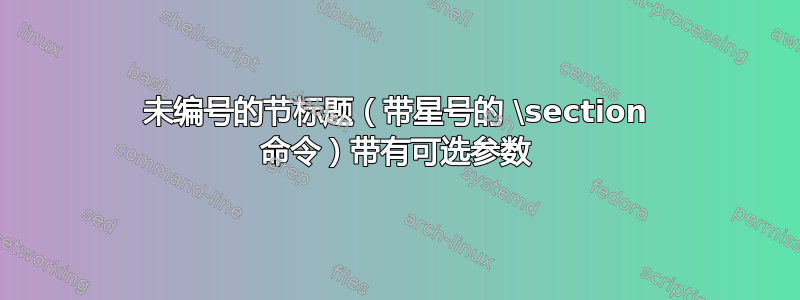
我希望有一个未编号 带有可选参数的节标题。 (我应该将其称为节标题、节标题还是节标题?)
下面是一个示例编号节标题与article文档类别:
\documentclass{article}
\begin{document}
\section[Reference Sheet for Python]{Reference Sheet for
Python\\ (adapted from learnxinyminutes.com)}
\end{document}
可选参数[Reference Sheet for Python]是简短的部分标题。
现在我想制作这个部分未编号. 此尝试(使用\section*[Short header]{Long header})失败:
\documentclass{article}
\begin{document}
\section*[Reference Sheet for Python]{Reference Sheet for
Python\\ (adapted from learnxinyminutes.com)}
\end{document}
并给出以下结果:
类似地,这次尝试(使用\section[Short header]*{Long header})失败:
\documentclass{article}
\begin{document}
\section[Reference Sheet for Python]*{Reference Sheet for
Python\\ (adapted from learnxinyminutes.com)}
\end{document}
并给出以下结果:
为了使该部分未编号,我是否需要以某种方式重新定义\section?这个答案到这个问题\chapter提供了一种在文档类中重新定义的方法book。我是否需要类似地重新定义\section以适应文档\section*[Short header]{Long header}类article?
答案1
可选参数\section用于页面样式制作(通常与页面样式一起用于页眉headings)和目录条目。\section*既不设置页面标记,也不向目录添加条目。因此,使用可选参数是没有意义的。
如果您想要一个\section没有编号但有目录条目并设置页码标记的列表,您可以将计数器设置secnumdepth为小于 1 的值:
\documentclass{article}
\pagestyle{headings}
\setcounter{secnumdepth}{0}
\usepackage{lipsum}
\begin{document}
\tableofcontents
\section[Reference Sheet for Python]{Reference Sheet for
Python\\ (adapted from learnxinyminutes.com)}
\lipsum
\end{document}
但是正如您在第二页的页眉中看到的,这会在页眉中添加错误的章节编号。
或者您确实可以使用\section*,但手动进行输入:
\documentclass{article}
\pagestyle{headings}
\usepackage{lipsum}
\begin{document}
\tableofcontents
\section*{Reference Sheet for
Python\\ (adapted from learnxinyminutes.com)%
\markright{\MakeUppercase{Reference Sheet for Python}}}
\addcontentsline{toc}{section}{Reference Sheet for Python}
\lipsum
\end{document}
附加说明:有些类(如 KOMA-Script 类)为未编号标题提供了额外的功能,可以进入目录和页眉。例如:
\documentclass[emulatestandardclasses,automark]{scrartcl}
\pagestyle{headings}
\usepackage{lipsum}
\begin{document}
\tableofcontents
\addsec[Reference Sheet for Python]{Reference Sheet for
Python\\ (adapted from learnxinyminutes.com)}
\lipsum
\end{document}








