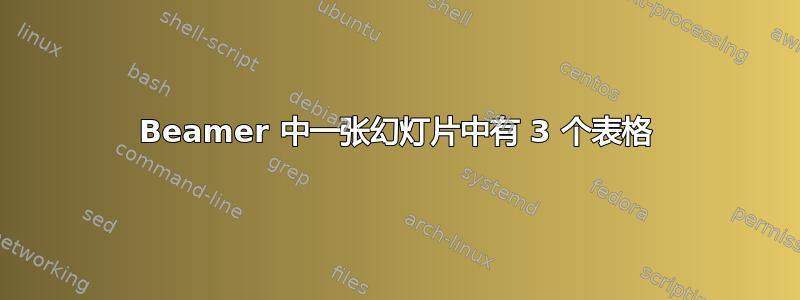
我生成了3个表:
\documentclass[10pt, aspectratio=169]{beamer}
\usefonttheme{serif}
%\usepackage{booktabs} % tables
\usepackage{siunitx} % units, numbers
\usepackage{mathtools}
\usepackage[singlelinecheck=false]{caption}
\usepackage{tabularray}
\UseTblrLibrary{amsmath,booktabs}
\begin{document}
\begin{frame}{title}
\begin{table}
\tiny
\caption{A}
\begin{+array}{delimiter={right=\rbrace,left=.},column{2}={mode={imath}}}
\midrule
The first example&a\sim\qty{e1}{m}\\
The first example&b\sim\qty{e2}{s^{-1}}\\
The first example&c\sim\qty{e3}{m.s^{-2}}\\
The first example&d\sim\qty{e4}{kg.m^{-1}.s^{-2}}\\
The first example&e\sim\qty{e5}{s}\\
$\begin{rcases}
\text{This table is larger than the second and third table}\\
\text{This table is larger than the second and third table}\\
\end{rcases}$&f\sim\qty{e6}{s}\\
The first example&g\sim\qty{e7}{m^2.s^{-2}.s}\\
The first example&h\sim\qty{10}{}\\
\bottomrule
\end{+array}
Description
\end{table}
\end{frame}
\begin{frame}{Frame Title}
\begin{table}
\tiny
\caption{B}
\begin{+array}{delimiter={right=\rbrace,left=.},column{2}={mode={imath}}}
\midrule
The second Example&L\textsubscript{A}=\frac{a\textsubscript{ex}}{2}\sim\qty{10000}{km}\\
The second Example&L\textsubscript{B}=\frac{b\textsubscript{ex}}{2}\sim\qty{20000}{km}\\
The second Example&L\textsubscript{C}=\frac{c\textsubscript{ex}}{2}\sim\qty{30000}{km}\\
The second Example&L\textsubscript{D}=\frac{d\textsubscript{ex}}{2}\sim\qty{20000}{km}\\
The second Example&L\textsubscript{E}=\frac{e\textsubscript{ex}}{2}\sim\qty{10000}{km}\\
\bottomrule
\end{+array} Description
\end{table}
\begin{table}
\tiny
\caption{C}
\begin{+array}{delimiter={right=\rbrace,left=.},column{2}={mode={imath}}}
\midrule
Another example&L\textsubscript{A}=\frac{a\textsubscript{ex}}{2}\sim\qty{10000}{km}\\
Another example&L\textsubscript{B}=\frac{b\textsubscript{ex}}{2}\sim\qty{20000}{km}\\
Another example&L\textsubscript{C}=\frac{c\textsubscript{ex}}{2}\sim\qty{30000}{km}\\
Another example&L\textsubscript{D}=\frac{d\textsubscript{ex}}{2}\sim\qty{20000}{km}\\
Another example&L\textsubscript{E}=\frac{e\textsubscript{ex}}{2}\sim\qty{10000}{km}\\
\bottomrule
\end{+array} Description
\end{table}
\end{frame}
\end{document}
我想重新排列它们。所有表格都应放在一张幻灯片上。第一张和第二张表格应彼此并排,并用括号括起来。第三张表格应放在右侧。
你能帮忙吗?
答案1
由于您已经知道如何使用该tabularray包来添加大括号,因此您也可以在这里使用它来在右侧的两个表格周围添加括号:
\documentclass[10pt, aspectratio=169]{beamer}
\usefonttheme{serif}
%\usepackage{booktabs} % tables
\usepackage{siunitx} % units, numbers
\usepackage{mathtools}
\usepackage[singlelinecheck=false]{caption}
\usepackage{tabularray}
\UseTblrLibrary{amsmath,booktabs}
\begin{document}
\begin{frame}
\frametitle{title}
\begin{columns}
\begin{column}{.7\textwidth}
\tiny
\begin{+array}{delimiter={right=\rbrace,left=.}}
% \begin{minipage}{.9\textwidth}
\tiny
Table A\\
\begin{tblr}{
colspec={ll},
column{2}={mode={imath}}
}
\midrule
The first example&a\sim\qty{e1}{m}\\
The first example&b\sim\qty{e2}{s^{-1}}\\
The first example&c\sim\qty{e3}{m.s^{-2}}\\
The first example&d\sim\qty{e4}{kg.m^{-1}.s^{-2}}\\
The first example&e\sim\qty{e5}{s}\\
$\begin{rcases}
\text{This table is larger than the second and third table}\\
\text{This table is larger than the second and third table}\\
\end{rcases}$&f\sim\qty{e6}{s}\\
The first example&g\sim\qty{e7}{m^2.s^{-2}.s}\\
The first example&h\sim\qty{10}{}\\
\bottomrule
\end{tblr}\\
Description
\\
Table B\\
\begin{+array}{column{2}={mode={imath}}}
\midrule
The second Example&L\textsubscript{A}=\frac{a\textsubscript{ex}}{2}\sim\qty{10000}{km}\\
The second Example&L\textsubscript{B}=\frac{b\textsubscript{ex}}{2}\sim\qty{20000}{km}\\
The second Example&L\textsubscript{C}=\frac{c\textsubscript{ex}}{2}\sim\qty{30000}{km}\\
The second Example&L\textsubscript{D}=\frac{d\textsubscript{ex}}{2}\sim\qty{20000}{km}\\
The second Example&L\textsubscript{E}=\frac{e\textsubscript{ex}}{2}\sim\qty{10000}{km}\\
\bottomrule
\end{+array} \\
Description\\
\end{+array}
\end{column}
\begin{column}{.36\textwidth}
\tiny
Table: C
\begin{+array}{column{2}={mode={imath}}}
\midrule
Another example&L\textsubscript{A}=\frac{a\textsubscript{ex}}{2}\sim\qty{10000}{km}\\
Another example&L\textsubscript{B}=\frac{b\textsubscript{ex}}{2}\sim\qty{20000}{km}\\
Another example&L\textsubscript{C}=\frac{c\textsubscript{ex}}{2}\sim\qty{30000}{km}\\
Another example&L\textsubscript{D}=\frac{d\textsubscript{ex}}{2}\sim\qty{20000}{km}\\
Another example&L\textsubscript{E}=\frac{e\textsubscript{ex}}{2}\sim\qty{10000}{km}\\
\bottomrule
\end{+array}
Description
\end{column}
\end{columns}
\end{frame}
\end{document}
答案2
\documentclass[aspectratio=11]{beamer}
\usepackage{schemata}
\usetheme{Warsaw}
\newcommand\AB[2]{\schema{\schemabox{#2}}{\schemabox{#1}}}
\newcommand\BA[2]{\schema[close]{\schemabox{#1}}{\schemabox{#2}}}
\newcommand\exampletable{\begin{tabular}{lll}
11 & 12 & 13\\
21 & 22 & 23\\
31 & 32 & 33\\
\end{tabular}}
\begin{document}
\begin{frame}{Three tables in one slide}\centering\leavevmode
\BA{\exampletable\\\bigskip\\\exampletable}{\exampletable}
\end{frame}
\begin{frame}\centering\centering\leavevmode
\AB{\exampletable\\\bigskip\\\exampletable}{\exampletable}
\end{frame}
\end{document}
您不能在这里直接使用 beamer 伪浮点数table,但在小型页面中,它可以工作:
\begin{minipage}{.5\linewidth}
\begin{table}\caption{foo}
<your tabular or whatever here>
\end{table}
\end{minipage}
答案3
编辑:改进的表格设计。
表格左侧有嵌套的和tblr,右侧有内部:+array+arraytblrminipage
\usetheme{Warsaw}
\setbeamerfont{caption}{size=\footnotesize}
\setbeamertemplate{caption label separator}[space]
\usepackage{tabularray}
\UseTblrLibrary{amsmath, siunitx}
\begin{document}
\begin{frame}
\frametitle{title}
\scriptsize
\begin{table}
\begin{+array}{colspec={Q[wd=0.45\linewidth]},delimiter={right=\rbrace,left=.}}
\vspace*{-4ex}
\caption{A}
\vspace{-1ex}
\begin{tblr}{hline{1,Z},
colspec={@{} l Q[l, mode={math}] @{}},
rowsep=1pt}
The first example & a\sim\qty{e1}{\m}\\
The first example & b\sim\qty{e2}{\per\s}\\
The first example & c\sim\qty{e3}{\m\s^{-2}}\\
The first example & d\sim\qty{e4}{\kg\per\m^{-1}s^{-2}}\\
The first example & e\sim\qty{e5}{\s}\\
%
\begin{+array}{colspec={@{} l}, rowsep=1pt, delimiter={left=.,right=\rbrace}}
{This table is larger than\\ \quad
the second and third table}\\
{This table is larger than\\ \quad
the second and third table}
\end{+array}
& f\sim \qty{e6}{\s}\\
%
The first example & g \sim \qty{e7}{\m^{-2}\s^{-2}}\\
The first example & h \sim\ 10 \\
\end{tblr} \\[-2ex]
%
\caption{B}\vspace{-1ex}
\begin{tblr}{hline{1,Z},
colspec={@{} l Q[l, mode={math}] @{}},
rowsep=1pt}
The second Example & L_{\mathrm{A}} = a_{\mathrm{ex}}/2 \sim \qty{10000}{km}\\
The second Example & L_{\mathrm{B}} = b_{\mathrm{ex}}/2 \sim \qty{20000}{km}\\
The second Example & L_{\mathrm{C}} = c_{\mathrm{ex}}/2 \sim \qty{30000}{km}\\
The second Example & L_{\mathrm{D}} = d_{\mathrm{ex}}/2 \sim \qty{20000}{km}\\
The second Example & L_{\mathrm{E}} = e_{\mathrm{ex}}/2 \sim \qty{10000}{km}\\
\end{tblr}
\end{+array}
\qquad
\begin{minipage}{0.4\linewidth}
\caption{C}\vspace{-1ex}
\begin{tblr}{hline{1,Z},
colspec={@{} l Q[l, mode={math}] @{}},
rowsep=1pt}
Another example & L_{\mathrm{A}} = a_{\mathrm{ex}}/2 \sim \qty{10000}{km}\\
Another example & L_{\mathrm{B}} = b_{\mathrm{ex}}/2 \sim \qty{20000}{km}\\
Another example & L_{\mathrm{C}} = c_{\mathrm{ex}}/2 \sim \qty{30000}{km}\\
Another example & L_{\mathrm{D}} = d_{\mathrm{ex}}/2 \sim \qty{20000}{km}\\
Another example & L_{\mathrm{E}} = e_{\mathrm{ex}}/2 \sim \qty{10000}{km}\\
\end{tblr}
\end{minipage}
\end{table}
\end{frame}
\end{document}







