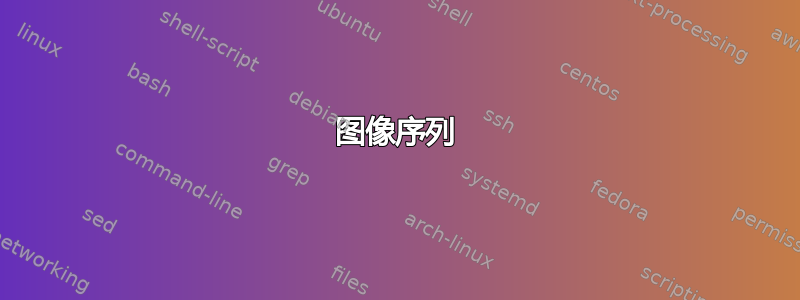
答案1
下面是一个草图,教你如何使用 Beamer 实现类似的效果:
\documentclass[11pt]{beamer}
\begin{document}
\begin{frame}{}
\centering
\only<1>{
This is the first step:\\[1em]
\includegraphics[width=3cm]{example-image-a}
}
\only<2>{
This is the second step:\\[1em]
\includegraphics[width=3cm]{example-image-b}
}
\end{frame}
\end{document}
这是生成的 PDF(2 页):
Beamer 显示了一些用于切换到下一张幻灯片的控件(见右下角)。这可能对你有用。否则,你仍然可以使用超链接来创建自己的导航按钮。




