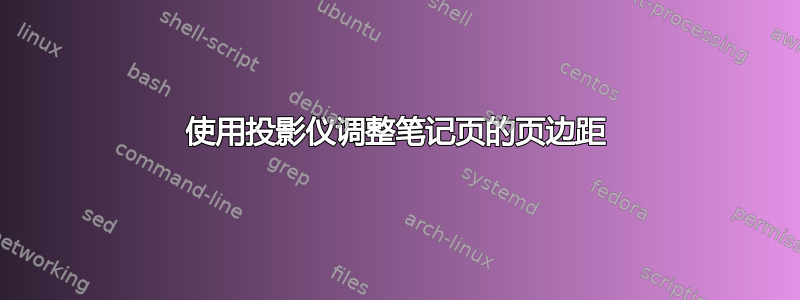
我必须用 Beamer 重建 PowerPoint 模板,我的解决方案中一个方便的部分是设置顶部边距的值。不幸的是,这也会影响笔记页。有没有解决方案可以纠正笔记页边距?
问题可以在使用\restoregeometry和\note[itemize]{\item}之后解决\end{frame},但有时我想使用类似\note<2>{}
\documentclass{beamer}
\geometry{top=4cm}
\usepackage[english]{babel}
\usepackage[utf8]{inputenc}
\usepackage[T1]{fontenc}
\setbeameroption{show notes on second screen=right}
\begin{document}
\begin{frame}{Test}
Test \note<1>{Test note} \note<2>{Second note}
\end{frame}
\end{document}
答案1
我不会更改顶部/底部几何边距。而是将标题设置为您想要的顶部边距高度:
\documentclass{beamer}
%\geometry{top=4cm}
\usepackage[english]{babel}
%\usepackage[utf8]{inputenc}
\usepackage[T1]{fontenc}
\setbeameroption{show notes on second screen=right}
\setbeamertemplate{headline}{\rule{0cm}{4cm}}
\begin{document}
\begin{frame}{Test}
Test \note<1>{Test note} \note<2>{Second note}
\end{frame}
\end{document}



