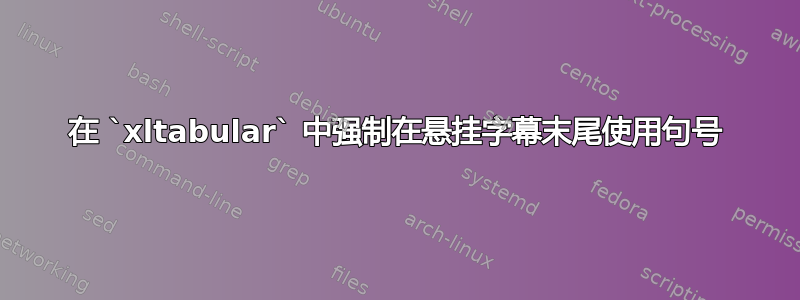
这关注帖子提供了在悬挂字幕末尾添加句号的解决方案,但我在 的上下文中应用该解决方案时遇到了问题xltabular。
我可以扩展此功能以用于字幕吗xltabular?我很乐意获得帮助!
下面是一个最小工作示例 (MWE)。它演示了向悬挂标题添加句号的成功实现,同时也说明了 xltabular 表格标题中未添加句号的问题。
\documentclass{article}
\usepackage{amsthm} % Adds a full stop at the end of each caption automatically (if there is none)
\usepackage{caption} % Use 'caption' Package
\usepackage{xltabular} % Load 'xltabular' package
\makeatletter
% Custom caption format based on the original hang format with "ABC" appended
\DeclareCaptionFormat{customhang}{%
\caption@iflabelseparatorwithnewline
{\caption@Error{%
The option `labelsep=\caption@labelsep@name' does not work\MessageBreak
with `format=customhang'}}%
{\@hangfrom{#1#2}%
\advance\caption@parindent\hangindent\relax
\advance\caption@hangindent\hangindent\relax
\caption@@par#3}}
\NewDocumentCommand{\CUSTOMcaption}{sO{#3}m}{%
\IfBooleanTF{#1}{%
\CAPTIONcaption*[#2\@addpunct{.}]{#3\@addpunct{.}}%
}{%
\CAPTIONcaption[#2\@addpunct{.}]{#3\@addpunct{.}}%
}%
}
\makeatother
\captionsetup{format=customhang}
\AtBeginDocument{%
\NewCommandCopy\CAPTIONcaption\caption
\RenewCommandCopy\caption\CUSTOMcaption
}
\begin{document}
% ACTUAL ISSUE OCCURS HERE
\begin{xltabular}{\linewidth}{X}
DEMO \\
\caption{Samle with xltabular} % Here a full stop should be added, but currently is not being added!
\end{xltabular}
% Just to ensure that the new solution also works with normal captions inside figures:
\begin{figure}
\centering
\caption{This is an example caption}
\caption{Another sample with a very long caption and we hope that it will properly break into the next line with proper hanging...}
\end{figure}
\end{document}


