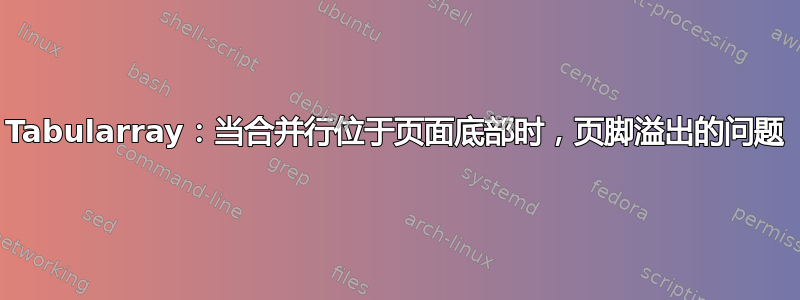
我正在使用该包tabularray在 LaTeX 中创建表格。除了合并行时,其他一切都正常。在这种情况下,如果合并的行位于页面底部,单元格内容及其背景颜色在两个页面上分布不均匀。如下面的屏幕截图所示,合并行的单元格内容保留在第一页,超出表格范围,溢出到页脚。
这是我的 MWE:
\documentclass[a6paper]{article}
\usepackage[margin=2cm]{geometry}
\usepackage{xcolor}
\usepackage{tabularray}
\begin{document}
\vspace*{5.5cm}
\begin{longtblr}
{
row{odd} = {bg = black!15}, % Background color of odd rows
row{even} = {bg = white}, % Background color of even rows
colspec = {Q[0.2\textwidth,c] Q[0.25\textwidth,c] Q[0.4\textwidth,c]} % Width of the 3 columns of the table
}
a & a & a \\
a & a & a \\
\SetCell[r=4]{}
privation, négation, séparation & a--, an-- & amoral, analphabète, anarchie \\
& dé--, dés-- & démonter, désunion, désobéir \\
& dif, dis--, div-- & différent, disparaître, diverger \\
& il--, im--, in--, ir--, mal-- & illisible, illettré, impossible, inutile, irrégulier, malheureux \\
a & a & a \\
a & a & a \\
a & a & a \\
a & a & a \\
a & a & a \\
\end{longtblr}
\end{document}
我正在寻找一种自动解决该问题的方法,而不是在合并单元格中插入换行符之类的黑客手段。在此先感谢您的帮助。
答案1
你的主要问题已通过(我的)评论解决。以下是一些主题评论:
- 如果你使用较小的字体大小会更好,例如“\footnotesize
- 指令
row{even} = {bg = white}是多余的 - 我疯狂添加第一个和最后一个
hline - 多行单元格我会用相同的颜色
\documentclass[a6paper]{article}
\usepackage[margin=2cm, showframe]{geometry}
\usepackage{ragged2e}
\usepackage{xcolor}
\usepackage{tabularray}
\SetTblrStyle{contfoot}{font=\footnotesize\itshape}
\begin{document}
\vspace*{5.5cm}
\begin{longtblr}{colsep = 2pt, % <---
colspec = {l
Q[0.28\textwidth,l] % <---
X[cmd=\RaggedRight\hspace{0PT}] % <---
},
cells = {font=\footnotesize},
row{odd} = {bg = black!15}, % Background color of odd rows
rowsep = 1pt,
hline{1,Z}} % <---
a & a & a \\
a & a & a \\
\SetCell[r=4]{bg=white}
{privation,\\ négation,\\ séparation} % <--- manulay split into several lines
& a--, an-- & amoral, analphabète, anarchie \\* % prevent table broken
& dé--, dés-- & démonter, désunion, désobéir \\* % prevent table broken
& dif, dis--, div-- & différent, disparaître, diverger \\* % prevent table broken
& il--, im--, in--, ir--, mal--
& illisible, illettré, impossible, inutile, irrégulier, malheureux \\
a & a & a \\
a & a & a \\
a & a & a \\
a & a & a \\
a & a & a \\
\end{longtblr}
\end{document}




