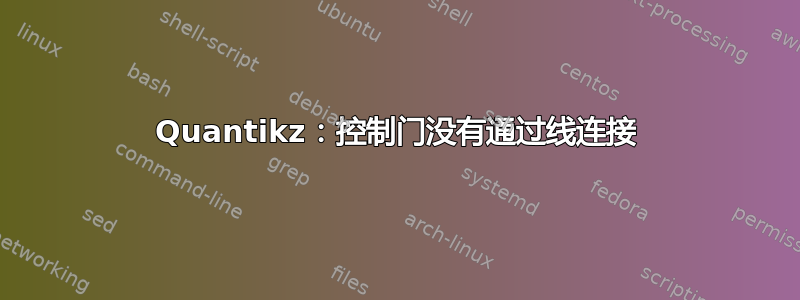
我正在使用 quantikz 库绘制类似于此的电路图研究论文。我可以看到第 1 和第 4 个量子比特的第 4 个 S 门后的导线中有一个间隙。我尝试摆弄符号 (&),但似乎没有任何效果。我该如何强制显示这些线条?
我的乳胶代码是这样的:
\documentclass{article}
\usepackage{graphicx} % Required for inserting images
\usepackage{quantikz} % for drawing Quantum Circuits
\begin{document}
\begin{figure}
\centering
\begin{quantikz}
\lstick{$q_0\ \ket{0}$} & & \gate{S(0)} & \gate{S(12)} & \ctrl{1} & \gate{S(0)} & \gate{S(12)} & &\ctrl{3} & \meter{} \\
\lstick{$q_1 \ \ket{0}$} & & \gate{S(3)} & \gate{S(15)} & \ctrl{} & \gate{S(3)} & \gate{S(15)} & \ctrl{1} & \\
\lstick{$q_2\ \ket{0}$} & & \gate{S(6)} & \gate{S(18)} & \ctrl{1} & \gate{S(6)} & \gate{S(18)} & \ctrl{} & \\
\lstick{$q_3 \ \ket{0}$} & & \gate{S(9)} & \gate{S(21)} & \ctrl{} & \gate{S(9)} & \gate{S(21)} & & \ctrl{} \\
\end{quantikz}
\end{figure}
\end{document}
答案1
的参数\ctrl不能为空。\ctrl{}因此会导致几个错误:
Missing number, treated as zero. <to be read again> \relax l.15 \end {quantikz}
笔记:你永远不应该忽视错误!即使生成了 PDF,您也无法确定 PDF 是否正确。即使它看起来正确,下一次更改也可能破坏它。出现错误后,TeX 只会尝试找到一种简单的语法解决方法,通常是通过忽略代码或添加数学模式或花括号。TeX 无法保证此类解决方法的语义正确性。通常解决方法甚至会导致另一个错误,而此后续错误的解决方法也可能导致其他错误等。因此,如果出现问题,请始终从纠正第一个错误开始。
我认为你们都\ctrl{}应该\ctrl{0}:
\listfiles
\documentclass{article}
%\usepackage{graphicx} % Not needed for the example
\usepackage{quantikz} % for drawing Quantum Circuits
\begin{document}
\begin{figure}
\centering
\begin{quantikz}
\lstick{$q_0\ \ket{0}$} & & \gate{S(0)} & \gate{S(12)} & \ctrl{1} & \gate{S(0)} & \gate{S(12)} & &\ctrl{3} & \meter{} \\
\lstick{$q_1 \ \ket{0}$} & & \gate{S(3)} & \gate{S(15)} & \ctrl{0} & \gate{S(3)} & \gate{S(15)} & \ctrl{1} & \\
\lstick{$q_2\ \ket{0}$} & & \gate{S(6)} & \gate{S(18)} & \ctrl{1} & \gate{S(6)} & \gate{S(18)} & \ctrl{0} & \\
\lstick{$q_3 \ \ket{0}$} & & \gate{S(9)} & \gate{S(21)} & \ctrl{0} & \gate{S(9)} & \gate{S(21)} & & \ctrl{0} \\
\end{quantikz}
\end{figure}
\end{document}
但我不知道结果的数字是否正确:
或者你想要:
其结果是(请注意&第二行和第三行末尾的缺失):
\listfiles
\documentclass{article}
%\usepackage{graphicx} % Not needed for the example
\usepackage{quantikz} % for drawing Quantum Circuits
\begin{document}
\begin{figure}
\centering
\begin{quantikz}
\lstick{$q_0\ \ket{0}$} & & \gate{S(0)} & \gate{S(12)} & \ctrl{1} & \gate{S(0)} & \gate{S(12)} & &\ctrl{3} & \meter{} \\
\lstick{$q_1 \ \ket{0}$} & & \gate{S(3)} & \gate{S(15)} & \ctrl{0} & \gate{S(3)} & \gate{S(15)} & \ctrl{1} \\
\lstick{$q_2\ \ket{0}$} & & \gate{S(6)} & \gate{S(18)} & \ctrl{1} & \gate{S(6)} & \gate{S(18)} & \ctrl{0} \\
\lstick{$q_3 \ \ket{0}$} & & \gate{S(9)} & \gate{S(21)} & \ctrl{0} & \gate{S(9)} & \gate{S(21)} & & \ctrl{0} \\
\end{quantikz}
\end{figure}
\end{document}
我正在使用 LaTeX2e <2023-11-01> 和 L3 编程层 <2023-11-09>(请参阅文件的开头)以及以下文件版本(请参阅上述示例文件的log结尾):log
*File List*
article.cls 2023/05/17 v1.4n Standard LaTeX document class
size10.clo 2023/05/17 v1.4n Standard LaTeX file (size option)
quantikz.sty 2023/05/24 typeset quantum circuit diagrams
tikz.sty 2023-01-15 v3.1.10 (3.1.10)
pgf.sty 2023-01-15 v3.1.10 (3.1.10)
pgfrcs.sty 2023-01-15 v3.1.10 (3.1.10)
pgfrcs.code.tex
pgfcore.sty 2023-01-15 v3.1.10 (3.1.10)
graphicx.sty 2021/09/16 v1.2d Enhanced LaTeX Graphics (DPC,SPQR)
keyval.sty 2022/05/29 v1.15 key=value parser (DPC)
graphics.sty 2022/03/10 v1.4e Standard LaTeX Graphics (DPC,SPQR)
trig.sty 2021/08/11 v1.11 sin cos tan (DPC)
graphics.cfg 2016/06/04 v1.11 sample graphics configuration
pdftex.def 2022/09/22 v1.2b Graphics/color driver for pdftex
pgfsys.sty 2023-01-15 v3.1.10 (3.1.10)
pgfsys.code.tex
pgfsyssoftpath.code.tex 2023-01-15 v3.1.10 (3.1.10)
pgfsysprotocol.code.tex 2023-01-15 v3.1.10 (3.1.10)
xcolor.sty 2023/11/15 v3.01 LaTeX color extensions (UK)
color.cfg 2016/01/02 v1.6 sample color configuration
mathcolor.ltx
pgfcore.code.tex
pgfcomp-version-0-65.sty 2023-01-15 v3.1.10 (3.1.10)
pgfcomp-version-1-18.sty 2023-01-15 v3.1.10 (3.1.10)
pgffor.sty 2023-01-15 v3.1.10 (3.1.10)
pgfkeys.sty
pgfkeys.code.tex
pgfmath.sty
pgfmath.code.tex
pgffor.code.tex
tikz.code.tex
xargs.sty 2008/03/22 v1.1 extended macro definitions (mpg)
xkeyval.sty 2022/06/16 v2.9 package option processing (HA)
xkeyval.tex 2014/12/03 v2.7a key=value parser (HA)
ifthen.sty 2022/04/13 v1.1d Standard LaTeX ifthen package (DPC)
xstring.sty 2023/08/22 v1.86 String manipulations (CT)
xparse.sty 2023-10-10 L3 Experimental document command parser
expl3.sty 2023-11-09 L3 programming layer (loader)
l3backend-pdftex.def 2023-11-09 L3 backend support: PDF output (pdfTeX)
etoolbox.sty 2020/10/05 v2.5k e-TeX tools for LaTeX (JAW)
mathtools.sty 2022/06/29 v1.29 mathematical typesetting tools
calc.sty 2023/07/08 v4.3 Infix arithmetic (KKT,FJ)
mhsetup.sty 2021/03/18 v1.4 programming setup (MH)
amsmath.sty 2023/05/13 v2.17o AMS math features
amstext.sty 2021/08/26 v2.01 AMS text
amsgen.sty 1999/11/30 v2.0 generic functions
amsbsy.sty 1999/11/29 v1.2d Bold Symbols
amsopn.sty 2022/04/08 v2.04 operator names
environ.sty 2014/05/04 v0.3 A new way to define environments
trimspaces.sty 2009/09/17 v1.1 Trim spaces around a token list
supp-pdf.mkii
epstopdf-base.sty 2020-01-24 v2.11 Base part for package epstopdf
epstopdf-sys.cfg 2010/07/13 v1.3 Configuration of (r)epstopdf for TeX Live
***********
对于旧版本,quantikz您还需要添加\phantomgate{…}或\hphantomgate作为解决方法,以避免电线出现间隙。对于上面的最后一个例子,这将是,例如:
\listfiles
\documentclass{article}
%\usepackage{graphicx} % Required for inserting images
\usepackage{quantikz} % for drawing Quantum Circuits
\begin{document}
\begin{figure}
\centering
\begin{quantikz}
\lstick{$q_0\ \ket{0}$} & & \gate{S(0)} & \gate{S(12)} & \ctrl{1} &
\gate{S(0)} & \gate{S(12)} & \hphantomgate{} &\ctrl{3} & \meter{} \\
\lstick{$q_1 \ \ket{0}$} & & \gate{S(3)} & \gate{S(15)} & \ctrl{0} & \gate{S(3)} & \gate{S(15)} & \ctrl{1} \\
\lstick{$q_2\ \ket{0}$} & & \gate{S(6)} & \gate{S(18)} & \ctrl{1} & \gate{S(6)} & \gate{S(18)} & \ctrl{0} \\
\lstick{$q_3 \ \ket{0}$} & & \gate{S(9)} & \gate{S(21)} & \ctrl{0} &
\gate{S(9)} & \gate{S(21)} & \hphantomgate{} & \ctrl{0} \\
\end{quantikz}
\end{figure}
\end{document}
参数的宽度\hphantomgate用于表示隐形门的宽度。例如,如果您使用\hphantomgate{this is a very wide gate}水平线,则水平线将比显示的更长\hphantomgate{}。由于旧版本中的错误,quantikz参数\hphantomgate也会导致更大的垂直距离。目前已修复此问题。





